作者:邓聪聪
查看ansible配置文件下的hosts的文件
[root@ansible-server scripts]# cat /etc/ansible/hosts [test] 172.16.16.7 172.16.16.8 [root@ansible-server scripts]#
1.生成秘钥对
ssh-keygen -t dsa -f ~/.ssh/id_dsa -P '' -q #生产密钥对,免交互,并安静输出
这个命令会产生一个公钥(~/.ssh/id_dsa.pub)和密钥(~/.ssh/id_dsa),
-t dsa:表示使用密钥的加密类型,可以为'rsa'和'dsa'
-P '':表示不需要密码登录
-f ~/.ssh/id_dsa:表示密钥存放的路径为${USER}/.ssh/id_dsa
ssh-copy-id -i ~/.ssh/id_dsa.pub username@ip,hostname #如果你是单台机器的话,可以使用这种方式把公钥文件传递到对方主机
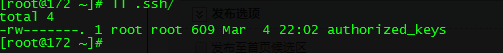 //被控主机下的文件信息
//被控主机下的文件信息
2.使用ansible-playbook来生成推送ymal文件,批量推送
这里使用到了authoried_keys模块,vi /opt/ssh_key.yaml
# Using alternate directory locations: - hosts: test //可以是组也可以是全部 user: root //推送所使用的用户 tasks: - name: ssh-copy authorized_key: user=root key="{{ lookup('file', '/root/.ssh/id_dsa.pub') }}"
单个设备推送公钥: ssh-copy-id -i ~/.ssh/id_dsa.pub user@IP #输入密码即可验证 [root@begon opt]# ansible-playbook /opt/push.ssh.ymal PLAY [test2] ******************************************************************************************************************************************************************************** TASK [Gathering Facts] ********************************************************************************************************************************************************************** fatal: [1.81.5.157]: FAILED! => {"msg": "Using a SSH password instead of a key is not possible because Host Key checking is enabled and sshpass does not support this. Please add this host's fingerprint to your known_hosts file to manage this host."} fatal: [1.81.5.154]: FAILED! => {"msg": "Using a SSH password instead of a key is not possible because Host Key checking is enabled and sshpass does not support this. Please add this host's fingerprint to your known_hosts file to manage this host."} PLAY RECAP ********************************************************************************************************************************************************************************** 1.81.5.154 : ok=0 changed=0 unreachable=0 failed=1 skipped=0 rescued=0 ignored=0 1.81.5.157 : ok=0 changed=0 unreachable=0 failed=1 skipped=0 rescued=0 ignored=0 报错解决; 修改/etc/ansible/ansible.cfg下的host_key_checking = False (默认check) [root@begon opt]# more /opt/push.ssh.ymal - hosts: test2 user: root tasks: - name: ssh-copy authorized_key: user=root key="{{ lookup('file', '/root/.ssh/id_dsa.pub') }}" [root@begon opt]# ll /root/.ssh total 12 -rw------- 1 root root 668 Apr 9 23:23 id_dsa -rw-r--r-- 1 root root 600 Apr 9 23:23 id_dsa.pub -rw-r--r-- 1 root root 352 Apr 9 23:27 known_hosts [root@begon opt]# vi /etc/ansible/ansible.cfg [root@begon opt]# ansible-playbook /opt/push.ssh.ymal PLAY [test2] ******************************************************************************************************************************************************************************** TASK [Gathering Facts] ********************************************************************************************************************************************************************** fatal: [1.81.5.154]: UNREACHABLE! => {"changed": false, "msg": "Invalid/incorrect password: Warning: Permanently added '1.81.5.154' (ECDSA) to the list of known hosts. Permission denied, please try again.", "unreachable": true} fatal: [1.81.5.157]: UNREACHABLE! => {"changed": false, "msg": "Invalid/incorrect password: Warning: Permanently added '1.81.5.157' (ECDSA) to the list of known hosts. Permission denied, please try again.", "unreachable": true} PLAY RECAP ********************************************************************************************************************************************************************************** 1.81.5.154 : ok=0 changed=0 unreachable=1 failed=0 skipped=0 rescued=0 ignored=0 1.81.5.157 : ok=0 changed=0 unreachable=1 failed=0 skipped=0 rescued=0 ignored=0 ==============验证密码的可用性================= [root@begon opt]# vi /etc/ansible/hosts [root@begon opt]# ansible-playbook /opt/push.ssh.ymal PLAY [test2] ******************************************************************************************************************************************************************************** TASK [Gathering Facts] ********************************************************************************************************************************************************************** ok: [1.81.5.157] ok: [1.81.5.154] TASK [ssh-copy] ***************************************************************************************************************************************************************************** changed: [1.81.5.154] changed: [1.81.5.157] PLAY RECAP ********************************************************************************************************************************************************************************** 1.81.5.154 : ok=2 changed=1 unreachable=0 failed=0 skipped=0 rescued=0 ignored=0 1.81.5.157 : ok=2 changed=1 unreachable=0 failed=0 skipped=0 rescued=0 ignored=0 [root@begon opt]# ansible test2 -a 'ping -c 3 222.222.222.1' 1.81.5.154 | CHANGED | rc=0 >> PING 222.222.222.1 (222.222.222.1) 56(84) bytes of data. 64 bytes from 222.222.222.1: icmp_seq=1 ttl=54 time=18.6 ms 64 bytes from 222.222.222.1: icmp_seq=2 ttl=54 time=17.6 ms 64 bytes from 222.222.222.1: icmp_seq=3 ttl=54 time=17.7 ms --- 222.222.222.1 ping statistics --- 3 packets transmitted, 3 received, 0% packet loss, time 2003ms rtt min/avg/max/mdev = 17.685/18.020/18.605/0.429 ms 1.81.5.157 | CHANGED | rc=0 >> PING 222.222.222.1 (222.222.222.1) 56(84) bytes of data. 64 bytes from 222.222.222.1: icmp_seq=1 ttl=54 time=15.5 ms 64 bytes from 222.222.222.1: icmp_seq=2 ttl=54 time=15.2 ms 64 bytes from 222.222.222.1: icmp_seq=3 ttl=54 time=15.2 ms --- 222.222.222.1 ping statistics --- 3 packets transmitted, 3 received, 0% packet loss, time 2003ms rtt min/avg/max/mdev = 15.219/15.323/15.506/0.129 ms [root@begon opt]#
3.测试
[root@ansible-server scripts]# ansible all -m command -a date 172.16.16.8 | SUCCESS | rc=0 >> Mon Mar 4 22:24:56 EST 2019 172.16.16.7 | SUCCESS | rc=0 >> Mon Mar 4 22:24:56 EST 2019 [root@ansible-server scripts]#
4.1ansible的各项命令参数的使用
1.service #管理的服务必须存在在/etc/init.d/下有的服务脚本
name=service name #服务的名称
state=参数 #停止服务 服务状态信息为过去时 (stared/stoped/restarted/reloaded )
案例:ansible test -m service -a "name=crond state=restarted"
2.yum
name=name #指定安装的软件
state=installed #安装
案例:ansible test -m yum -a "name=vim state=installed "
3.copy #将/etc/hosts 文件 传输到各个服务器送,src=文件的源路径,dest=文件的目标路径
案例:ansible test -m copy -a "src=/etc/hosts dest=/tmp/"
4.script #脚本模块,在本地执行脚本时,将脚本中的内容传输到远程节点上运行
案例:ansible all -m script -a "/root/ansible-server/scripts/batch_free.sh"
4.2.剧本格式示例
剧本的检查 ansible-playbook --syntax-check name.ymal
剧本彩排 ansible-playbook -C name.ymal
# Using alternate directory locations: - hosts: test //冒号后面跟参数必须有空格 user: root tasks: //冒号后面没有参数的时候可以省略掉空格 - name: ssh-copy //名称,可以跟多个剧本 authorized_key: user=root key="{{ lookup('file', '/root/.ssh/id_dsa.pub') }}"
使用Ansible的user模块批量修改远程客户机的用户密码
[root@ansible-server ~]# vi /opt/root_passwd.yaml --- - hosts: test gather_facts: false tasks: - name: change user passwd user: name={{ item.name }} password={{ item.chpass | password_hash('sha512') }} update_password=always with_items: - { name: 'root', chpass: '123456' } - { name: 'test', chpass: '123456' }
注意上面在yaml文件中修改了远程客户机的root用户密码, test用户密码.如果还想要修改其他用户密码, 则继续按照上面规则添加即可!
[root@begon opt]# more /opt/push.ssh.ymal - hosts: test2 user: root
tasks: - name: ssh-copy authorized_key: user=root key="{{ lookup('file', '/root/.ssh/id_dsa.pub') }}"[root@begon opt]# ll /root/.sshtotal 12-rw------- 1 root root 668 Apr 9 23:23 id_dsa-rw-r--r-- 1 root root 600 Apr 9 23:23 id_dsa.pub-rw-r--r-- 1 root root 352 Apr 9 23:27 known_hosts[root@begon opt]# vi /etc/ansible/ansible.cfg [root@begon opt]# ansible-playbook /opt/push.ssh.ymal
PLAY [test2] ********************************************************************************************************************************************************************************
TASK [Gathering Facts] **********************************************************************************************************************************************************************fatal: [1.81.5.154]: UNREACHABLE! => {"changed": false, "msg": "Invalid/incorrect password: Warning: Permanently added '1.81.5.154' (ECDSA) to the list of known hosts.
Permission denied, please try again.", "unreachable": true}fatal: [1.81.5.157]: UNREACHABLE! => {"changed": false, "msg": "Invalid/incorrect password: Warning: Permanently added '1.81.5.157' (ECDSA) to the list of known hosts.
Permission denied, please try again.", "unreachable": true}
PLAY RECAP **********************************************************************************************************************************************************************************1.81.5.154 : ok=0 changed=0 unreachable=1 failed=0 skipped=0 rescued=0 ignored=0 1.81.5.157 : ok=0 changed=0 unreachable=1 failed=0 skipped=0 rescued=0 ignored=0
[root@begon opt]# ansible test2 -a 'ping -c 3 222.222.222.1' 1.81.5.157 | UNREACHABLE! => { "changed": false, "msg": "Invalid/incorrect password: Permission denied, please try again.", "unreachable": true}1.81.5.154 | UNREACHABLE! => { "changed": false, "msg": "Invalid/incorrect password: Permission denied, please try again.", "unreachable": true}[root@begon opt]# vi /etc/ansible/hosts [root@begon opt]# ansible-playbook /opt/push.ssh.ymal
PLAY [test2] ********************************************************************************************************************************************************************************
TASK [Gathering Facts] **********************************************************************************************************************************************************************ok: [1.81.5.157]ok: [1.81.5.154]
TASK [ssh-copy] *****************************************************************************************************************************************************************************changed: [1.81.5.154]changed: [1.81.5.157]
PLAY RECAP **********************************************************************************************************************************************************************************1.81.5.154 : ok=2 changed=1 unreachable=0 failed=0 skipped=0 rescued=0 ignored=0 1.81.5.157 : ok=2 changed=1 unreachable=0 failed=0 skipped=0 rescued=0 ignored=0
[root@begon opt]# ansible test2 -a 'ping -c 3 222.222.222.1'1.81.5.154 | CHANGED | rc=0 >>PING 222.222.222.1 (222.222.222.1) 56(84) bytes of data.64 bytes from 222.222.222.1: icmp_seq=1 ttl=54 time=18.6 ms64 bytes from 222.222.222.1: icmp_seq=2 ttl=54 time=17.6 ms64 bytes from 222.222.222.1: icmp_seq=3 ttl=54 time=17.7 ms
--- 222.222.222.1 ping statistics ---3 packets transmitted, 3 received, 0% packet loss, time 2003msrtt min/avg/max/mdev = 17.685/18.020/18.605/0.429 ms1.81.5.157 | CHANGED | rc=0 >>PING 222.222.222.1 (222.222.222.1) 56(84) bytes of data.64 bytes from 222.222.222.1: icmp_seq=1 ttl=54 time=15.5 ms64 bytes from 222.222.222.1: icmp_seq=2 ttl=54 time=15.2 ms64 bytes from 222.222.222.1: icmp_seq=3 ttl=54 time=15.2 ms
--- 222.222.222.1 ping statistics ---3 packets transmitted, 3 received, 0% packet loss, time 2003msrtt min/avg/max/mdev = 15.219/15.323/15.506/0.129 ms[root@begon opt]#