IGPGraphicsPath.PointCount; // 点总数 IGPGraphicsPath.PathPoints; // 点数组, 浮点型 IGPGraphicsPath.PathPointsI; // 点数组, 整型 IGPGraphicsPath.PathTypes; // 点类型数组 IGPGraphicsPath.PathData; // 点与点类型数据, IGPPathData 类型 IGPGraphicsPath.GetLastPoint; // 尾点 IGPGraphicsPath.Reverse; // 反转点顺序 IGPGraphicsPath.GetBounds(); // 获取包围矩形
{ 关于点类型(它是个 Byte 值) } 0 // 指示此点是图形的起始点 1 // 指示此点是线段的两个终结点之一 3 // 指示此点是立方贝塞尔样条的终结点或控制点 $7 // 用于 3 位掩码运算的, 应该不会实际存在 $20 // 指定此点是一个 Marker(标记) $80 // 指定此点是闭合子路径(图形)中的最后一点 //实际读出的值如果不是这样, 应该是该点有双重身份.
PathPoints、PathTypes、PathData 测试图:
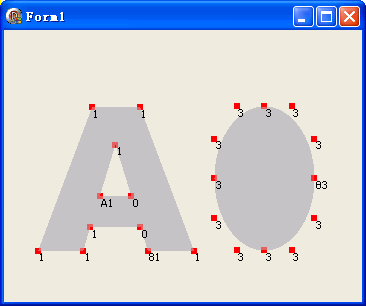
PathPoints、PathTypes、PathData 测试代码:
uses GdiPlus;
procedure TForm1.FormPaint(Sender: TObject);
var
Graphics: IGPGraphics;
Path: IGPGraphicsPath;
Brush,BrushPt,BrushText: IGPSolidBrush;
Pt: TGPPointF;
PtType: Byte;
i: Integer;
begin
Graphics := TGPGraphics.Create(Handle);
Brush := TGPSolidBrush.Create($FFC0C0C0);
BrushPt := TGPSolidBrush.Create($80FF0000);
BrushText := TGPSolidBrush.Create($FF000000);
Path := TGPGraphicsPath.Create;
Path.AddString('A', TGPFontFamily.Create('Arial Black'), [], 200, TGPPoint.Create(0,0), nil);
Path.AddEllipse(210, 76, 100, 144);
Graphics.FillPath(Brush, Path);
for i := 0 to Path.PointCount - 1 do
begin
Pt := Path.PathPoints[i];
PtType := Path.PathTypes[i];
//上两行也可以写作:
//Pt := Path.PathData.Points[i];
//PtType := Path.PathData.Types[i];
Graphics.FillRectangle(BrushPt, Pt.X-3, Pt.Y-3, 6, 6);
Graphics.DrawString(Format('%x', [PtType]), TGPFont.Create(Canvas.Handle), Pt, BrushText);
end;
end;
GetLastPoint、Reverse、PathPointsI 测试代码:
uses GdiPlus;
procedure TForm1.FormPaint(Sender: TObject);
var
Path: IGPGraphicsPath;
PtStart: TGPPoint;
PtEnd: TGPPointF;
begin
Path := TGPGraphicsPath.Create;
Path.AddRectangle(TGPRect.Create(1, 2, 3, 4));
PtStart := Path.PathPointsI[0];
PtEnd := Path.GetLastPoint;
ShowMessageFmt('%d;%d, %g;%g', [PtStart.X, PtStart.Y, PtEnd.X, PtEnd.Y]);
{ (1;2), (1;6) }
Path.Reverse;
PtStart := Path.PathPointsI[0];
PtEnd := Path.GetLastPoint;
ShowMessageFmt('%d;%d, %g;%g', [PtStart.X, PtStart.Y, PtEnd.X, PtEnd.Y]);
{ (1;6), (1;2) }
end;
GetBounds 测试图:
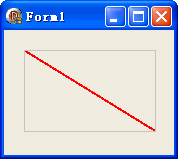
GetBounds 测试代码:
uses GdiPlus; procedure TForm1.FormPaint(Sender: TObject); var Graphics: IGPGraphics; Path: IGPGraphicsPath; Pen: IGPPen; Rect: TGPRect; begin Graphics := TGPGraphics.Create(Handle); Pen := TGPPen.Create($FFFF0000, 2); Path := TGPGraphicsPath.Create; Path.AddLine(20, 20, 150, 100); Graphics.DrawPath(Pen, Path); Pen.Width := 1; Pen.Color := $FFC0C0C0; Path.GetBounds(Rect); Graphics.DrawRectangle(Pen, Rect); end;