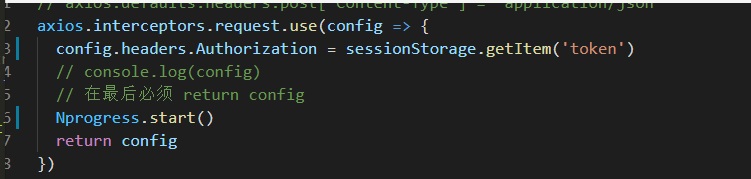axios是一个基于Promise的HTTP库 可以用在浏览器和Node.js中。
模块化开发 使用npm安装方式
npm install axios在vue脚手架项目中使用 可以再main.js文件中导入axios 并绑定到vue的原型链上 代码如下:
import Vue from 'vue'
import axios from "axios"
Vue.prototype.$axios=axios;之后在组件内就可以通过 this.$axios 调用axios的方法请求。
此外可以讲axios结合vue-axios插件一起使用,该插件只是将axios集成Vue.js的轻度封装,本身不能独立使用,可以如下的命令一起安装axios和vue-axios
npm install axios vue-axios安装可vue-axios插件后 就不需要将axios绑定到vue的原型链上了。使用如下
import Vue from 'vue'
import axios from "axios"
import VueAxios from "vue-axios"
Vue.use(VueAxios,axios) //安装插件 之后组件就可以通过this.axios来调用axios的方法发送请求了。
HTTP最基本的请求就是get请求和post请求。使用axios发送个体其你去调用形式如下:
import { getToken } from '@/utils/auth'
import axios from 'axios'
axios.defaults.headers.common['Authorization'] = 'Bearer ' + getToken() // 让每个请求携带自定义token 请根据实际情况自行修改
const baseURL=process.env.VUE_APP_BASE_API;// 1.axios基础请求
axios({
url:`${baseURL}/exam/planJob/listWithCount?examPlanId=${this.examPlan.id}`,
}).then(res=>{
console.log("请求成功:",res);
this.planJobList = res.rows;
}).catch(error=>{
console.log("请求失败:",error);
})// 2.可选地,上面的请求可以这样做 避免在路径后面拼接? &&这样的查询字符转
axios({
url:`${baseURL}/exam/planJob/listWithCount`,
params:{
examPlanId:this.examPlan.id
}
}).then(res=>{
console.log("params请求成功:",res);
this.planJobList = res.rows;
}).catch(error=>{
console.log("params请求失败:",error);
})3. axios请求方法提供了别名 get请求
axios.get(`${baseURL}/exam/planJob/listWithCount?examPlanId=${this.examPlan.id}`)
.then(function (response) {
console.log("get请求成功:",response);
})
.catch(function (error) {
console.log("get请求error:",error);
});4. axios请求方法提供了别名 get请求 params
axios.get(`${baseURL}/exam/planJob/listWithCount`,{
params:{
examPlanId:this.examPlan.id
}
})
.then(function (response) {
console.log("get params请求成功:",response);
})
.catch(function (error) {
console.log("get params请求error:",error);
});
axios.post('/user', {
firstName: 'Mike',
lastName: 'Allen'
}).then(res => {
console.info(res)
}).catch(e => {
console.info(e)
})
// 等同于以下写法
axios({
url: '/user',
method: 'POST',
data: {
firstName: 'Mike',
lastName: 'Allen'
}
}).then(res => {
console.info(res)
}).catch(e => {
console.info(e)
})
axios.post('/user', {
firstName: 'Fred',
lastName: 'Flintstone'
})
.then(function (response) {
console.log(response);
})
.catch(function (error) {
console.log(error);
});vue中有一个拦截方法,当我们发起请求或者请求回来的时候,我们需要做一定的数据过滤或者拦截, 或者加载一个loading, 或者是针对于404、500等状态码报错, 跳转到指定的相应路径中
在请求或响应被 then 或 catch 处理前拦截它们。 // 添加请求拦截器 axios.interceptors.request.use(function (config) { // 在发送请求之前做些什么 return config; }, function (error) { // 对请求错误做些什么 return Promise.reject(error); }); // 添加响应拦截器 axios.interceptors.response.use(function (response) { // 对响应数据做点什么 return response; }, function (error) { // 对响应错误做点什么 return Promise.reject(error); });
例子:请求拦截器 在axios的请求拦截器中携带tooken进行请求
axios.interceptors.request.use(config=>{
const token=localStorage.getItem('token')
// if(token){
token?config.headers.Authorization=token:null;
// }
return config
});