以下内容仅作为个人记录的参考,但也欢迎读者前来指正。
创建守护进程有一定流程。
1.创建子进程,退出父进程。
pid = fork(); if(pid>0) { exit(0); }
2.在子进程中创建新会话。
关键词:进程组、会话期
使用setsid()
#include<sys/types.h> #include<unistd.h> pid_t setsid(void) -1:出错。 否则:返回该进程组id
3.改变当前目录为根目录。
使用chdir()
4.重设文件权限掩码
常用umask(0)
5.关闭文件描述符
(i=0;i<MAXFILE;i++) { close(i); }
代码:
1 #include<stdio.h> 2 #include<stdlib.h> 3 #include<string.h> 4 #include<fcntl.h> 5 #include<sys/types.h> 6 #include<unistd.h> 7 #include<sys/wait.h> 8 9 int main() 10 { 11 pid_t pid; 12 int i,fd; 13 char* buf = "this is a daemon. "; 14 15 pid = fork(); 16 if(pid<0) 17 { 18 printf("error fork. "); 19 exit(1); 20 } 21 else if(pid>0) 22 { 23 printf("child id is %d. ",pid); 24 exit(0); 25 } 26 setsid(); 27 chdir("/"); 28 umask(0); 29 for(i=0;i<getdtablesize();i++) 30 { 31 close(i); 32 } 33 while(1) 34 { 35 if((fd=open("/tmp/mydaemon.log",O_CREAT|O_WRONLY|O_APPEND,0600))<0) 36 { 37 printf("create file error. "); 38 exit(1); 39 } 40 write(fd,buf,strlen(buf+1)); 41 close(fd); 42 sleep(10); 43 } 44 exit(0); 45 }
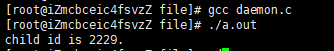
过一段时间,看下内容。
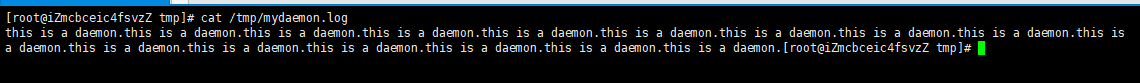
不知道为啥,换行符没有效果。
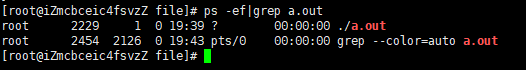
知道了进程id,结束即可。