原文地址:http://www.theguardian.com/technology/2016/jan/15/how-to-use-search-like-a-pro-10-tips-and-tricks-for-google-and-beyond
Search engines are pretty good at finding what you’re looking for these days, but sometimes they still come up short. For those occasions there are a few little known tricks which come in handy.
So here are some tips for better googling (as it’s the most popular search engine) but many will work on other search engines too.
1. Exact phrase
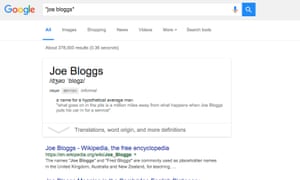
Exact search Photograph: Samuel Gibbs for the Guardian
The simplest and most effective way to search for something specific is to use quote marks around a phrase or name to search for those exact words in that exact order.
For instance, searching for Joe Bloggs will show results with both Joe and Bloggs but not necessarily placed sequentially. Searching for “Joe Bloggs” will surface only those that specifically have the name Joe Bloggs somewhere on the page.
The exact or explicit phrase search is very useful for excluding more common but less relevant results.
2. Exclude terms

“Joe Bloggs” -jeans Photograph: Samuel Gibbs for the Guardian
If exact phrase doesn’t get you what you need, you can specifically exclude certain words using the minus symbol.
A search for “Joe Bloggs” -jeans will find results for Joe Bloggs, but it will exclude those results for the Joe Bloggs brand of jeans.
3. Either OR
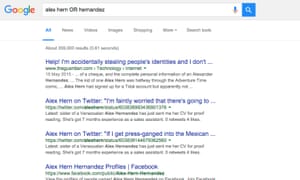
OR search for things that could be one thing or another, but you don’t need both terms to exist on a single page. Photograph: Samuel Gibbs for the Guardian
Default text searches find results with all the words of the query. By using the OR term you can search for one or another term, not just all the terms. OR searches can be useful for finding things that you’re not sure which term will be used from a known list.
4. Synonym search
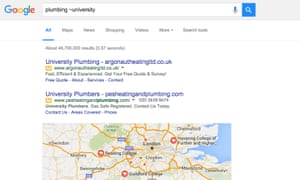
Searching using synonyms helps cover all bases. Photograph: Samuel Gibbs for the Guardian
Sometimes it’s useful to search for a less specific term. If you’re not sure which term will be used you can use synonym search.
Searching for plumbing ~university will bring up results for plumbing from colleges as well as universities, for example.
5. Search within a site
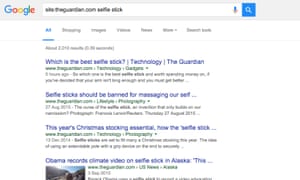
Use Google to search a particular site. Photograph: Samuel Gibbs for the Guardian
The search engines of most websites are poor. You can search using Googleinstead by using the site or domain limiter.
Searching with site:theguardian.com followed by a search term, will find results from only theguardian.com. Combining with explicit search terms makes it even more powerful.
6. The power of the asterisk
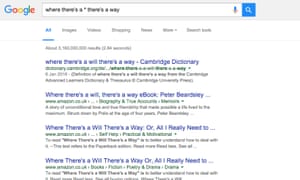
Asterisks work as wildcards within search either to replace a word or letters. Photograph: Samuel Gibbs for the Guardian
Like the blank tile in Scrabble, the asterisk works as a wild card within searches. It can be used in place of a missing word or part of a word, which is useful for completing phrases, but also when you’re trying to search for a less definite article.
A search for architect* will search for architect, but also architectural, architecture, architected, architecting and any other word which starts with architect.
7. Searching between two values

British prime minister 1920.. 1950 Photograph: Samuel Gibbs for the Guardian
Searching for something with a qualifier between two ranges is a good way of answering questions. For instance, if you’re looking for the who were the British prime ministers between 1920 and 1950 a search using british prime minister 1920.. 1950 will bring up results with dates ranging between 1920 and 1950.
That’s your search term followed by two full stops and a space.
8. Search for word in the body, title or URL of a page

intitle: search Photograph: Samuel Gibbs for the Guardian
Sometimes you only want to find text either within the URL, body or title of a page. Using the qualifier inurl: will search just within the url. The qualifier intext:will search within the body, while intitle: will search only within a page title.
For example, intitle:review will bring up all the articles with “review” in the page title.
9. Search for related sites
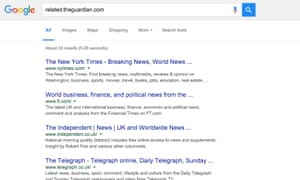
Related search. Photograph: Samuel Gibbs for the Guardian
The related qualifier is useful for finding similar sites. Searching forrelated:theguardian.com for instance, will bring up the websites of other news organisations that Google deems the most similar to the Guardian.
10. Combine them
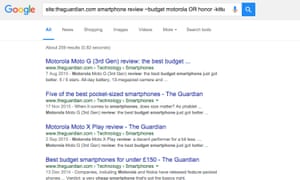
Combine the terms and modifiers for powerful searches. Photograph: Samuel Gibbs for the Guardian
All these search tools can be combined to narrow down or expand searches. While some of them may be used only rarely, some such as explicit phrase searches are useful in almost all cases.
As Google and other search engines improve their understanding of the way people naturally type or say search queries, these power tools will likely become less and less useful – at least that’s the goal that search engines are working towards – but that’s certainly not the case at the moment.