字符串的扩展
字符的unicode表示法字符串的遍历器接口直接输入U 2028和U 2029json.stringify()的改造模板字符串
模板编译标签模板模板字符串的限制
字符串的unicode表示法:es6加强对unicode的支持,允许采用uxxxx形式表示一个字符
"u0061"
// "a"这种表示法只限于码点在u0000~uFFFF之间的字符
"uD842uDFB7"
// "?"
"u20BB7"
// " 7""u{20BB7}"
// "?"
"u{41}u{42}u{43}"
// "ABC"
let hello = 123;
hellu{6F} // 123
'u{1F680}' === 'uD83DuDE80'
// true大括号表示法与四字节的 UTF-16 编码是等价
'z' === 'z' // true
'172' === 'z' // true
'x7A' === 'z' // true
'u007A' === 'z' // true
'u{7A}' === 'z' // true字符串的遍历器接口
for...of循环遍历
for (let codePoint of 'foo') {
console.log(codePoint)
}
// "f"
// "o"
// "o"最大的优点是可以识别大于0xFFFF的码点
let text = String.fromCodePoint(0x20BB7);
for (let i = 0; i < text.length; i ) {
console.log(text[i]);
}
// " "
// " "
for (let i of text) {
console.log(i);
}
// "?"直接输入 u 2028 和 u 2029
'中' === 'u4e2d' // trueU 005C:反斜杠(reverse solidus)U 000D:回车(carriage return)U 2028:行分隔符(line separator)U 2029:段分隔符(paragraph separator)U 000A:换行符(line feed)
字符串里面不能直接包含反斜杠,一定要转义写成或者u005c
服务器输出的 JSON 被JSON.parse解析,就有可能直接报错
const json = '"u2028"';
JSON.parse(json); // 可能报错const PS = eval("'u2029'");JSON.stringify()

JSON.stringify('u{D834}') // "u{D834}"JSON.stringify('u{D834}') // ""\uD834""
JSON.stringify('uDF06uD834') // ""\udf06\ud834""模板字符串
$('#result').append(
'There are <b>' basket.count '</b> '
'items in your basket, '
'<em>' basket.onSale
'</em> are on sale!'
);ES6 引入了模板字符串
$('#result').append(`
There are <b>${basket.count}</b> items
in your basket, <em>${basket.onSale}</em>
are on sale!
`);// 普通字符串
`In JavaScript '
' is a line-feed.`
// 多行字符串
`In JavaScript this is
not legal.`
console.log(`string text line 1
string text line 2`);
// 字符串中嵌入变量
let name = "Bob", time = "today";
`Hello ${name}, how are you ${time}?`let greeting = `\`Yo\` World!`;$('#list').html(`
<ul>
<li>first</li>
<li>second</li>
</ul>
`);$('#list').html(`
<ul>
<li>first</li>
<li>second</li>
</ul>
`.trim());function authorize(user, action) {
if (!user.hasPrivilege(action)) {
throw new Error(
// 传统写法为
// 'User '
// user.name
// ' is not authorized to do '
// action
// '.'
`User ${user.name} is not authorized to do ${action}.`);
}
}let x = 1;
let y = 2;
`${x} ${y} = ${x y}`
// "1 2 = 3"
`${x} ${y * 2} = ${x y * 2}`
// "1 4 = 5"
let obj = {x: 1, y: 2};
`${obj.x obj.y}`
// "3"function fn() {
return "Hello World";
}
`foo ${fn()} bar`
// foo Hello World bar// 变量place没有声明
let msg = `Hello, ${place}`;
// 报错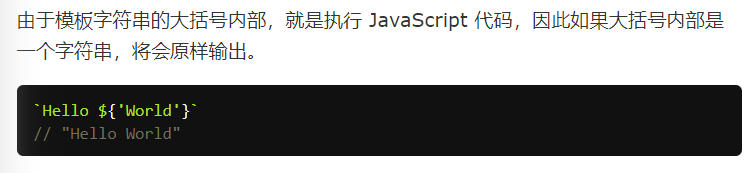
const tmpl = addrs => `
<table>
${addrs.map(addr => `
<tr><td>${addr.first}</td></tr>
<tr><td>${addr.last}</td></tr>
`).join('')}
</table>
`;const data = [
{ first: '<Jane>', last: 'Bond' },
{ first: 'Lars', last: '<Croft>' },
];
console.log(tmpl(data));
// <table>
//
// <tr><td><Jane></td></tr>
// <tr><td>Bond</td></tr>
//
// <tr><td>Lars</td></tr>
// <tr><td><Croft></td></tr>
//
// </table>

let evalExpr = /<%=(. ?)%>/g;
let expr = /<%([sS] ?)%>/g;
template = template
.replace(evalExpr, '`);
echo( $1 );
echo(`')
.replace(expr, '`);
$1
echo(`');
template = 'echo(`' template '`);';let script =
`(function parse(data){
let output = "";
function echo(html){
output = html;
}
${ template }
return output;
})`;
return script;
alert`123`
// 等同于
alert(123)let a = 5;
let b = 10;
function tag(s, v1, v2) {
console.log(s[0]);
console.log(s[1]);
console.log(s[2]);
console.log(v1);
console.log(v2);
return "OK";
}
tag`Hello ${ a b } world ${ a * b}`;
// "Hello "
// " world "
// ""
// 15
// 50
// "OK"





模板字符串默认会将字符串转义,导致无法嵌入其他语言。
function latex(strings) {
// ...
}
let document = latex`
ewcommand{fun}{ extbf{Fun!}} // 正常工作
ewcommand{unicode}{ extbf{Unicode!}} // 报错
ewcommand{xerxes}{ extbf{King!}} // 报错
Breve over the h goes u{h}ere // 报错
`学习来源作者:阮一峰
https://es6.ruanyifeng.com/#docs/string
若本号内容有做得不到位的地方(比如:涉及版权或其他问题),请及时联系我们进行整改即可,会在第一时间进行处理。
请点赞!因为你们的赞同/鼓励是我写作的最大动力!
欢迎关注达叔小生的简书!
这是一个有质量,有态度的博客
