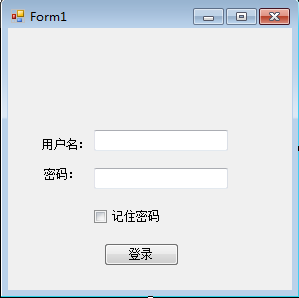
//登录
private void btn_Login_Click(object sender, EventArgs e)
{
//记住密码
if (cb_remember.Checked == true)
{
//把用户名和密码写入到程序运行目录的xtflz.dll文件中
WriteIni("My Section", this.tb_UserName.Text.ToString(), this.tb_Password.Text.ToString(),
string.Format(@"{0}xtflz.dll", Application.StartupPath));
MessageBox.Show("写入成功");
}
else
{
WriteIni("My Section", this.tb_UserName.Text.ToString(), "",
string.Format(@"{0}xtflz.dll", Application.StartupPath));
}
}
#region 登录记住密码
/// <summary>
/// 提供INI文件的写操作(如Key和Value都为空(null), 则删除Section指定的节下所有键值(包括节名)[如Value为空(null), 则删除Section节下Key键值])
/// </summary>
/// <param name="Section">指定的节名</param>
/// <param name="Key">指定的键名</param>
/// <param name="Value">Key的值(请将相应的类型ing,long...转换为string类型)</param>
/// <param name="FilePath">INI文件全路径</param>
/// <returns></returns>
public static bool WriteIni(string Section, string Key, string Value, string FilePath)
{
//成功返回非零
long lRe = WritePrivateProfileString(Section, Key, Value, FilePath);
return lRe == 0L ? false : true;
}
/// <summary>
/// 提供INI文件的读操作
/// </summary>
/// <param name="Section">指定的节名</param>
/// <param name="Key">指定的键名</param>
/// <param name="FilePath">INI文件全路径</param>
/// <returns>请将string类型转换为相应int,long的类型(返回值不应超过255字符)</returns>
public static string ReadIni(string Section, string Key, string FilePath)
{
int Size = 255;
StringBuilder ReStr = new StringBuilder(255);
GetPrivateProfileString(Section, Key, "ERROR...", ReStr, Size, FilePath);
if (ReStr.ToString() == "ERROR...")
{
return null;
}
return ReStr.ToString();
}
/// <summary>
/// C#申明INI文件的写操作函数WritePrivateProfileString()
/// </summary>
/// <param name="Section"></param>
/// <param name="Key"></param>
/// <param name="Value"></param>
/// <param name="FilePath"></param>
/// <returns></returns>
//读写INI文件功能
[System.Runtime.InteropServices.DllImport("kernel32")]
public static extern long WritePrivateProfileString(string Section,
//指定的节名
string Key,
//指定的键名
string Value,
string FilePath);
/// <summary>
/// C#申明INI文件的读操作函数GetPrivateProfileString
/// </summary>
/// <param name="Section"></param>
/// <param name="key"></param>
/// <param name="Def"></param>
/// <param name="RetVal"></param>
/// <param name="Size"></param>
/// <param name="FilePath"></param>
/// <returns></returns>
[System.Runtime.InteropServices.DllImport("kernel32")]
public static extern int GetPrivateProfileString(string Section,
//指定的节名
string key,
//指定的键名
string Def,
//如果未取得正确的值则返回自定义的字符串
StringBuilder RetVal,
//保存字符串值
int Size,
//指定RetVal的长度
string FilePath);
//ini文件路径(如果ini文件不在操作系统文件夹内,则必须指定ini文件的绝对路径)
#endregion 登录记住密码
private void tb_UserName_TextChanged_1(object sender, EventArgs e)
{
string s = this.tb_UserName.Text.ToString();
string result = ReadIni("My Section", s, string.Format(@"{0}xtflz.dll", Application.StartupPath));
if (result == null || result == "")
{
this.tb_Password.Text = "";
this.cb_remember.Checked = false;
}
else
{
this.tb_Password.Text = result;
this.cb_remember.Checked = true;
}
}