笔记
最大区别:
File f = new File("d:/test");
System.out.println(f);
System.out.println(f.getName());
直接输出f 是打印全路径,和f.getAbsolutePath()效果一样。
如果输出f.getName() 则是输出全路径的最后一个子项,(文件或目录)

===================
习题:序列化数组
准备一个长度是10,类型是Hero的数组,使用10个Hero对象初始化该数组
然后把该数组序列化到一个文件heros.lol
接着使用ObjectInputStream 读取该文件,并转换为Hero数组,验证该数组中的内容,是否和序列化之前一样
package stream;
import java.io.File;
import java.io.FileInputStream;
import java.io.FileOutputStream;
import java.io.IOException;
import java.io.ObjectInputStream;
import java.io.ObjectOutputStream;
import charactor.Hero;
public class TestStream {
public static void main(String[] args) {
//创建Hero数组
Hero hs[] =new Hero[10];
for (int i = 0; i < hs.length; i++) {
hs[i] = new Hero("hero:" +i);
}
File f =new File("d:/heros.lol");
try(
FileOutputStream fos = new FileOutputStream(f);
ObjectOutputStream oos =new ObjectOutputStream(fos);
FileInputStream fis = new FileInputStream(f);
ObjectInputStream ois =new ObjectInputStream(fis);
) {
//把数组序列化到文件heros.lol
oos.writeObject(hs);
Hero[] hs2 = (Hero[]) ois.readObject();
System.out.println("查看中文件中反序列化出来的数组中的每一个元素:");
for (Hero hero : hs2) {
System.out.println(hero.name);
}
} catch (IOException e) {
// TODO Auto-generated catch block
e.printStackTrace();
} catch (ClassNotFoundException e) {
// TODO Auto-generated catch block
e.printStackTrace();
}
}
}
System.out 是常用的在控制台输出数据的
System.in 可以从控制台输入数据
题目2-自动创建类
自动创建有一个属性的类文件。
通过控制台,获取类名,属性名称,属性类型,根据一个模板文件,自动创建这个类文件,并且为属性提供setter和getter
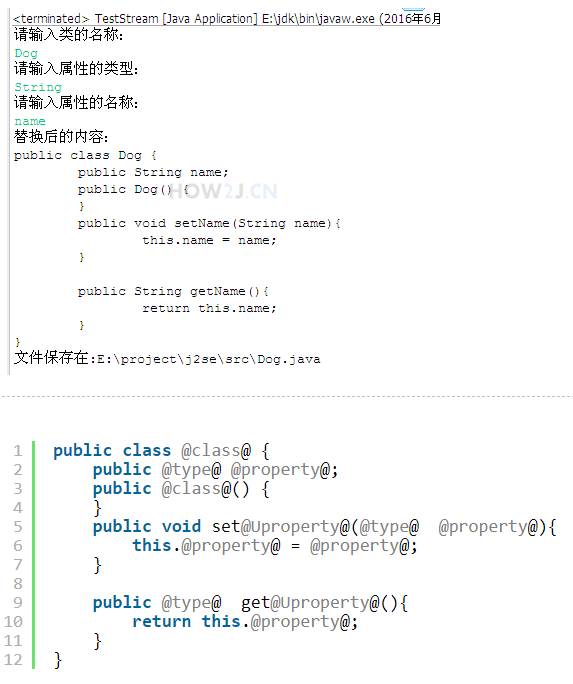
package stream;
import java.io.File;
import java.io.FileReader;
import java.io.FileWriter;
import java.io.IOException;
import java.util.Scanner;
public class TestStream {
public static void main(String[] args) {
// 接受客户输入
Scanner s = new Scanner(System.in);
System.out.println("请输入类的名称:");
String className = s.nextLine();
System.out.println("请输入属性的类型:");
String type = s.nextLine();
System.out.println("请输入属性的名称:");
String property = s.nextLine();
String Uproperty = toUpperFirstLetter(property);
// 读取模版文件
File modelFile = new File("E:\project\j2se\src\Model.txt");
String modelContent = null;
try (FileReader fr = new FileReader(modelFile)) {
char cs[] = new char[(int) modelFile.length()];
fr.read(cs);
modelContent = new String(cs);
} catch (IOException e) {
// TODO Auto-generated catch block
e.printStackTrace();
}
//替换
String fileContent = modelContent.replaceAll("@class@", className);
fileContent = fileContent.replaceAll("@type@", type);
fileContent = fileContent.replaceAll("@property@", property);
fileContent = fileContent.replaceAll("@Uproperty@", Uproperty);
String fileName = className+".java";
//替换后的内容
System.out.println("替换后的内容:");
System.out.println(fileContent);
File file = new File("E:\project\j2se\src",fileName);
try(FileWriter fw =new FileWriter(file);){
fw.write(fileContent);
} catch (IOException e) {
e.printStackTrace();
}
System.out.println("文件保存在:" + file.getAbsolutePath());
}
public static String toUpperFirstLetter(String str){
char upperCaseFirst =Character.toUpperCase(str.charAt(0));
String rest = str.substring(1);
return upperCaseFirst + rest;
}
}
综合练习
题目1-复制文件
需要留意的是,read会返回实际的读取数量,有可能实际的读取数量小于缓冲的大小,那么把缓冲中的数据写出到目标文件的时候,就只应该写出部分数据。
package stream;
import java.io.File;
import java.io.FileInputStream;
import java.io.FileOutputStream;
import java.io.IOException;
public class TestStream {
/**
*
* @param srcPath 源文件
* @param destPath 目标文件
*/
public static void copyFile(String srcPath, String destPath){
File srcFile = new File(srcPath);
File destFile = new File(destPath);
//缓存区,一次性读取1024字节
byte[] buffer = new byte[1024];
try (
FileInputStream fis = new FileInputStream(srcFile);
FileOutputStream fos = new FileOutputStream(destFile);
){
while(true){
//实际读取的长度是 actuallyReaded,有可能小于1024
int actuallyReaded = fis.read(buffer);
//-1表示没有可读的内容了
if(-1==actuallyReaded)
break;
fos.write(buffer, 0, actuallyReaded);
fos.flush();
}
} catch (IOException e) {
e.printStackTrace();
}
}
/**
*
* @param srcPath 源文件夹
* @param destPath 目标文件夹
*/
public static void copyFolder(String srcPath, String destPath){
}
public static void main(String[] args) {
copyFile("d:/lol.txt", "d:/lol2.txt");
}
}
题目2-复制文件夹
package stream;
import java.io.File;
import java.io.FileInputStream;
import java.io.FileNotFoundException;
import java.io.FileOutputStream;
import java.io.IOException;
public class TestStream {
/**
*
* @param srcPath 源文件
* @param destPath 目标文件
*/
public static void copyFile(String srcPath, String destPath){
File srcFile = new File(srcPath);
File destFile = new File(destPath);
//缓存区,一次性读取1024字节
byte[] buffer = new byte[1024];
try (
FileInputStream fis = new FileInputStream(srcFile);
FileOutputStream fos = new FileOutputStream(destFile);
){
while(true){
//实际读取的长度是 actuallyReaded,有可能小于1024
int actuallyReaded = fis.read(buffer);
//-1表示没有可读的内容了
if(-1==actuallyReaded)
break;
fos.write(buffer, 0, actuallyReaded);
fos.flush();
}
} catch (FileNotFoundException e) {
// TODO Auto-generated catch block
e.printStackTrace();
} catch (IOException e) {
// TODO Auto-generated catch block
e.printStackTrace();
}
}
/**
*
* @param srcPath 源文件夹
* @param destPath 目标文件夹
*/
public static void copyFolder(String srcPath, String destPath){
File srcFolder = new File(srcPath);
File destFolder = new File(destPath);
//源文件夹不存在
if(!srcFolder.exists())
return;
//源文件夹不是一个文件夹
if(!srcFolder.isDirectory())
return;
//目标文件夹是一个文件
if(destFolder.isFile())
return;
//目标文件夹不存在
if(!destFolder.exists())
destFolder.mkdirs();
//遍历源文件夹
File[] files= srcFolder.listFiles();
for (File srcFile : files) {
//如果是文件,就复制
if(srcFile.isFile()){
File newDestFile = new File(destFolder,srcFile.getName());
copyFile(srcFile.getAbsolutePath(), newDestFile.getAbsolutePath());
}
//如果是文件夹,就递归
if(srcFile.isDirectory()){
File newDestFolder = new File(destFolder,srcFile.getName());
copyFolder(srcFile.getAbsolutePath(),newDestFolder.getAbsolutePath());
}
}
}
public static void main(String[] args) {
copyFolder("d:/LOLFolder", "d:/LOLFolder2");
}
}
题目3--查找文件内容
package stream;
import java.io.File;
import java.io.FileReader;
import java.io.IOException;
public class TestStream {
/**
* @param file 查找的目录
* @param search 查找的字符串
*/
public static void search(File file, String search) {
if (file.isFile()) {
if(file.getName().toLowerCase().endsWith(".java")){
String fileContent = readFileConent(file);
if(fileContent.contains(search)){
System.out.printf("找到子目标字符串%s,在文件:%s%n",search,file);
}
}
}
if (file.isDirectory()) {
File[] fs = file.listFiles();
for (File f : fs) {
search(f, search);
}
}
}
public static String readFileConent(File file){
try (FileReader fr = new FileReader(file)) {
char[] all = new char[(int) file.length()];
fr.read(all);
return new String(all);
} catch (IOException e) {
e.printStackTrace();
return null;
}
}
public static void main(String[] args) {
File folder =new File("e:\project");
search(folder,"Magic");
}
}
