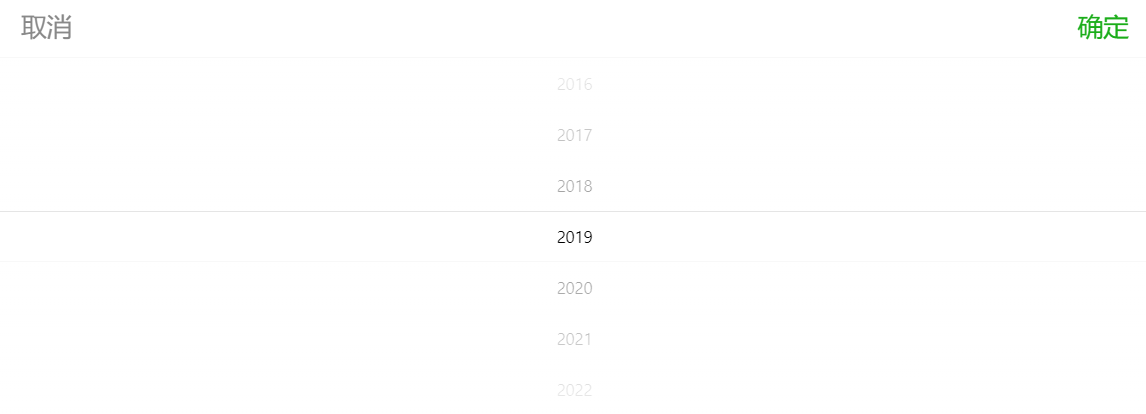粒度时间:year 的效果图
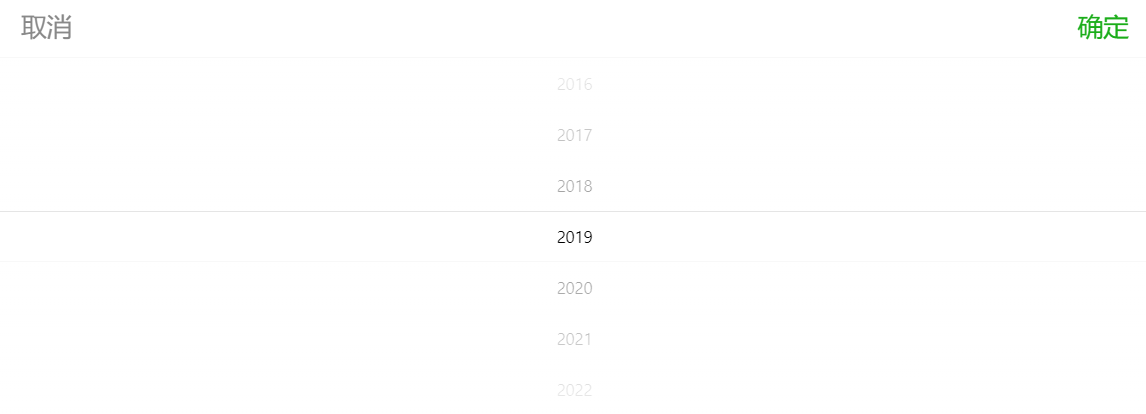
<template>
<view class="content">
<view class="rui-head">
粒度时间:second
</view>
<view class="rui-flex">
<text>选择时间:</text>
<ruiDatePicker
fields="second"
start="2010-00-00 00:00:00"
end="2030-12-30 23:59:59"
:value="value"
@change="bindChange"
@cancel="bindCancel"
></ruiDatePicker>
</view>
<view class="rui-head">
粒度时间:minute
</view>
<view class="rui-flex">
<text>选择时间:</text>
<ruiDatePicker
fields="minute"
start="2010-00-00 00:00"
end="2030-12-30 23:59"
:value="value1"
@change="bindChange1"
></ruiDatePicker>
</view>
<view class="rui-head">
粒度时间:hour
</view>
<view class="rui-flex">
<text>选择时间:</text>
<ruiDatePicker
fields="hour"
start="2010-00-00 00"
end="2030-12-30 23"
:value="value2"
@change="bindChange2"
></ruiDatePicker>
</view>
<view class="rui-head">
粒度时间:day
</view>
<view class="rui-flex">
<text>选择时间:</text>
<ruiDatePicker
fields="day"
start="2010-00-00"
end="2030-12-30"
:value="value3"
@change="bindChange3"
></ruiDatePicker>
</view>
<view class="rui-head">
粒度时间:month
</view>
<view class="rui-flex">
<text>选择时间:</text>
<ruiDatePicker
fields="month"
start="2010-00"
end="2030-12"
:value="value4"
@change="bindChange4"
></ruiDatePicker>
</view>
<view class="rui-head">
粒度时间:year
</view>
<view class="rui-flex">
<text>选择时间:</text>
<ruiDatePicker
fields="year"
start="2010"
end="2030"
:value="value5"
@change="bindChange5"
></ruiDatePicker>
</view>
<view class="rui-head">
粒度时间:second(时段选择)
</view>
<view class="rui-flex">
<text>开始时间:</text>
<ruiDatePicker
fields="second"
start="2010-00-00 00:00:00"
end="2030-12-30 23:59:59"
:value="valueStart"
@change="bindChangeStart"
></ruiDatePicker>
</view>
<view class="rui-flex" style="margin-top: 4vw;">
<text>结束时间:</text>
<ruiDatePicker
fields="second"
start="2010-00-00 00:00:00"
end="2030-12-30 23:59:59"
:value="valueEnd"
@change="bindChangeEnd"
></ruiDatePicker>
</view>
</view>
</template>
<script>
import ruiDatePicker from '@/components/rattenking-dtpicker/rattenking-dtpicker.vue';
export default {
data() {
return {
value: '2019-03-20 11:02:34',
value1: '2019-03-20 11:02',
value2: '2019-03-20 11',
value3: '2019-03-20',
value4: '2019-03',
value5: '2019',
valueStart: '2019-03-20 11:02:34',
valueEnd: '2019-03-28 06:02:56',
}
},
components: { ruiDatePicker},
onLoad() {
console.log(this.value)
},
methods: {
bindChange(value){
this.value = value;
},
bindChange1(value){
this.value1 = value;
},
bindChange2(value){
this.value2 = value;
},
bindChange3(value){
this.value3 = value;
},
bindChange4(value){
this.value4 = value;
},
bindChange5(value){
this.value5 = value;
},
bindChangeStart(value){
this.valueStart = value;
},
bindChangeEnd(value){
this.valueEnd = value;
},
bindCancel(value){
console.log('激活取消函数')
}
}
}
</script>
<style>
.content {
text-align: center;
height: 400upx;
}
.rui-head{
font-size: 4vw;
height: 10vw;
line-height: 10vw;
padding: 0 4vw;
text-align: left;
}
.rui-flex{
display: -webkit-flex;
display: flex;
align-items: center;
font-size: 4vw;
padding: 0 4vw;
}
</style>