介绍
dnSpy是一款针对.NET程序的逆向工程工具 , 可以使用它反编译.NET代码。
git 链接:https://github.com/dnspy/dnspy
效果
为了测试简单写了一个窗体程序,代码如下:
using System;
using System.Collections.Generic;
using System.ComponentModel;
using System.Data;
using System.Drawing;
using System.Linq;
using System.Text;
using System.Threading.Tasks;
using System.Windows.Forms;
namespace test_winform
{
public partial class Form1 : Form
{
int a = 1;
string b = "asd";
public Form1()
{
InitializeComponent();
}
private void button1_Click(object sender, EventArgs e)
{
MessageBox.Show("123");
}
}
}
打开 dnSpy ,将程序拖入,反编译完成后如下:
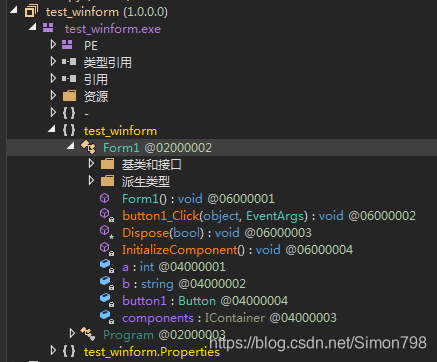
关键代码的反编译效果:
using System;
using System.ComponentModel;
using System.Drawing;
using System.Windows.Forms;
namespace test_winform
{
// Token: 0x02000002 RID: 2
public class Form1 : Form
{
// Token: 0x06000001 RID: 1 RVA: 0x00002050 File Offset: 0x00000250
public Form1()
{
this.InitializeComponent();
}
// Token: 0x06000002 RID: 2 RVA: 0x0000207A File Offset: 0x0000027A
private void button1_Click(object sender, EventArgs e)
{
MessageBox.Show("123");
}
// Token: 0x06000003 RID: 3 RVA: 0x00002088 File Offset: 0x00000288
protected override void Dispose(bool disposing)
{
bool flag = disposing && this.components != null;
if (flag)
{
this.components.Dispose();
}
base.Dispose(disposing);
}
// Token: 0x06000004 RID: 4 RVA: 0x000020C0 File Offset: 0x000002C0
private void InitializeComponent()
{
this.button1 = new Button();
base.SuspendLayout();
this.button1.Location = new Point(394, 156);
this.button1.Name = "button1";
this.button1.Size = new Size(75, 23);
this.button1.TabIndex = 0;
this.button1.Text = "button1";
this.button1.UseVisualStyleBackColor = true;
this.button1.Click += this.button1_Click;
base.AutoScaleDimensions = new SizeF(6f, 12f);
base.AutoScaleMode = AutoScaleMode.Font;
base.ClientSize = new Size(800, 450);
base.Controls.Add(this.button1);
base.Name = "Form1";
this.Text = "Form1";
base.ResumeLayout(false);
}
// Token: 0x04000001 RID: 1
private int a = 1;
// Token: 0x04000002 RID: 2
private string b = "asd";
// Token: 0x04000003 RID: 3
private IContainer components = null;
// Token: 0x04000004 RID: 4
private Button button1;
}
}