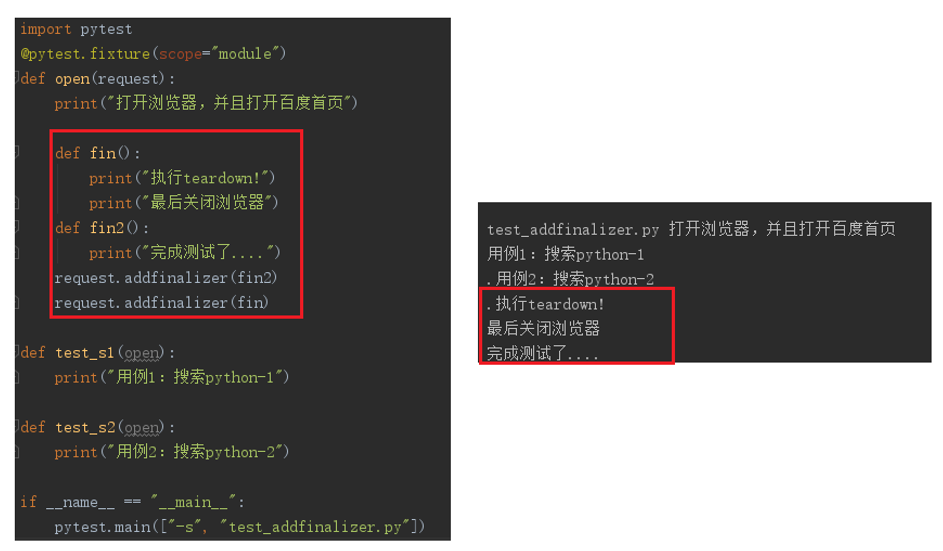1、定义
fixture修饰器来标记固定的工厂函数,在其他函数,模块,类或整个工程调用它时会被激活并优先执行,
通常会被用于完成预置处理和重复操作。
方法:fixture(scope="function", params=None, autouse=False, ids=None, name=None)常用参数:
scope:被标记方法的作用域
"function" (default):作用于每个测试方法,每个test都运行一次
"class":作用于整个类,每个class的所有test只运行一次
"module":作用于整个模块,每个module的所有test只运行一次
"session:作用于整个session(慎用),每个session只运行一次
params:(list类型)提供参数数据,供调用标记方法的函数使用
autouse:是否自动运行,默认为False不运行,设置为True自动运行
2、调用fixture的三种方法
1.函数或类里面方法直接传fixture的函数参数名称
2.使用装饰器@pytest.mark.usefixtures()修饰需要调用fixture的用例
(1)叠加usefixtures
如果一个方法或者一个class用例想要同时调用多个fixture,可以使用@pytest.mark.usefixture()进行叠加。注意叠加顺序,先执行的放底层,后执行的放上层。
(2)usefixtures与传fixture区别
如果fixture有返回值,那么usefixture就无法获取到返回值,这个是装饰器usefixture与用例直接传fixture参数的区别。
当fixture需要用到return出来的参数时,只能讲参数名称直接当参数传入,不需要用到return出来的参数时,两种方式都可以。
3.fixture自动使用autouse=True
3、实例
- 1.fixture第一个例子(通过参数引用)
示例:
import pytest
class Test_ABC:
@pytest.fixture()
def before(self):
print("------->before")
def test_a(self,before): # ⚠️ test_a方法传入了被fixture标识的函数,已变量的形式
print("------->test_a")
assert 1
if __name__ == '__main__':
pytest.main("-s test_abc.py")
执行结果:
test_abc.py
------->before # 发现before会优先于测试函数运行
------->test_a
.
- 2.fixture第二个例子(通过usefixture装饰器引用)
示例: import pytest @pytest.fixture() # fixture标记的函数可以应用于测试类外部 def before(): print("------->before") @pytest.mark.usefixtures("before") class Test_ABC: def setup(self): print("------->setup") def test_a(self): print("------->test_a") assert 1 if __name__ == '__main__': pytest.main("-s test_abc.py")执行结果: test_abc.py ------->before # 发现before会优先于测试类运行 ------->setup ------->test_a . - 3.fixture第三个例子(默认设置为运行)
示例:
import pytest
@pytest.fixture(autouse=True) # 设置为默认运行
def before():
print("------->before")
class Test_ABC:
def setup(self):
print("------->setup")
def test_a(self):
print("------->test_a")
assert 1
if __name__ == '__main__':
pytest.main("-s test_abc.py")
执行结果:
test_abc.py
------->before # 发现before自动优先于测试类运行
------->setup
------->test_a
.
- 4.fixture第四个例子(设置作用域为function)
示例:
import pytest
@pytest.fixture(scope='function',autouse=True) # 作用域设置为function,自动运行
def before():
print("------->before")
class Test_ABC:
def setup(self):
print("------->setup")
def test_a(self):
print("------->test_a")
assert 1
def test_b(self):
print("------->test_b")
assert 1
if __name__ == '__main__':
pytest.main("-s test_abc.py")
执行结果:
test_abc.py
------->before # 运行第一次
------->setup
------->test_a
.------->before # 运行第二次
------->setup
------->test_b
.
- 5.fixture第五个例子(设置作用域为class)
示例:
import pytest
@pytest.fixture(scope='class',autouse=True) # 作用域设置为class,自动运行
def before():
print("------->before")
class Test_ABC:
def setup(self):
print("------->setup")
def test_a(self):
print("------->test_a")
assert 1
def test_b(self):
print("------->test_b")
assert 1
if __name__ == '__main__':
pytest.main("-s test_abc.py")
执行结果:
test_abc.py
------->before # 发现只运行一次
------->setup
------->test_a
.
------->setup
------->test_b
.4、使用yield执行teardown
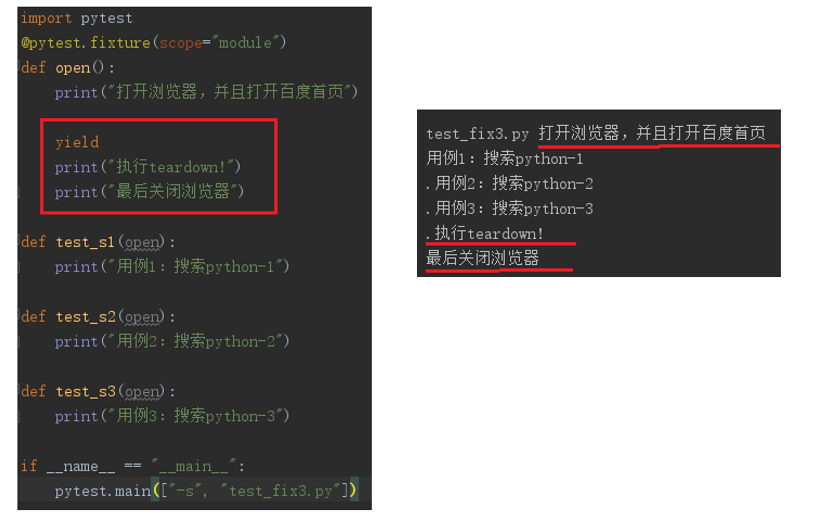
5、Addfinalizer终结函数
除了yield可以实现teardown,在request-context对象中注册addfinalizer方法也可以实现终结函数。
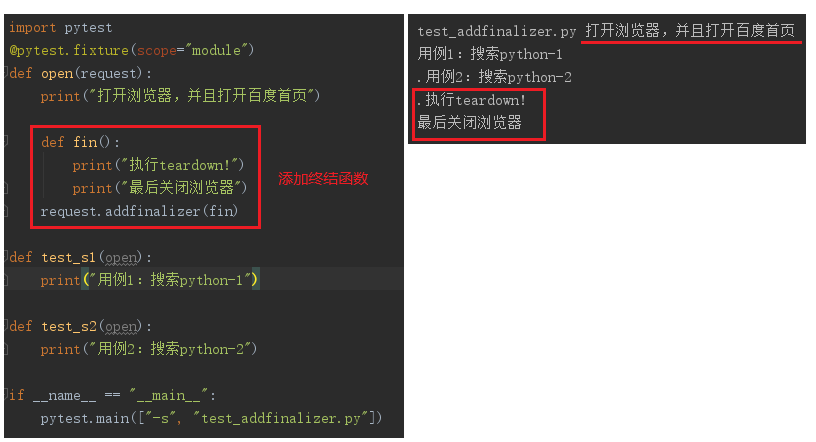
AddFinalizer的好处?
(1)他可以注册多个终结函数。
(2)这些终结方法总是会被执行,无论在之前的setup code有没有抛出错误。这个方法对于正确关闭所有的fixture创建的资源非常便利,即使其一在创建或获取时失败
多个终结函数