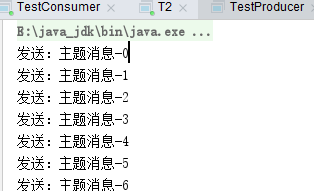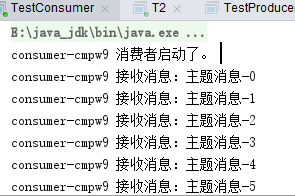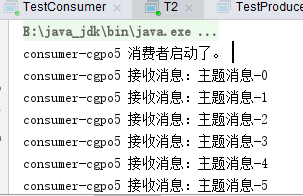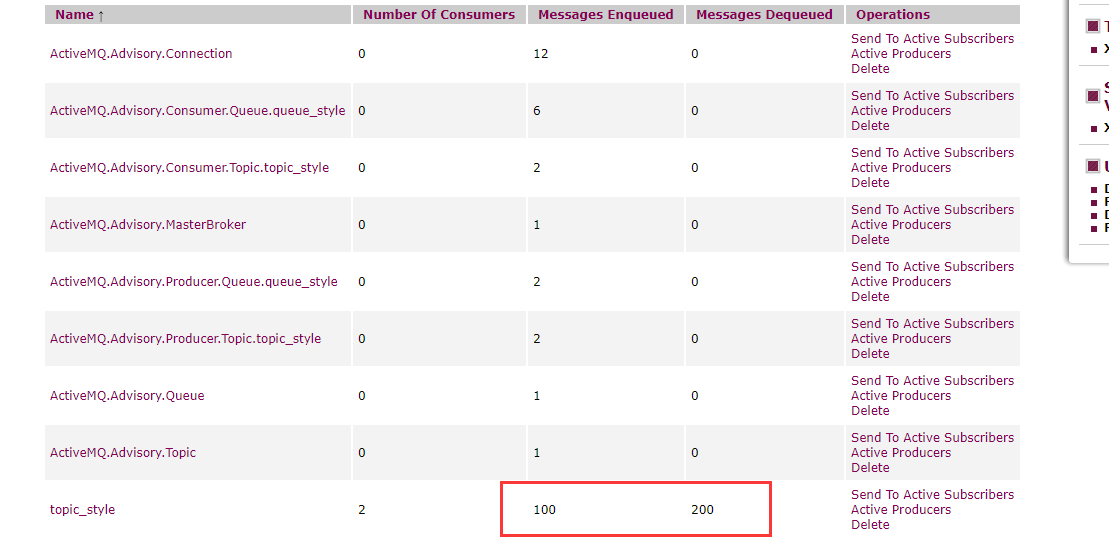两种模式:队列模式/主题模式
pom.xml
<dependency>
<groupId>org.apache.activemq</groupId>
<artifactId>activemq-all</artifactId>
<version>5.15.9</version>
</dependency>
队列模式,其实就是分食模式。
比如生产方发了 10条消息到 activeMQ 服务器, 而此时有多个 消费方,那么这些消费方就会瓜分这些10条消息,一条消息只会被一个消费方得到。
主题模式,就是订阅模式。
比如生产方发了10条消息,而此时有多个消费方,那么多个消费方都能得到这 10条消息,就如同订阅公众号那样。
队列模式:
1. 首先运行两次 TestConsumer 类,以启动两个不同的消费者
2. 运行一次 TestProducer, 以启动 生产者
生产者生产100个,两个消费者瓜分
消费者:
public class TestConsumer { //服务地址,端口默认61616 private static final String url="tcp://127.0.0.1:61616"; //这次消费的消息名称 private static final String topicName="queue_style"; //消费者有可能是多个,为了区分不同的消费者,为其创建随机名称 private static final String consumerName="consumer-" + RandomUtil.randomString(5); public static void main(String[] args) throws JMSException { //0. 先判断端口是否启动了 Active MQ 服务器 ActiveMQUtil.checkServer(); System.out.printf("%s 消费者启动了。 %n", consumerName); //1.创建ConnectiongFactory,绑定地址 ConnectionFactory factory=new ActiveMQConnectionFactory(url); //2.创建Connection Connection connection= factory.createConnection(); //3.启动连接 connection.start(); //4.创建会话 Session session=connection.createSession(false, Session.AUTO_ACKNOWLEDGE); //5.创建一个目标 (主题类型) Destination destination=session.createQueue(topicName); //6.创建一个消费者 MessageConsumer consumer=session.createConsumer(destination); //7.创建一个监听器 consumer.setMessageListener(new MessageListener() { public void onMessage(Message arg0) { // TODO Auto-generated method stub TextMessage textMessage=(TextMessage)arg0; try { System.out.println(consumerName +" 接收消息:"+textMessage.getText()); } catch (JMSException e) { // TODO Auto-generated catch block e.printStackTrace(); } } }); //8. 因为不知道什么时候有,所以没法主动关闭,就不关闭了,一直处于监听状态 //connection.close(); } }
生产者:
public class TestProducer { //服务地址,端口默认61616 private static final String url="tcp://127.0.0.1:61616"; //这次发送的消息名称 private static final String topicName="queue_style"; public static void main(String[] args) throws JMSException { //0. 先判断端口是否启动了 Active MQ 服务器 ActiveMQUtil.checkServer(); //1.创建ConnectiongFactory,绑定地址 ConnectionFactory factory=new ActiveMQConnectionFactory(url); //2.创建Connection Connection connection= factory.createConnection(); //3.启动连接 connection.start(); //4.创建会话 Session session=connection.createSession(false, Session.AUTO_ACKNOWLEDGE); //5.创建一个目标 (队列类型) Destination destination=session.createQueue(topicName); //6.创建一个生产者 MessageProducer producer=session.createProducer(destination); for (int i = 0; i < 100; i++) { //7.创建消息 TextMessage textMessage=session.createTextMessage("队列消息-"+i); //8.发送消息 producer.send(textMessage); System.out.println("发送:"+textMessage.getText()); } //7. 关闭连接 connection.close(); } }
2个consumer:

生产者生产:

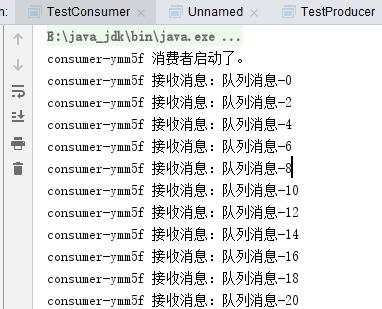

主题模式:
消费者,生产者
public class TestConsumer { //服务地址,端口默认61616 private static final String url="tcp://127.0.0.1:61616"; //这次消费的消息名称 private static final String topicName="topic_style"; //消费者有可能是多个,为了区分不同的消费者,为其创建随机名称 private static final String consumerName="consumer-" + RandomUtil.randomString(5); public static void main(String[] args) throws JMSException { //0. 先判断端口是否启动了 Active MQ 服务器 ActiveMQUtil.checkServer(); System.out.printf("%s 消费者启动了。 %n", consumerName); //1.创建ConnectiongFactory,绑定地址 ConnectionFactory factory=new ActiveMQConnectionFactory(url); //2.创建Connection Connection connection= factory.createConnection(); //3.启动连接 connection.start(); //4.创建会话 Session session=connection.createSession(false, Session.AUTO_ACKNOWLEDGE); //5.创建一个目标 (主题类型) Destination destination=session.createTopic(topicName); //6.创建一个消费者 MessageConsumer consumer=session.createConsumer(destination); //7.创建一个监听器 consumer.setMessageListener(new MessageListener() { public void onMessage(Message arg0) { // TODO Auto-generated method stub TextMessage textMessage=(TextMessage)arg0; try { System.out.println(consumerName +" 接收消息:"+textMessage.getText()); } catch (JMSException e) { // TODO Auto-generated catch block e.printStackTrace(); } } }); //8. 因为不知道什么时候有,所以没法主动关闭,就不关闭了,一直处于监听状态 //connection.close(); } }
public class TestProducer { //服务地址,端口默认61616 private static final String url="tcp://127.0.0.1:61616"; //这次发送的消息名称 private static final String topicName="topic_style"; public static void main(String[] args) throws JMSException { //0. 先判断端口是否启动了 Active MQ 服务器 ActiveMQUtil.checkServer(); //1.创建ConnectiongFactory,绑定地址 ConnectionFactory factory=new ActiveMQConnectionFactory(url); //2.创建Connection Connection connection= factory.createConnection(); //3.启动连接 connection.start(); //4.创建会话 Session session=connection.createSession(false, Session.AUTO_ACKNOWLEDGE); //5.创建一个目标 (主题类型) Destination destination=session.createTopic(topicName); //6.创建一个生产者 MessageProducer producer=session.createProducer(destination); for (int i = 0; i < 100; i++) { //7.创建消息 TextMessage textMessage=session.createTextMessage("主题消息-"+i); //8.发送消息 producer.send(textMessage); System.out.println("发送:"+textMessage.getText()); } //7. 关闭连接 connection.close(); } }
生产者生产100个,两个消费者都分别接受了100个