上一节我们学的API操作HDFS系统都是框架封装好的,这一节,我们将自己实现上诉的API操作。
1、获取文件系统
/**
* 获取FileSystem对象
* @return
* @throws URISyntaxException
* @throws IOException
* @throws InterruptedException
*/
private FileSystem getFs(Configuration configuration) throws URISyntaxException, IOException, InterruptedException {
return FileSystem.get(new URI("hdfs://k8smaster:9000"),configuration,"root");
}
2、文件上传
/**
* 将本地磁盘的文件上传到HDFS的根目录
*/
@Test
public void putFileToHDFS(){
//获取文件系统->创建输入流->获取输出流->流对拷->关闭资源
Configuration configuration = new Configuration();
try(FileSystem fs = getFs(configuration);
InputStream in = new FileInputStream("C:\Users\12163\Desktop\1.txt");
FSDataOutputStream out = fs.create(new Path("/1.txt"))) {
IOUtils.copyBytes(in,out,configuration);
} catch (Exception e) {
e.printStackTrace();
}
}
3、文件下载
/**
* 将HDFS路径/test/2.txt的文件下载到本地磁盘
*/
@Test
public void getFileFromHDFS(){
//获取文件系统->获取输入流->获取输出流->流对拷->关闭资源
Configuration configuration = new Configuration();
try (FileSystem fs = getFs(configuration);
InputStream in = fs.open(new Path("/test/2.txt"));
OutputStream out = new FileOutputStream("C:\Users\12163\Desktop\2.txt")){
IOUtils.copyBytes(in,out,configuration);
}catch (Exception e){
e.printStackTrace();
}
}
}
4、定位文件读取
将hadoop-3.1.4.tar.gz上传到HDFS的根目录。
hadoop fs -put hadoop-3.1.4.tar.gz /
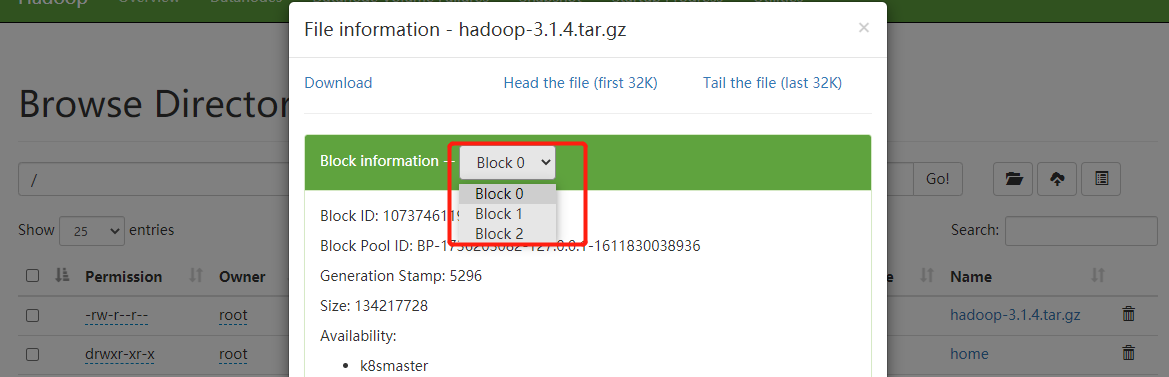
下载0-100M的文件
/**
* 将HDFS路径/hadoop-3.1.4.tar.gz指定下载0-100M到本地磁盘
*/
@Test
public void readFileSeek1(){
//获取文件系统->获取输入流->获取输出流->流对拷->关闭资源
Configuration configuration = new Configuration();
try (FileSystem fs = getFs(configuration);
InputStream in = fs.open(new Path("/hadoop-3.1.4.tar.gz"));
OutputStream out = new FileOutputStream("C:\Users\12163\Desktop\hadoop-3.1.4.tar.gz")){
//每次读取1024个字节
byte[] bytes = new byte[1024];
//总共读取128M
for (int i = 0; i < 1024 * 100; i++) {
in.read(bytes);
out.write(bytes);
}
}catch (Exception e){
e.printStackTrace();
}
}

从100M开始读取数据
/**
* 指定读取数据的开始位置
*/
@Test
public void readFileSeek2(){
Configuration configuration = new Configuration();
try (FileSystem fs = getFs(configuration);
FSDataInputStream in = fs.open(new Path("/hadoop-3.1.4.tar.gz"));
OutputStream out = new FileOutputStream("C:\Users\12163\Desktop\hadoop-2.tar.gz")){
//设置读取的开始位置(100M)
in.seek(1024*1024*100);
//流拷贝
IOUtils.copyBytes(in,out,configuration);
}catch (Exception e){
e.printStackTrace();
}
}
将两个文件合并
type hadoop-2.tar.gz >> hadoop-3.1.4.tar.gz