过程记录 :
1.下载gsoap_2.8.17.zip 并 解压 : $unzip gsoap_2.8.17.zip
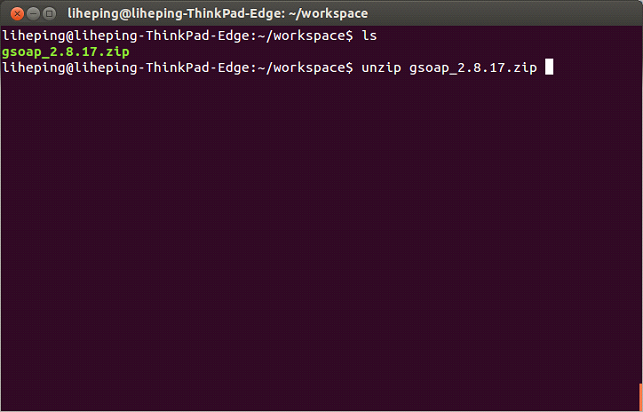
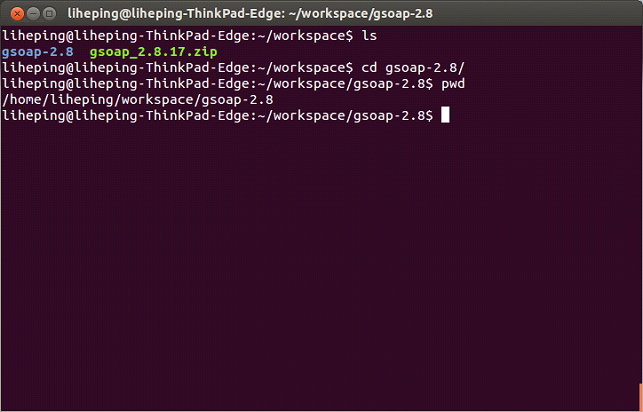
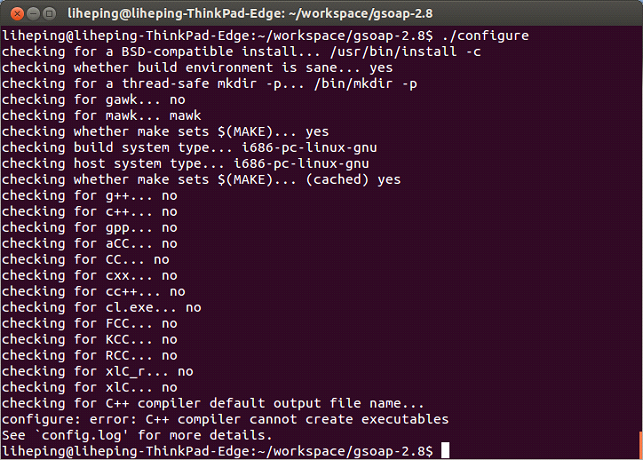
- 原因:error: C++ compiler cannot create executables
- 解决办法:You need to install c++ on your computer. even if you installed gcc that doesn’t automatically install g++. Try to run one of the following commands that fit your Linux distribution best :)
- yum install gcc-c++ or apt-get install gcc-c++ . if apt-get doesn’t like the command try :apt-get install g++
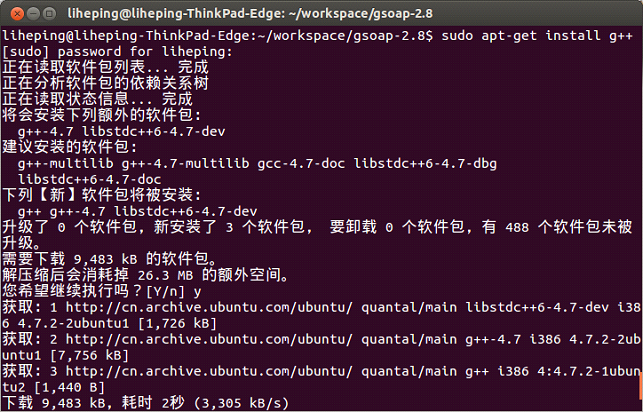
4.编译安装 : $sudo make
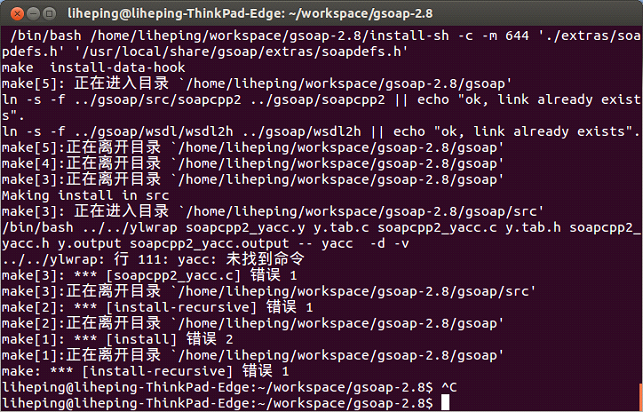
编译出错 : yacc: 未找到命令 , 需要安装yacc
yacc和lex在ubuntu使用flex和bison代替,此处安装bison就是安装yacc执行命令 : $sudo apt-get install bison
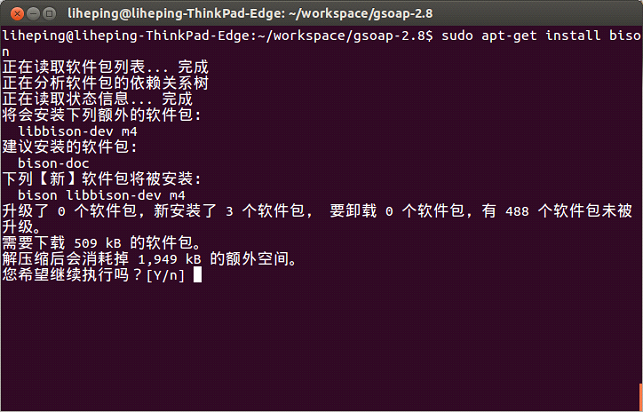
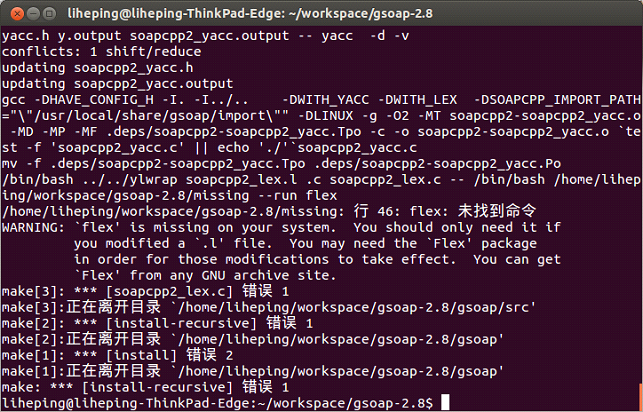
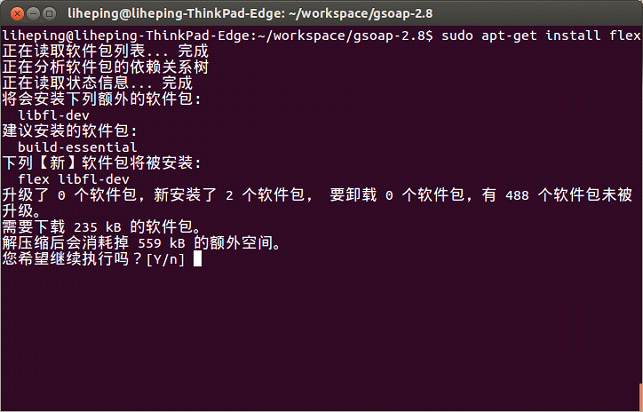
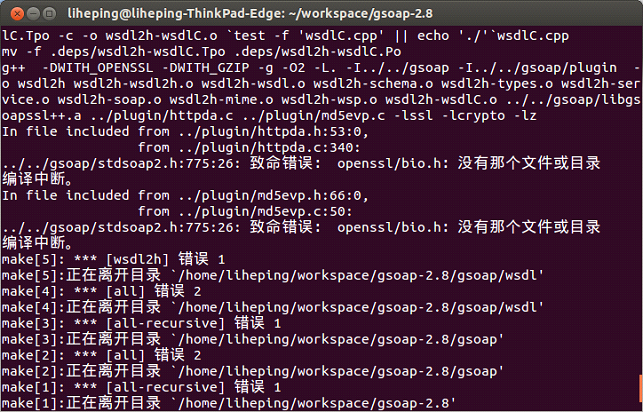
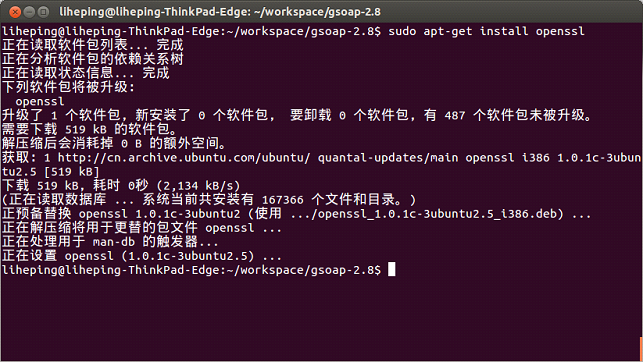
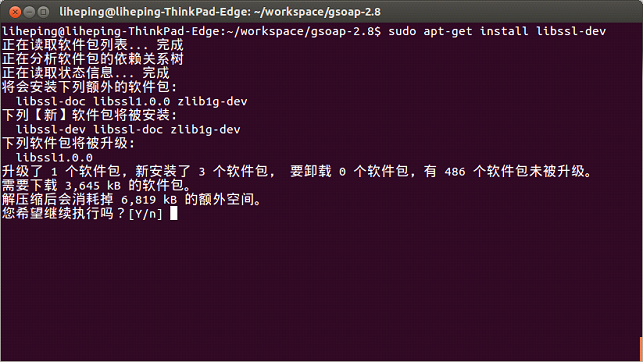
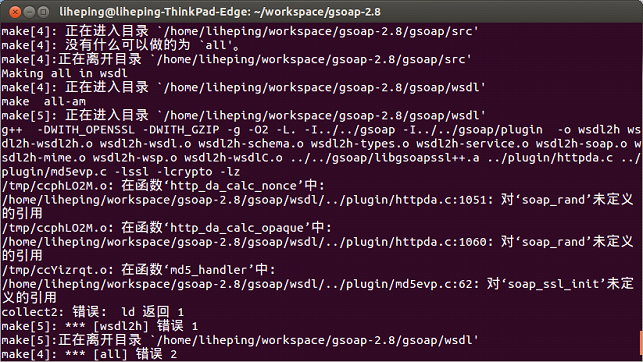
编译成功!
5.安装 sudo make install
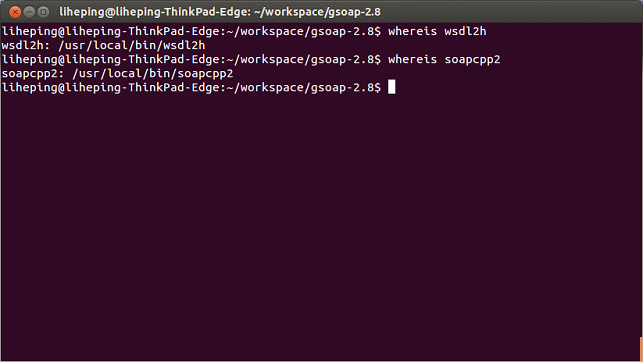
总结 :
1.安装编译工具 : $sudo apt-get install g++ 或者 $sudo apt-get install build-essential
2.可能需要安装GTK+和Glib库 : $sudo apt-get install libgtk2.0-dev libglib2.0-dev
3.安装flex和bison代替lex和yacc : $sudo apt-get install flex bison
4.安装openssl : $sudo apt-get install openssl
$sudo apt-get install libssl-dev
5.不能有中文路径