1. 设置鼠标指针图标
Build Setting -> Player Setting
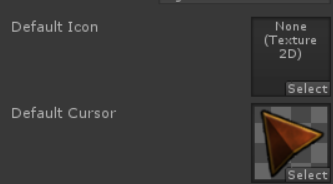
2. 添加雾的效果
Window->Lighting->Settings。
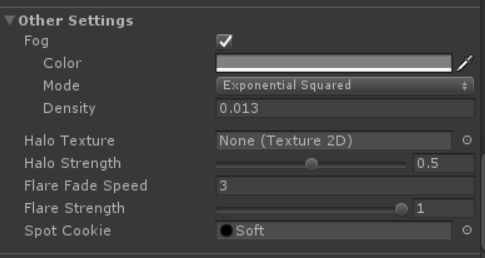
3. 任意键按下事件
1 // Use this for initialization 2 void Start () { 3 // 查找 ButtonContainer 实体 4 buttonContainer = this.transform.parent.Find("ButtonContainer").gameObject; 5 } 6 7 // Update is called once per frame 8 void Update () { 9 if (!isAnyKeyDown) 10 { 11 if (Input.anyKey) // 任意键按下 12 { 13 ShowButton(); // 显示按钮界面 14 } 15 } 16 } 17 18 void ShowButton() 19 { 20 buttonContainer.SetActive(true); // 显示按钮界面 21 this.gameObject.SetActive(false); // 隐藏 pressanykey 22 isAnyKeyDown = true; 23 }
4. 添加游戏背景音乐和鼠标点击声音
Audio Source

NGUI Play Sound
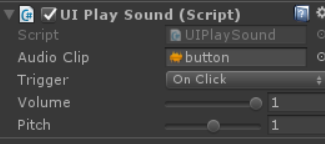
5. 点击 OK 按钮保存数据
1 public void OnOkButtonClick() 2 { 3 PlayerPrefs.SetInt("SelectedCharacterIndex", selectIndex); // 保存数据 4 PlayerPrefs.SetString("Name", nameInput.value); 5 // TODO 转到下一场景 6 }
6. 根据鼠标点击改变人物朝向
1 // 射线检测 2 Ray ray = Camera.main.ScreenPointToRay(Input.mousePosition); 3 RaycastHit hitInfo; 4 bool isCollider = Physics.Raycast(ray, out hitInfo); 5 if (isCollider && hitInfo.collider.tag == Tags.ground) 6 { 7 LookAtTarget(hitInfo.point); // 朝向目标位置 8 }
1 // 朝向目标位置 2 void LookAtTarget(Vector3 target) 3 { 4 target.y = transform.position.y; // 绕y轴旋转,注意高度要保持一致 5 transform.LookAt(target); // 朝向目标 6 }
7. 控制人物移动
Character Controller。
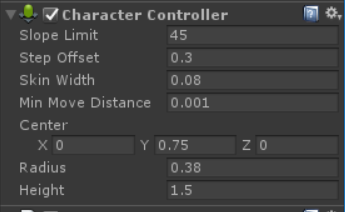
1 void Update () { 2 // 得到当前位置与目标位置的距离 3 float distance = Vector3.Distance(dir.targetPos, transform.position); 4 if (distance > 0.1f) // 若没有到达目标位置 5 { 6 // 简单移动 7 controller.SimpleMove(transform.forward * speed); 8 } 9 }
8. 人物移动动画的播放

1 // LateUpdate 运行稍晚于 Update 2 void LateUpdate () { 3 if (move.state == CharacterState.Moving) // 移动状态 4 { 5 PlayAnimation("Run"); 6 } 7 else if(move.state == CharacterState.Idle) // 静止状态 8 { 9 PlayAnimation("Idle"); 10 } 11 } 12 13 // 播放animationName动画 14 void PlayAnimation(string animationName) 15 { 16 animation.CrossFade(animationName, 0.1f); 17 }
9. 相机随人物移动
1 // Use this for initialization 2 void Start () { 3 // 获取人物位置 4 player = GameObject.FindGameObjectWithTag(Tags.player).transform; 5 offset = transform.position - player.position; // 人物位置与相机偏移 6 transform.LookAt(player); // 相机看向人物 7 } 8 9 // Update is called once per frame 10 void Update () { 11 transform.position = player.position + offset; // 相机跟随人物 12 }
10. 控制视野的远近
1 // 鼠标中轴控制视野的远近 2 void ScrollView() 3 { 4 distance = offset.magnitude; // 相机与人物的距离 5 // 根据中轴控制视野远近 6 distance += Input.GetAxis("Mouse ScrollWheel") * scrollSpeed; 7 offset = offset.normalized * distance; 8 }
11. 控制视野的旋转
1 // 控制视野旋转 2 void RotateView() 3 { 4 if (Input.GetMouseButtonDown(0)) // 监听鼠标左键 5 { 6 isRotate = true; 7 } 8 if (Input.GetMouseButtonUp(0)) 9 { 10 isRotate = false; 11 } 12 if (isRotate) 13 { 14 // 以人物为中心,绕y轴旋转 15 transform.RotateAround(player.position, Vector3.up, Input.GetAxis("Mouse X")*rotateSpeed); 16 Vector3 originalPos = transform.position; // 记录当前位置和旋转 17 Quaternion originalRot = transform.rotation; 18 // 以人物为中心,绕视野x轴旋转 19 transform.RotateAround(player.position, transform.right, -Input.GetAxis("Mouse Y")*rotateSpeed); 20 float x = transform.eulerAngles.x; 21 if (x < 10 || x > 80) // 控制上下旋转范围 22 { 23 transform.position = originalPos; 24 transform.rotation = originalRot; 25 } 26 27 offset = transform.position - player.position; 28 } 29 }