我的系统版本是Ubuntu12.04 32位
卸载Ibus输入法
sudo apt-get remove ibus
注意: 安装ibus的命令是 sudo apt-get install fcitx-ibus
有些帖子说卸载ibus后系统设置的功能会减少,我没有遇到这种情况,解决办法参考这里
卸载fcitx
sudo apt-get remove fcitx*(如不需保留配置文件用purge) sudo apt-get autoremove(自动卸载依赖软件) sudo dpkg --get-selections | grep fcitx(查询fcitx相关的软件包是否卸载)
通过软件源安装:
sudo add-apt-repository ppa:fcitx-team/nightly sudo apt-get update sudo apt-get install fcitx-sogoupinyin
安装完毕注销登录
显示安装了搜狗但是没有反应
解决办法:从官网下载deb包,地址
右击压缩包,选择以下打开方式
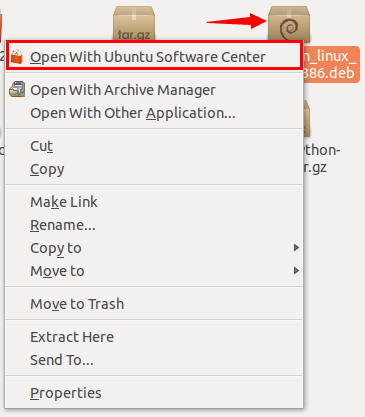
安装完成后重新启动
出现这个界面,就行了

安装 im-switch
sudo apt-get install im-switch
im-switch和language support是冲突的,安装好im-switch后language support就会消失,在software center中重新安装
在language support中设置 fcitx
language support --> language--> keyboard input method system --> fcitx
参考
1 文章一
3 文三