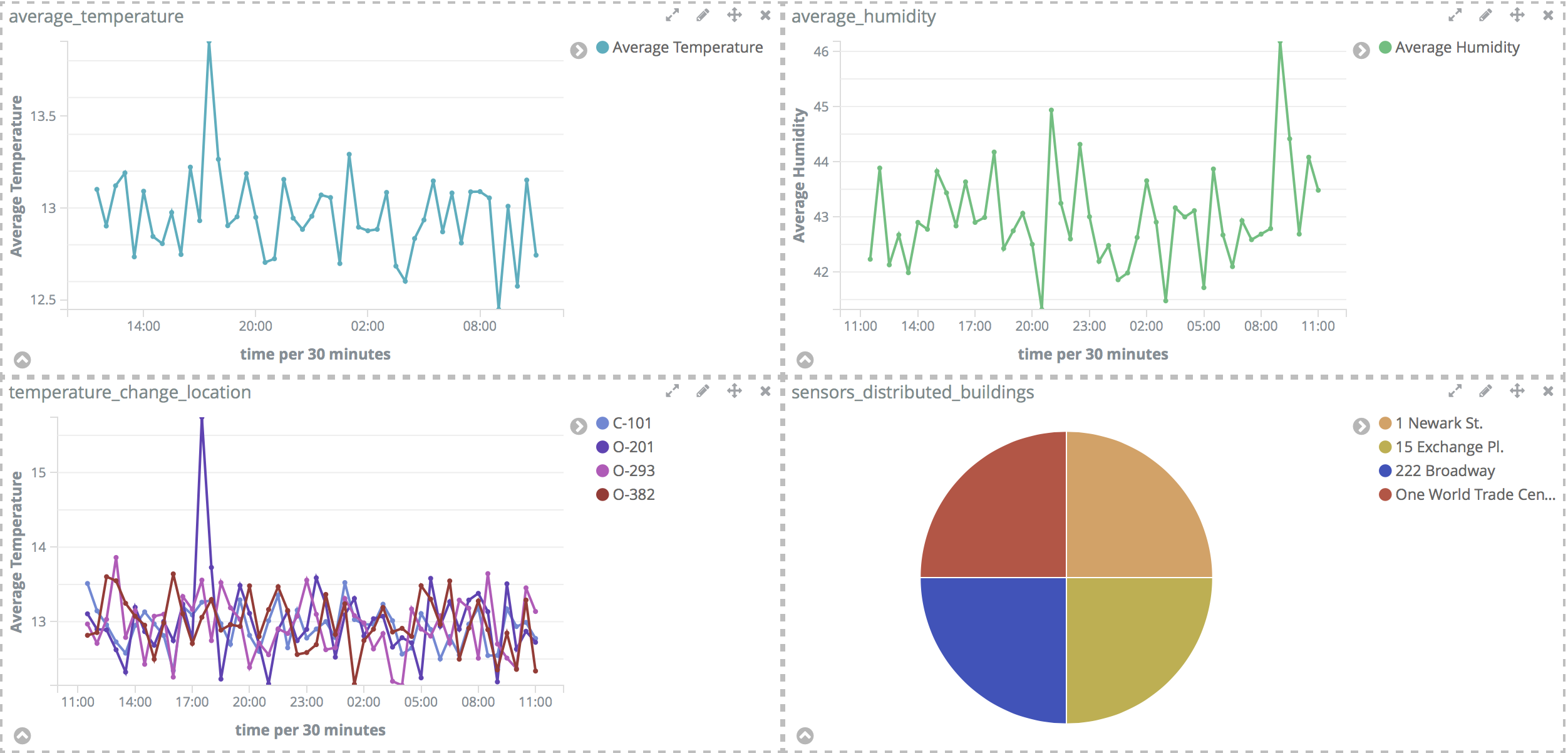Sensor Data Analytics Application
本案例参考自https://github.com/pranav-shukla/learningelasticstack/tree/master/chapter-10
ELK版本为5.6.12
数据构成
下面是sql的三个表通过关联sensorType得出的数据
| sensorType | customer | department | buildingName | room | floor | locationOnFloor | latitude | longitude |
|---|---|---|---|---|---|---|---|---|
| Temperature | Abc Labs | R & D | 222 Broadway | 101 | Floor1 | C-101 | 40.710936 | -74.0085 |
下面是sensor数据
| sensor_id | time | value |
|---|---|---|
| 1 | 1511935948000 | 21.89 |
在导入elasticsearch前把上面两种数据进行整合,即一条数据包含上面12个field。
数据模型设计
mysql表数据脚本可以到之前提到的GitHub下载。
POST _template/sensor_data_template
{
"template" : "sensor_data*", # 这里6.0可能不一样
"settings": {
"number_of_replicas": "1",
"number_of_shards": "5"
},
"mappings": {
"doc": {
"properties": {
"sensorId": {
"type": "integer"
},
"sensorType": {
"type": "keyword",
"fields": {
"analyzed": {
"type": "text"
}
}
},
"customer": {
"type": "keyword",
"fields": {
"analyzed": {
"type": "text"
}
}
},
"department": {
"type": "keyword",
"fields": {
"analyzed": {
"type": "text"
}
}
},
"buildingName": {
"type": "keyword",
"fields": {
"analyzed": {
"type": "text"
}
}
},
"room": {
"type": "keyword",
"fields": {
"analyzed": {
"type": "text"
}
}
},
"floor": {
"type": "keyword",
"fields": {
"analyzed": {
"type": "text"
}
}
},
"locationOnFloor": {
"type": "keyword",
"fields": {
"analyzed": {
"type": "text"
}
}
},
"location": {
"type": "geo_point"
},
"time": {
"type": "date"
},
"reading": {
"type": "double"
}
}
}
}
}
Logstash配置
下面logstash配置会从sensor_data_http_input获取数据,然后filter从mysql中拉去信息来补充数据,成为lookupResult field,这需要mutate来展开,最后删除三个多余的fields。
jdbc_streaming插件的安装
./bin/logstash-plugin install logstash-filter-jdbc_streaming
input {
http {
host => "localhost"
port => 8080
id => "sensor_data_http_input"
user => "sensor_data"
password => "sensor_data"
}
}
filter {
jdbc_streaming {
jdbc_driver_library => "/Users/flyang/Documents/big_data/hive-1.1.0-cdh5.11.2/lib/mysql-connector-java-5.1.46.jar"
jdbc_driver_class => "com.mysql.jdbc.Driver"
jdbc_connection_string => "jdbc:mysql://localhost:3306/sensor_metadata"
jdbc_user => "root"
jdbc_password => "password"
statement => "select st.sensor_type as sensorType, l.customer as customer, l.department as department, l.building_name as buildingName, l.room as room, l.floor as floor, l.location_on_floor as locationOnFloor, l.latitude, l.longitude from sensors s inner join sensor_type st on s.sensor_type_id=st.sensor_type_id inner join location l on s.location_id=l.location_id where s.sensor_id= :sensor_identifier"
parameters => { "sensor_identifier" => "sensor_id"}
target => lookupResult
}
mutate {
rename => {"[lookupResult][0][sensorType]" => "sensorType"}
rename => {"[lookupResult][0][customer]" => "customer"}
rename => {"[lookupResult][0][department]" => "department"}
rename => {"[lookupResult][0][buildingName]" => "buildingName"}
rename => {"[lookupResult][0][room]" => "room"}
rename => {"[lookupResult][0][floor]" => "floor"}
rename => {"[lookupResult][0][locationOnFloor]" => "locationOnFloor"}
add_field => {
"location" => "%{lookupResult[0]latitude},%{lookupResult[0]longitude}"
}
remove_field => ["lookupResult", "headers", "host"]
}
}
output {
elasticsearch {
hosts => ["localhost:9200"]
index => "sensor_data-%{+YYYY.MM.dd}"
}
}
测试代码
将上面的output换成
output {stdout {} }
发送信息到logstash的监听端口
curl -XPOST -u sensor_data:sensor_data --header "Content-Type:application/json" "http://localhost:8080/" -d '{"sensor_id":1,"time":1512102540000,"reading":16.24}'
搭建好Logstash后通过脚本发送数据到elasticsearch后就可以使用Kibana进行分析了。
Kibana可视化
打开kibana,在management中新增index pattern:sensor_data*,选择Time Filter field name为time。下面是目标:
- How does the average temperature/humidity change over time?
- How do temperature change at each location over time?
- Can I visualize temperature and humidity over a map?(地图精度有限)
- How are the sensors distributed across buildings?