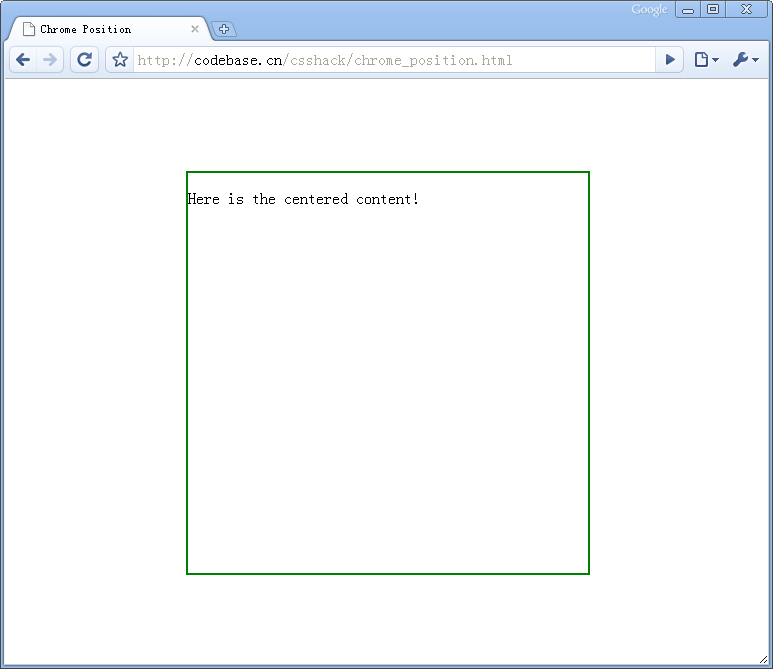最近完成的一个项目需要做对Chrome的支持,在这个过程中发现了一个Chrome对于Css解析与FF、IE等的区别,在这里总结一下。
项目的需求是需要在屏幕的中央显示一个提示框,这个对于FF和IE都已经很成熟了,利用负边距能够很容易的实现:
首先看一下页面:
加入css
<style type='text/css'>
html { height:100%; }
body { margin:0px; padding:0px; position:relative; height:100%; }
#wrapper { width:100%; height:100%; position:relative;; left:0px; top:0px; }
#contentbox { width:400px; height:400px; border:2px solid green; position:relative; top:50%; left:50%;
margin-left:-200px; margin-top:-200px; }
</style>
html { height:100%; }
body { margin:0px; padding:0px; position:relative; height:100%; }
#wrapper { width:100%; height:100%; position:relative;; left:0px; top:0px; }
#contentbox { width:400px; height:400px; border:2px solid green; position:relative; top:50%; left:50%;
margin-left:-200px; margin-top:-200px; }
</style>
这样,在FF3、IE6/7中都能,很好的实现水平和垂直居中,而在chrome中,出现了问题。

最后,发现是chrome对于position的解析和其他浏览器不同,加入css hack for chrome后,一切正常。
body:nth-of-type(1) #contentbox { position:absolute;}