控制器
<?php namespace backendcontrollers; use appmodelsComment; use appmodelsCommentstatus; use yiidataPagination; class CommentController extends yiiwebController { public function actionIndex() { // 创建一个 DB 查询来获得所有 status 为 2 的数据 $query = Comment::find()->where(['status'=>2]); // 统计总数(但是还没有从数据库取数据) $count = $query->count(); // 使用总数来创建一个分页对象 TotalCount指定数据条目的总数 pageSize指定每页包含多少数据条目 $page = new Pagination(['totalCount'=>$count,'pageSize'=>2]); // 使用分页对象来填充 limit 子句并取得数据 $comments = $query->offset($page->offset) ->limit($page->limit) ->all(); return $this->renderPartial('index',[ 'model' => $comments, 'pages' => $page, ]); } }
模型
<?php namespace appmodels; use Yii; class Comment extends yiidbActiveRecord { public function getCommentStatus() { return $this->hasOne(Commentstatus::className(),['id'=>'status']); } }
<?php namespace appmodels; use Yii; class Commentstatus extends yiidbActiveRecord { public function getComment() { return $this->hasMany(Comment::className(),['status'=>'id']); } }
HTML页面(index.php)
<?php use yiiwidgetsLinkPager; ?> <?php foreach ($model as $k=>$v){?> <?= $v->id;?> <?= $v->content;?> <?= $v->commentStatus->name;?><!--通过模型关联查询的取得的状态名称--> <?php }?> <!--分页小部件--> <?= LinkPager::widget([ 'pagination' => $pages, ]); ?>
MySQL数据表
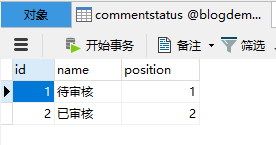
CREATE TABLE `commentstatus` (
`id` int(11) NOT NULL AUTO_INCREMENT,
`name` varchar(128) COLLATE utf8_unicode_ci NOT NULL,
`position` int(11) NOT NULL,
PRIMARY KEY (`id`)
) ENGINE=InnoDB AUTO_INCREMENT=3 DEFAULT CHARSET=utf8 COLLATE=utf8_unicode_ci;
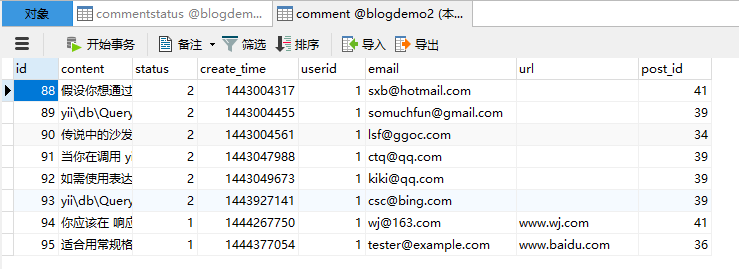
CREATE TABLE `comment` (
`id` int(11) NOT NULL AUTO_INCREMENT,
`content` text COLLATE utf8_unicode_ci NOT NULL,
`status` int(11) NOT NULL,
`create_time` int(11) DEFAULT NULL,
`userid` int(11) NOT NULL,
`email` varchar(128) COLLATE utf8_unicode_ci NOT NULL,
`url` varchar(128) COLLATE utf8_unicode_ci DEFAULT NULL,
`post_id` int(11) NOT NULL,
PRIMARY KEY (`id`),
KEY `FK_comment_post` (`post_id`),
KEY `FK_comment_user` (`userid`),
KEY `FK_comment_status` (`status`),
CONSTRAINT `FK_comment_post` FOREIGN KEY (`post_id`) REFERENCES `post` (`id`) ON DELETE CASCADE,
CONSTRAINT `FK_comment_status` FOREIGN KEY (`status`) REFERENCES `commentstatus` (`id`) ON DELETE CASCADE,
CONSTRAINT `FK_comment_user` FOREIGN KEY (`userid`) REFERENCES `user` (`id`) ON DELETE CASCADE
) ENGINE=InnoDB AUTO_INCREMENT=96 DEFAULT CHARSET=utf8 COLLATE=utf8_unicode_ci;