首先在Mysql中有两个表fruit和login:
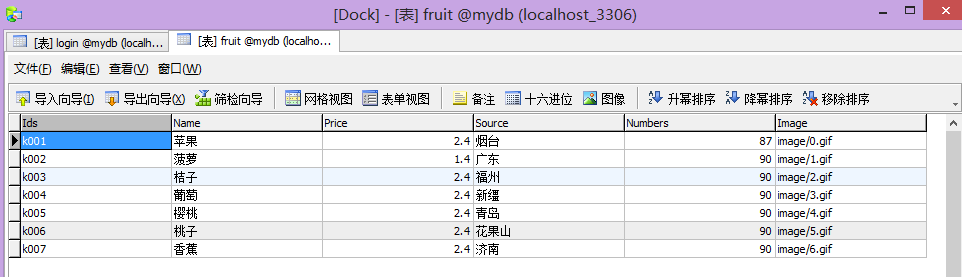

package com.zuoye; import java.sql.*; import java.util.*; public class Test { public static String uid; public static void main(String[] args)throws Exception{ Scanner sc = new Scanner(System.in); System.out.println("用户名:"); uid =sc.nextLine(); System.out.println("密码:"); String pwd = sc.nextLine(); Class.forName("com.mysql.jdbc.Driver"); Connection conn = DriverManager.getConnection("jdbc:mysql://127.0.0.1:3306/mydb?characterEconding=GBK","root",""); String sql ="select * from login where UserName=? and Password=?"; PreparedStatement p = conn.prepareStatement(sql); p.setString(1, uid); p.setString(2, pwd); ResultSet rs = p.executeQuery(); boolean ok = rs.next(); if(ok){ System.out.println("欢迎您:"+rs.getString(2)); xuanxiang(); } else{ System.out.println("用户名或密码有误"); } main(args); conn.close(); } public static void xuanxiang() throws Exception{ Scanner sc = new Scanner(System.in); System.out.println("*******选项*******"); System.out.println("1.显示所有商品"); System.out.println("2.添加商品"); System.out.println("3.购买商品"); System.out.println("4.退出"); String a = sc.nextLine(); if(a.equals("1")){ liebiao(); xuanxiang(); } else if(a.equals("2")){ tianjia(); xuanxiang(); } else if(a.equals("3")){ goumai(); xuanxiang(); } else{ return; } } public static void liebiao() throws Exception{ Class.forName("com.mysql.jdbc.Driver"); Connection conn1 = DriverManager.getConnection("jdbc:mysql://127.0.0.1:3306/mydb?characterEncoding=GBK","root",""); String sql1 = "select * from fruit"; Statement state1 = conn1.createStatement(); ResultSet rs1 = state1.executeQuery(sql1); while(rs1.next()){ System.out.print(rs1.getString(1)+" "); System.out.print(rs1.getString(2)+" "); System.out.print(rs1.getString(3)+" "); System.out.print(rs1.getString(4)+" "); System.out.print(rs1.getString(5)+" "); System.out.print(rs1.getString(6)+" "); } conn1.close(); } public static void tianjia() throws Exception{ Scanner sc =new Scanner(System.in); System.out.println("请输入编号:"); String bh =sc.nextLine(); System.out.println("请输入品种:"); String pz =sc.nextLine(); System.out.println("请输入价格:"); double jg =Double.parseDouble(sc.nextLine()); System.out.println("请输入产地:"); String cd =sc.nextLine(); System.out.println("请输入数量:"); int sl=Integer.parseInt(sc.nextLine()); System.out.println("请输入图片地址:"); String dz =sc.nextLine(); Class.forName("com.mysql.jdbc.Driver"); Connection conn = DriverManager.getConnection("jdbc:mysql://127.0.0.1:3306/mydb?characterEconding=GBK","root",""); String sql ="insert into fruit values(?,?,?,?,?,?)"; PreparedStatement p = conn.prepareStatement(sql); p.setString(1, bh); p.setString(2, pz); p.setDouble(3, jg); p.setString(4, cd); p.setInt(5, sl); p.setString(6, dz); p.executeUpdate(); conn.close(); } public static void goumai() throws Exception{ Class.forName("com.mysql.jdbc.Driver"); Connection conn = DriverManager.getConnection("jdbc:mysql://127.0.0.1:3306/mydb?characterEncoding=GBK","root",""); Scanner sc = new Scanner(System.in); System.out.println("购买什么水果"); String pz = sc.nextLine(); System.out.println("买多少"); int gs = Integer.parseInt(sc.nextLine()); String sql1 ="select * from fruit where Name=?"; PreparedStatement p1 = conn.prepareStatement(sql1); p1.setString(1, pz); ResultSet rs2 = p1.executeQuery(); double s = 0; while(rs2.next()){ s =(rs2.getDouble(3)*gs); System.out.println(s); } String sql2="update fruit set Numbers = Numbers-? where Name =?"; PreparedStatement p2 = conn.prepareStatement(sql2); p2.setInt(1, gs); p2.setString(2, pz); p2.executeUpdate(); String sql3="update login set Account = Account-? where UserName =?"; PreparedStatement p3 = conn.prepareStatement(sql3); p3.setDouble(1, s); p3.setString(2, uid); p3.executeUpdate(); conn.close(); } }
用户名: lisi 密码: 666666 欢迎您:李四 *******选项******* 1.显示所有商品 2.添加商品 3.购买商品 4.退出 1 k001 苹果 2.40 烟台 87 image/0.gif k002 菠萝 1.40 广东 90 image/1.gif k003 桔子 2.40 福州 90 image/2.gif k004 葡萄 2.40 新缰 90 image/3.gif k005 樱桃 2.40 青岛 90 image/4.gif k006 桃子 2.40 花果山 90 image/5.gif k007 香蕉 2.40 济南 90 image/6.gif *******选项******* 1.显示所有商品 2.添加商品 3.购买商品 4.退出