开始
首先在iconfont图标库中找到自己喜欢的图标加入到项目中

Symbol图标(彩色)
封装成组件使用
创建以下文件 :
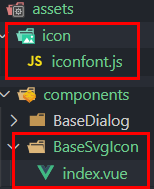
**iconfont.js文件**
将浏览器iconfont在线地址打开后 粘贴到iconfont.js中
**BaseSvgIcon/index.vue**
<template>
<svg :class="iconClass" aria-hidden="true" v-on="$listeners">
<use :xlink:href="Name" />
</svg>
</template>
<script>
export default {
name: "SvgIcon",
props: {
iconName: {
type: String,
required: true
},
iconClass: {
type: String,
default: "icon svg-icon"
}
},
computed: {
Name() {
return `#icon-${this.iconName}`;
}
}
};
</script>
<style scoped>
.svg-icon {
60px;
height: 60px;
vertical-align: -0.15em;
fill: currentColor;
overflow: hidden;
}
.svg-external-icon {
background-color: currentColor;
mask-size: cover !important;
display: inline-block;
}
</style>
使用
<template>
<div id="asdad" style="display:flex">
<SvgIcon iconName="shuxue" />
</div>
</template>
效果
