如何在Linux下部署一个简单的基于Nginx+Tornado+Supervisor的Python web服务。
Tornado:官方介绍,是使用Python编写出来的一个极轻量级、高可伸缩性和非阻塞IO的Web服务器软件,著名的 Friendfeed 网站就是使用它搭建的。官方网站:http://www.tornadoweb.org/
Supervisor:一个服务(进程)管理工具,主要用于监控我们的服务器上的服务,并且在出现问题时重启之。
Nginx:作为Web服务器,在这里主要利用它做反向代理。
整个的工作流程就是客户端访问Nginx主机,由Nginx反向代理到后端Tornado进程的服务器,而Tornado进程则由Supervisord管理。和其它常见的web服务架构相似,比如Nginx + PHP-FPM。
1:准备工作:
(1):编写代码: index.py
import tornado.httpserver import tornado.ioloop import tornado.options import tornado.web import tornado.httpclient from tornado.options import define, options define("port", default=8001, help="run on the given port ", type=int) define("log_path", default='/tmp', help="log path ", type=str) class IndexHandler(tornado.web.RequestHandler): def get(self): headers = self.request.headers for k, v in headers.items(): print(k, v) greeting = self.get_argument('greeting', 'Hello') self.write('%s , friendly user! %s ' % (greeting, headers)) def write_error(self, status_code, **kwargs): self.write('Holly Shit Error %s' % status_code) if __name__=="__main__": tornado.options.parse_command_line() app = tornado.web.Application(handlers=[(r"/", IndexHandler)]) http_server = tornado.httpserver.HTTPServer(app) http_server.listen(options.port) tornado.ioloop.IOLoop.instance().start()
(2):本地运行:通过浏览器访问:http://127.0.0.1:8001 ,看看访问能否成功。
(3):如果能访问成功,将代码放到远程服务器上(centos7云服务),文件位置自定(本例 /var/data/index.py ).
(4): tornado.options.parse_command_line() //添加这段,否则在使用supervisor配置多个端口是会报端口占用错误。
安装supervisor : https://blog.csdn.net/donggege214/article/details/80264811
2:安装Tornado:(centos7中默认python是2.7)
sudo pip install tornado
(可能会因为python版本问题出现错误,那就添加版本号安装 : sudo pip install tornado==3.2.1 )
3:安装nginx
sudo yum install nginx
#启动 sudo systemctl start nginx
#停止 sudo systemctl stop nginx
#重启 sudo systemctl restart nginx
#查看状态 sudo systemctl status nginx
打开80端口,通过IP访问看看是否能访问成功。
4: 配置nginx:
(1):修改文件 /etc/nginx/nginx.conf:
sudo vim /etc/nginx/nginx.conf 在 http{} 中添加 upstream tornadoes { server 127.0.0.1:8000; server 127.0.0.1:8001; server 127.0.0.1:8002; server 127.0.0.1:8003; } (2):修改文件/etc/nginx/conf.d/default.conf:
sudo vim /etc/nginx/conf.d/default.conf
location / {
proxy_pass_header Server;
proxy_set_header Host $http_host;
proxy_redirect off;
proxy_set_header X-Real-IP $remote_addr;
proxy_pass http://tornadoes;
}

5:安装 supervisor :
sudo su #切换为root用户
yum install epel-release
yum install -y supervisor
systemctl enable supervisord # 开机自启动
管理 supervisord:
# systemctl stop supervisord #停止
# systemctl start supervisord #开始
# systemctl status supervisord #查看状态
# systemctl reload supervisord #重新启动
# systemctl restart supervisord #平滑启动
# supervisorctl status # 查看启动的线程
6:配置 supervisor
修改配置文件 sudo vim /etc/supervisord.conf (1):将所有带 /tmp/...的路径修改下: file=/tmp/supervisor.sock 修改为 file=/var/run/supervisor.sock logfile=/tmp/supervisord.log 修改为 logfile=/var/log/supervisord.log pidfile=/tmp/supervisord.pid 修改为 pidfile=/var/run/supervisord.pid serverurl=unix:///tmp/supervisor.sock 修改为 serverurl=unix:///var/run/supervisor.sock
(2):添加如下代码,对python进行管理
# 为了方便管理,增加一个tornado组
[group:tornados]
programs=tornado-0,tornado-1,tornado-2
# 分别定义三个tornado的进程配置
[program:tornado-0]
# 进程要执行的命令
command=python /var/data/index.py --port=8020 #python文件路径,端口号跟前面nginx配置的端口号对应
directory=/var/data/
user=root# 自动重启
autorestart=true
redirect_stderr=true
# 日志路径
stdout_logfile=/var/log/nginx/tornado0.log
loglevel=info
[program:tornado-1]
command=python /var/data/index.py --port=8021
directory=/var/data/index.py
user=root
autorestart=true
redirect_stderr=true
stdout_logfile=/var/log/nginx/tornado1.log
loglevel=info
[program:tornado-2]
command=python /var/data/index.py --port=8022
directory=/var/data/
user=root
autorestart=true
redirect_stderr=true
stdout_logfile=/var/log/nginx/tornado2.log
loglevel=info
修改配置后需要重新加载 # supervisorctl update #每次修改配置后更新一下配置 注意:#每次修改配置文件后运行 可能出现一些问题,如(error: <class 'socket.error'>, [Errno 2] No such file or directory: file: /usr/lib64/python2.7/socket.py line: 224) #则先运行 sudo /usr/bin/python2 /usr/bin/supervisord -c /etc/supervisord.conf //你的supervisord配置文件位置 #再运行 supervisorctl update # supervisorctl reload #每次修改配置文件后重新启动
7:启动nginx
sudo systemctl start nginx
8:查看运行状态:
supervisorctl status
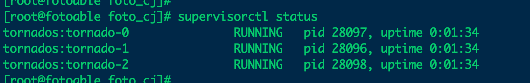
浏览器通过ip访问:
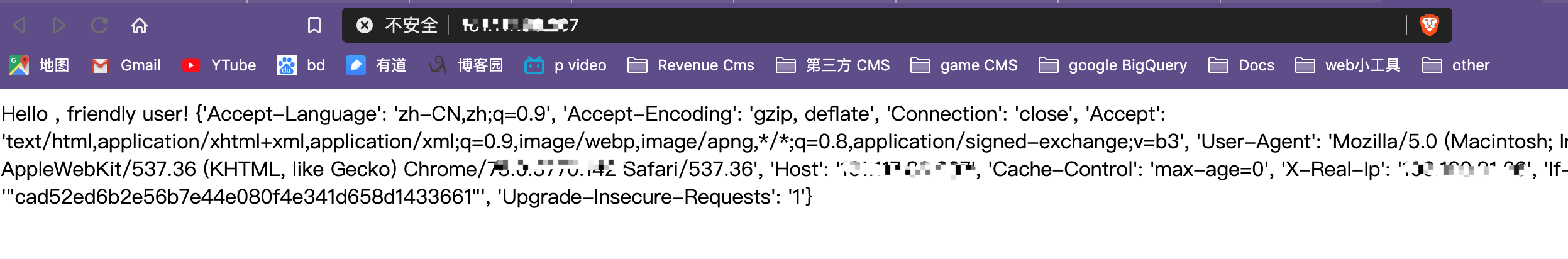
如果无法访问,查看日志 /var/log/nginx/ 中
tornado0.log
tornado1.log
tornado2.log
参考文档 : https://www.jianshu.com/p/9bebb99368ea
https://www.cnblogs.com/renfanzi/p/6233490.html#_label4