版本控制
源码解析
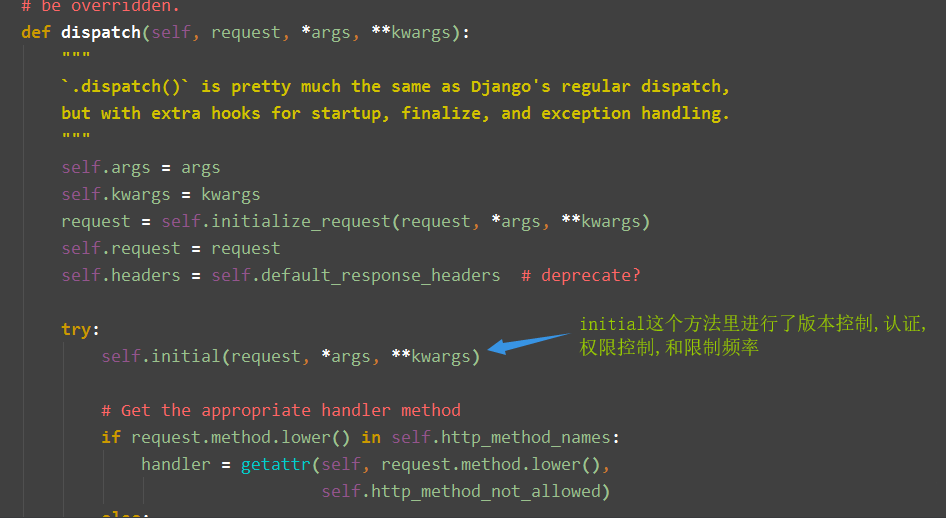
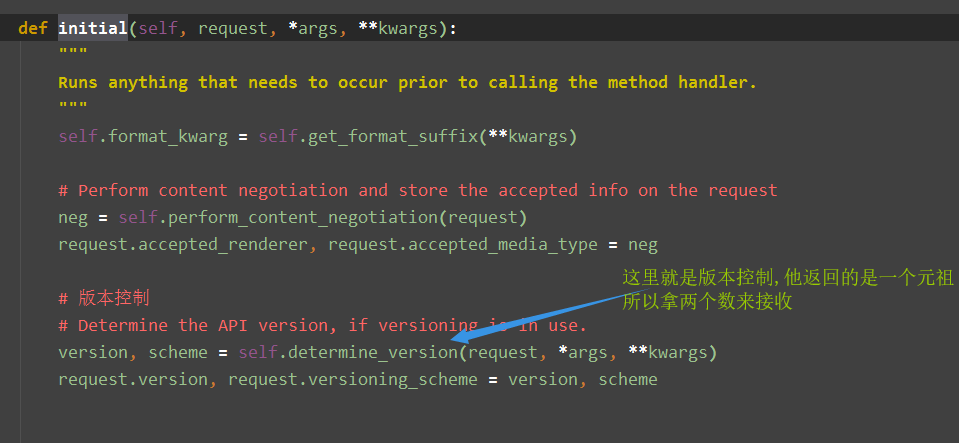
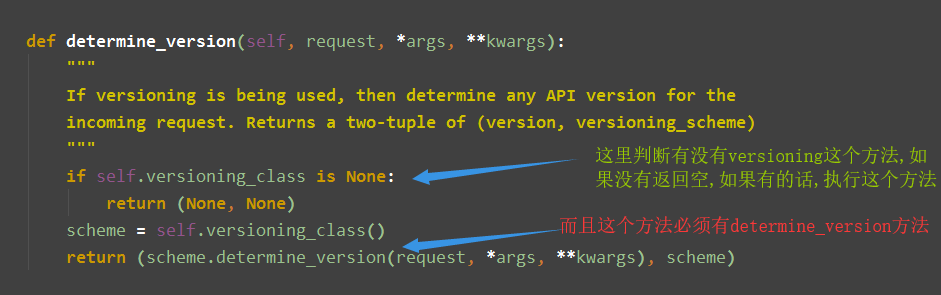
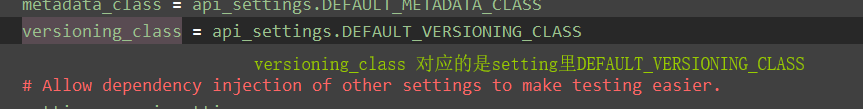

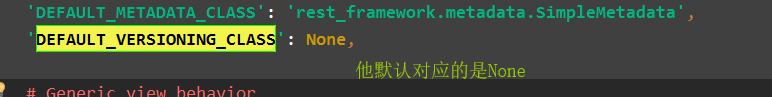
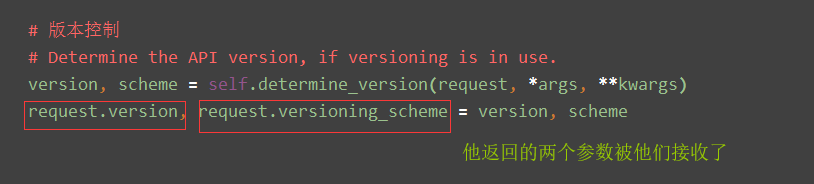
这个框架提供了一些些版本的控制方法就在,rest_framework.versioning里
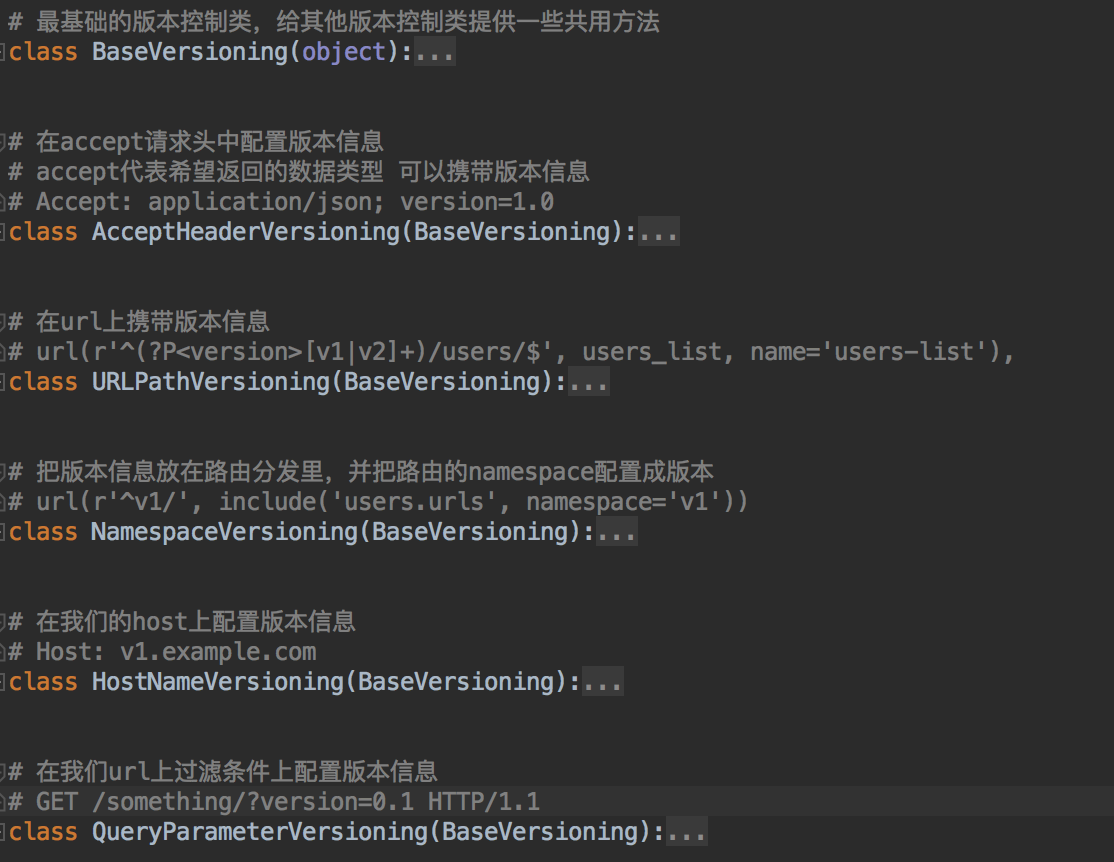
如何使用:
settings.py里

REST_FRAMEWORK = { # 默认使用的版本控制类 'DEFAULT_VERSIONING_CLASS': 'rest_framework.versioning.URLPathVersioning', # 允许的版本 'ALLOWED_VERSIONS': ['v1', 'v2'], # 版本使用的参数名称 'VERSION_PARAM': 'version', # 默认使用的版本 'DEFAULT_VERSION': 'v1', }
urls.py
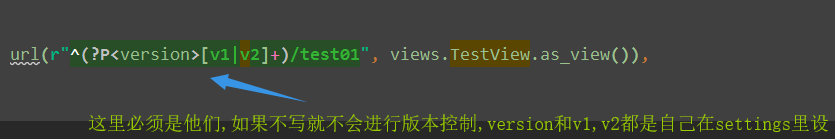

class TestView(APIView): def get(self, request, *args, **kwargs): print(request.versioning_scheme) ret = request.version if ret == "v1": return Response("版本v1的信息") elif ret == "v2": return Response("版本v2的信息") else: return Response("根本就匹配不到这个路由") request.version:是版本号 request.versioning_scheme:是一个对象,就是settings里配置的那个方法的对象
DRF的认证
源码解析:
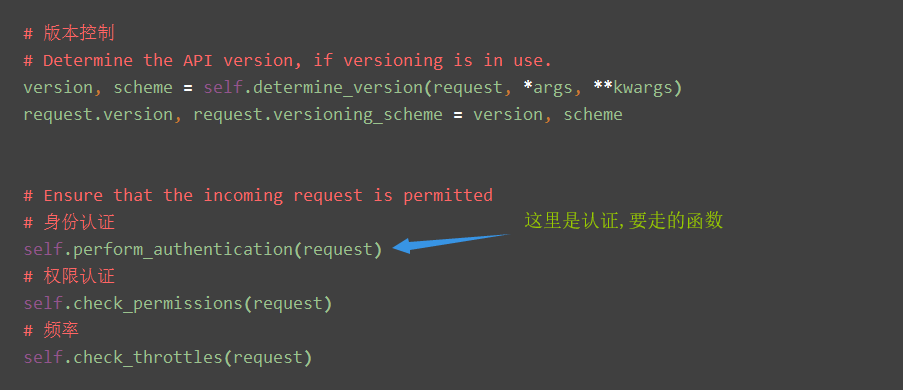
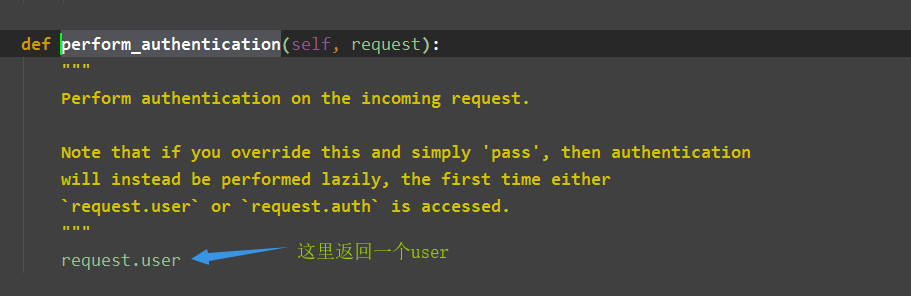
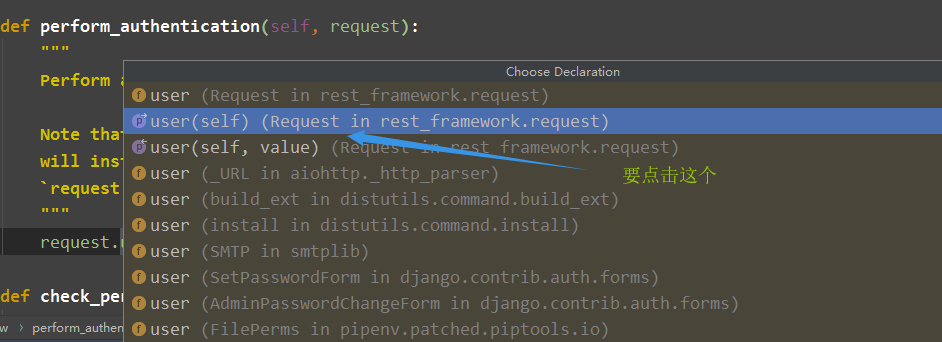

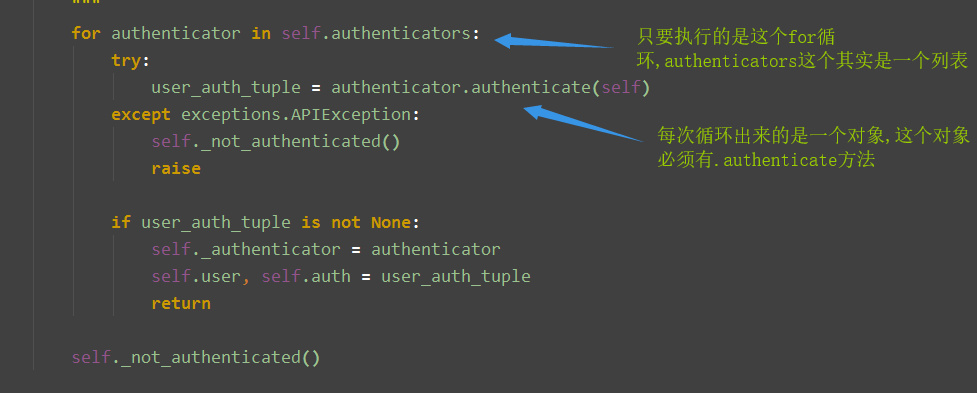
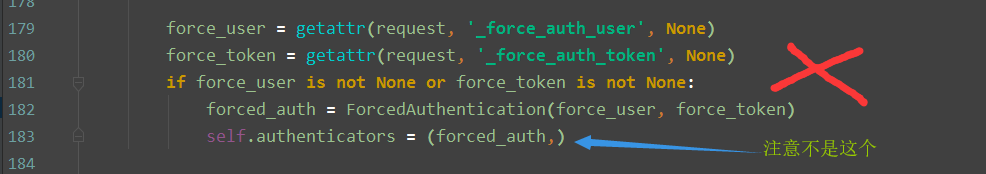
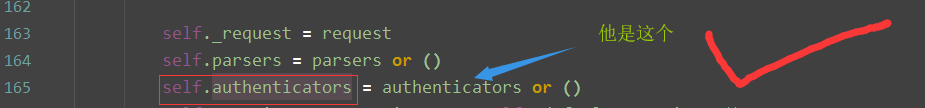
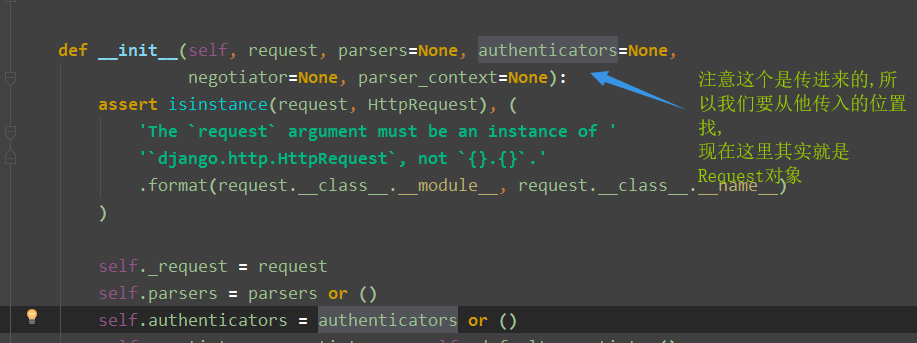
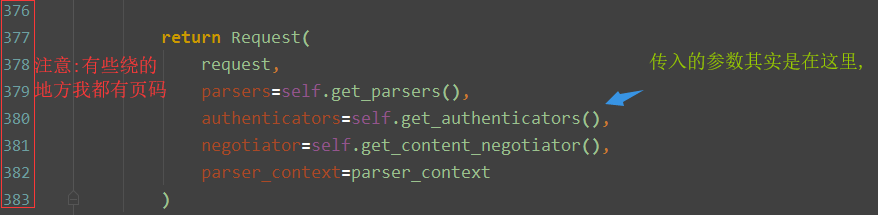
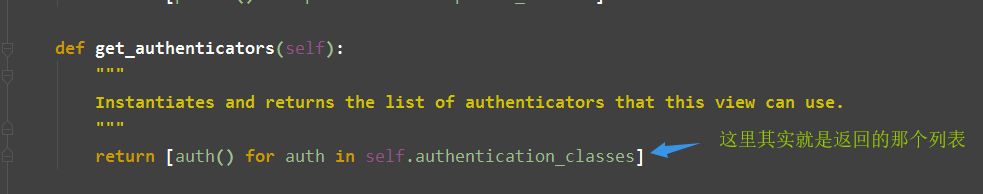
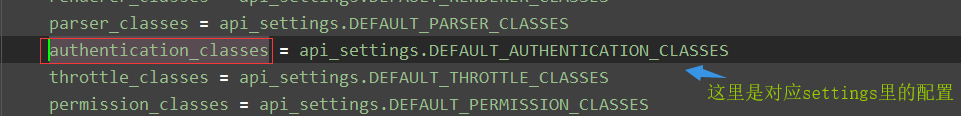

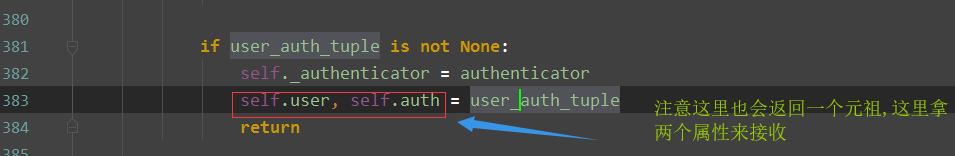
使用方法:

# 先在model中注册模型类 # 并且进行数据迁移 # 测试我就简写了~ class UserInfo(models.Model): username = models.CharField(max_length=32) token = models.UUIDField()

# 写视图类并且用post请求注册一个用户 class UserView(APIView): def post(self, request, *args, **kwargs): username = request.data["username"] UserInfo.objects.create(username=username, token=uuid.uuid4()) return Response("注册成功")
写认证

# 注意我们这个认证的类必须实现的方法以及返回值 class MyAuth(BaseAuthentication): def authenticate(self, request): request_token = request.query_params.get("token", None) if not request_token: raise AuthenticationFailed({"code": 1001, "error": "缺少token"}) token_obj = UserInfo.objects.filter(token=request_token).first() if not token_obj: raise AuthenticationFailed({"code": 1001, "error": "无效的token"}) return token_obj.username, token_obj

class TestAuthView(APIView): authentication_classes = [MyAuth, ] def get(self, request, *args, **kwargs): return Response("测试认证")

REST_FRAMEWORK = { # 默认使用的版本控制类 'DEFAULT_VERSIONING_CLASS': 'rest_framework.versioning.URLPathVersioning', # 允许的版本 'ALLOWED_VERSIONS': ['v1', 'v2'], # 版本使用的参数名称 'VERSION_PARAM': 'version', # 默认使用的版本 'DEFAULT_VERSION': 'v1', # 配置全局认证 'DEFAULT_AUTHENTICATION_CLASSES': ["BRQP.utils.MyAuth", ] }
权限
源码解析:
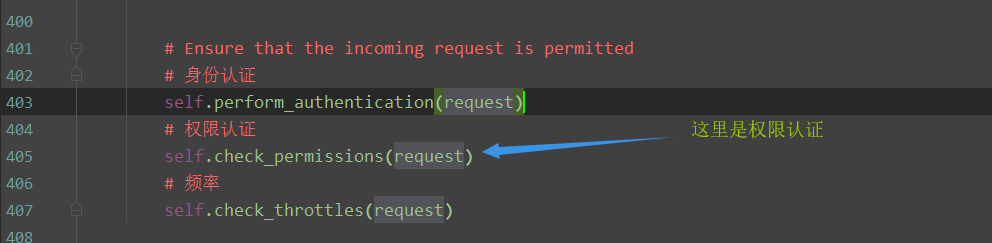
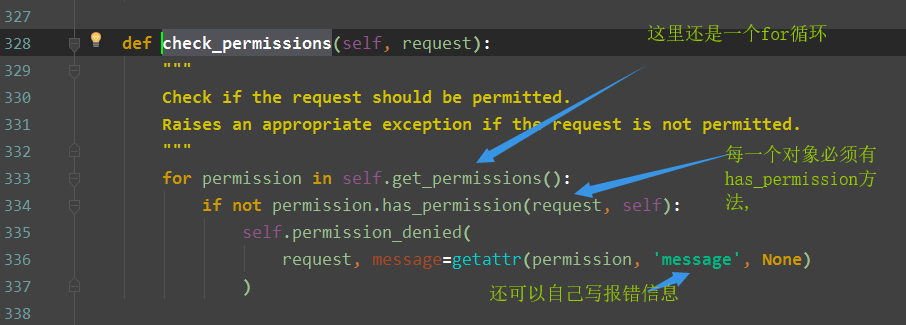
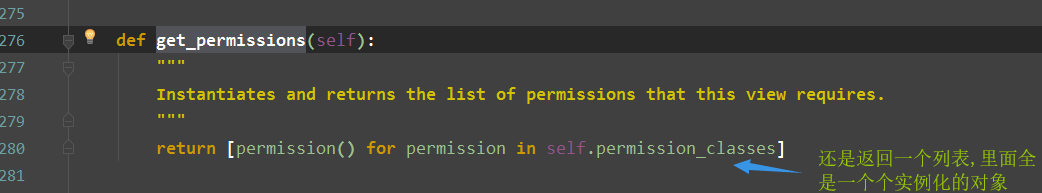
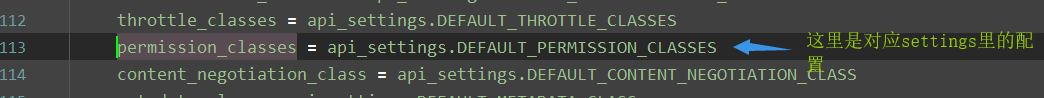
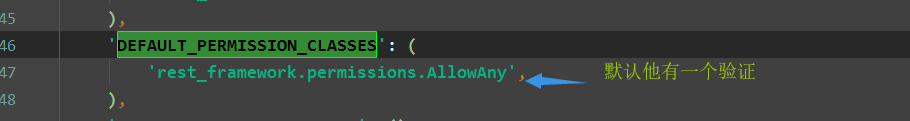
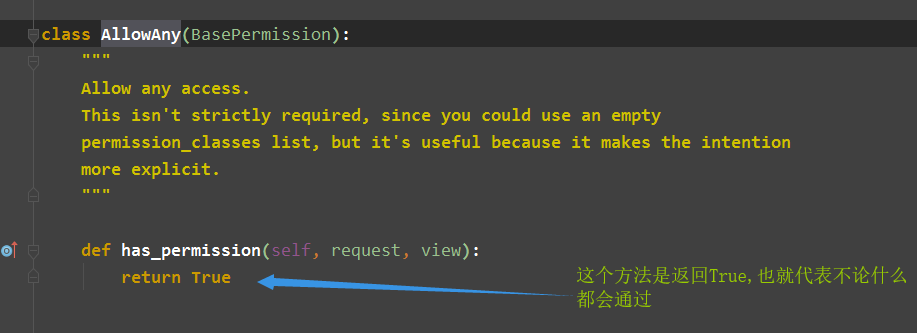
如何使用

class MyPermission(BasePermission): message = "VIP用户才能访问" def has_permission(self, request, view): """ 自定义权限只有vip用户能访问, 注意我们初始化时候的顺序是认证在权限前面的,所以只要认证通过~ 我们这里就可以通过request.user,拿到我们用户信息 request.auth就能拿到用户对象 """ if request.user and request.auth.type == 2: return True else: return False

class TestAuthView(APIView): authentication_classes = [MyAuth, ] permission_classes = [MyPermission, ] def get(self, request, *args, **kwargs): print(request.user) print(request.auth) username = request.user return Response(username)

REST_FRAMEWORK = { # 默认使用的版本控制类 'DEFAULT_VERSIONING_CLASS': 'rest_framework.versioning.URLPathVersioning', # 允许的版本 'ALLOWED_VERSIONS': ['v1', 'v2'], # 版本使用的参数名称 'VERSION_PARAM': 'version', # 默认使用的版本 'DEFAULT_VERSION': 'v1', # 配置全局认证 # 'DEFAULT_AUTHENTICATION_CLASSES': ["BRQP.utils.MyAuth", ] # 配置全局权限 "DEFAULT_PERMISSION_CLASSES": ["BROP.utils.MyPermission"] }
频率控制
源码解析
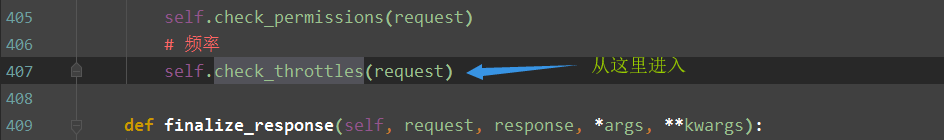
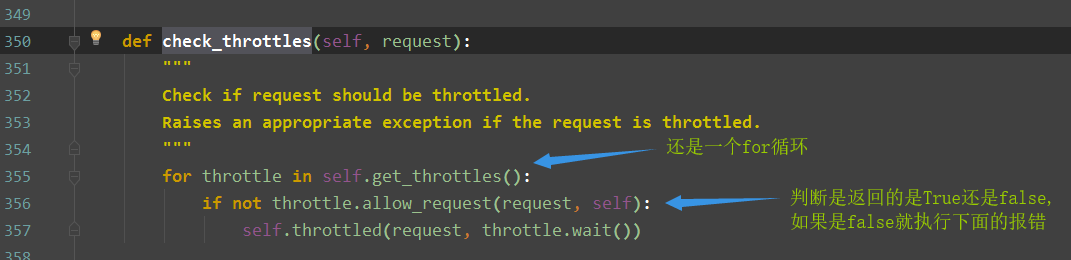
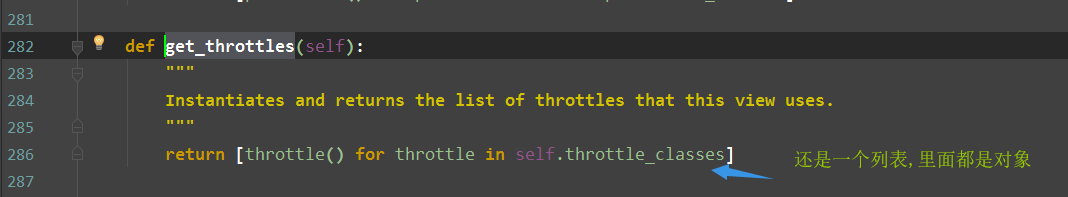
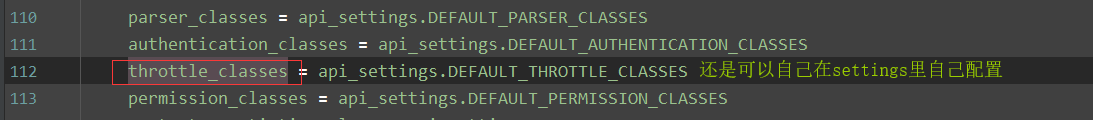
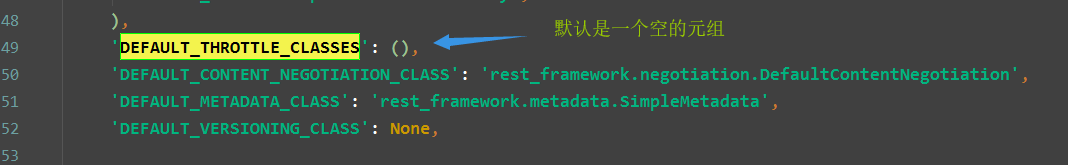
如何使用:
自己写的

VISIT_RECORD = {} class MyThrottle(object): def __init__(self): self.history = None def allow_request(self, request, view): """ 自定义频率限制60秒内只能访问三次 """ # 获取用户IP ip = request.META.get("REMOTE_ADDR") timestamp = time.time() if ip not in VISIT_RECORD: VISIT_RECORD[ip] = [timestamp, ] return True history = VISIT_RECORD[ip] self.history = history history.insert(0, timestamp) while history and history[-1] < timestamp - 60: history.pop() if len(history) > 3: return False else: return True def wait(self): """ 限制时间还剩多少 """ timestamp = time.time() return 60 - (timestamp - self.history[-1])

REST_FRAMEWORK = { # ...... # 频率限制的配置 "DEFAULT_THROTTLE_CLASSES": ["Throttle.throttle.MyThrottle"], } }
使用自带的

from rest_framework.throttling import SimpleRateThrottle class MyVisitThrottle(SimpleRateThrottle): scope = "WD" def get_cache_key(self, request, view): return self.get_ident(request)

REST_FRAMEWORK = { # 频率限制的配置 # "DEFAULT_THROTTLE_CLASSES": ["Throttle.throttle.MyVisitThrottle"], "DEFAULT_THROTTLE_CLASSES": ["Throttle.throttle.MyThrottle"], "DEFAULT_THROTTLE_RATES":{ 'WD':'5/m', #速率配置每分钟不能超过5次访问,WD是scope定义的值, } }
from rest_framework.permissions import BasePermission # 权限认证 from rest_framework.authentication import BaseAuthentication # 用户认证 from rest_framework.exceptions import AuthenticationFailed # 用户认证必须使用的报错 from rest_framework.throttling import SimpleRateThrottle # 设置访问频率 from app01 import models from rest_framework.versioning import BaseVersioning # 版本控制
这些是你定义需要引入的相关模块,你也可以使用它里面自带的,一般自带的可以满足大多数情况
