1、介绍
模板引起最早就是诞生于服务器领域,后来才发展到了前端。
art-template是一款非常流行的模板引擎,它不仅可以在浏览器使用,也可以在 node 中使用
2、安装
可以到github下载,这里使用npm工具下载:npm install art-template
该命令在哪执行就会把包下载到哪里。默认会下载到 node_modules 目录中
3、在 Node 中使用 art-template 模板引擎
首先新建一个文件存储html模板:tpl.html
<!DOCTYPE html> <html lang="en"> <head> <meta charset="UTF-8"> <title>{{ title }}</title> </head> <body> <p>大家好,我叫:{{ name }}</p> <p>我今年 {{ age }} 岁了</p> <h1>我来自 {{ province }}</h1> <p>我喜欢:{{each hobbies}} {{ $value }} {{/each}}</p> <script> var foo = '{{ title }}' </script> </body> </html>
{{}} 语法被称之为 mustache 语法,里面的内容会被模板引擎解析掉
接着新建webserver文件
let http = require('http')
let template = require('art-template')
let fs = require('fs')
let server = http.createServer()
server.on('request', (req, res)=>{
fs.readFile('./tpl.html', function (err, data) {
if (err) {
return console.log('读取文件失败了')
}
// 默认读取到的 data 是二进制数据
// 而模板引擎的 render 方法需要接收的是字符串
// 所以我们在这里需要把 data 二进制数据转为 字符串 才可以给模板引擎使用
let ret = template.render(data.toString(), {
name: 'Jack',
age: 18,
province: '广东',
hobbies: [
'写代码',
'唱歌',
'打游戏'
],
title: '个人信息'
})
res.setHeader('Content-Type', 'text/html; charset=utf-8')
res.end(ret)
})
})
server.listen(3000, function () {
console.log('服务运行在3000端口')
})
启动服务,访问http://127.0.0.1:3000/就可以看到结果
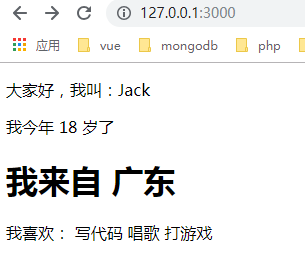
4、在浏览器端使用art-template模板
在浏览器端需要引用的是template-web.js文件
<!DOCTYPE html> <html lang="en"> <head> <meta charset="UTF-8"> <title>在浏览器中使用art-template</title> </head> <body> <!-- 强调:模板引擎不关心你的字符串内容,只关心自己能认识的模板标记语法,例如 {{}} --> <script src="node_modules/art-template/lib/template-web.js"></script> <script type="text/template" id="tpl"> <section> <p>大家好,我叫:{{ name }}</p> <p>我今年 {{ age }} 岁了</p> <h1>我来自 {{ province }}</h1> <p>我喜欢:{{each hobbies}} {{ $value }} {{/each}}</p> </section> </script> <script> var ret = template('tpl', { name: 'Jack', age: 18, province: '广东', hobbies: [ '写代码', '唱歌', '打游戏' ] }) var div = document.createElement('div') div.innerHTML = ret document.body.append(div) </script> </body> </html>