阈值类型
阈值产生的算法,阈值类型
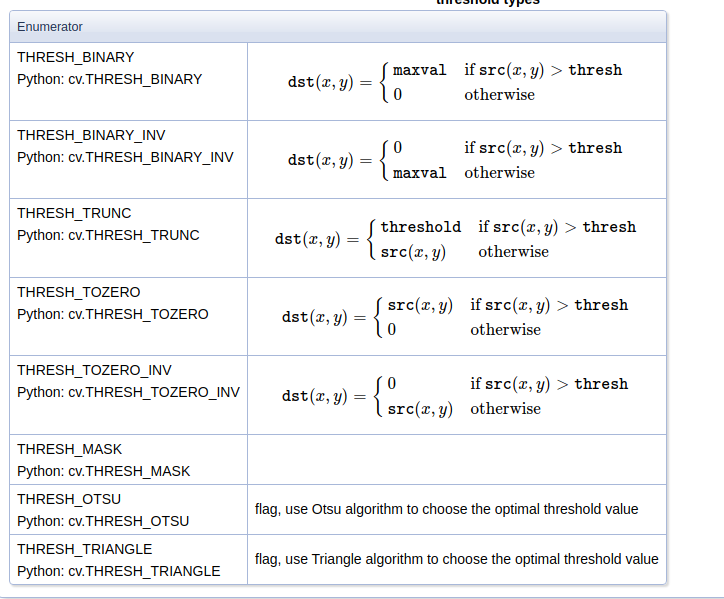
THRESH_BINARY表示大于thresh的取maxval,否则取0;THRESH_BINARY_INV表示大于thresh的取0,否则取maxvalue;THRESH_TRUNC表示大于thresh取threshold,否则不改变灰度值;THRESH_TOZERO表示大于thresh的不改变灰度值,否则取0;THRESH_TOZERO_INV表示大于thresh取0,窦泽不改变灰度值;THRESH_OTSU表示使用otsu自动计算阈值;THRESH_TRIANGLE表示使用Triangle自动计算阈值;
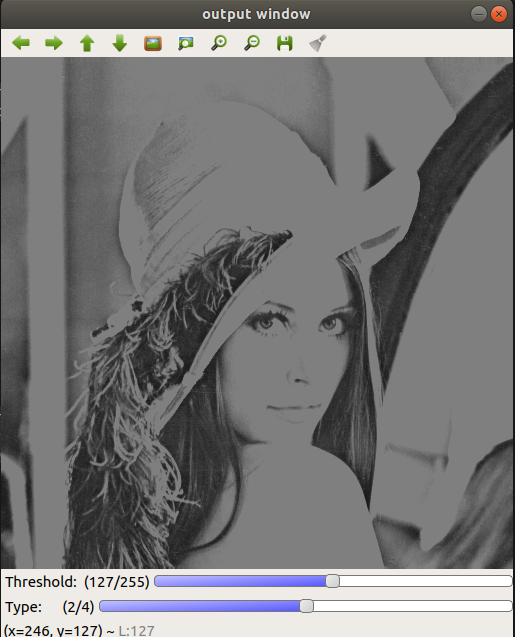
代码示例如下:
#include <iostream>
#include <opencv2/opencv.hpp>
using namespace std;
using namespace cv;
char output_title[] = "output window";
int threshold_value = 127;
const int MAX_THRESHOLD = 255;
int threshold_type = 2;
const int MAX_THRESHOLD_TYPE = 4;
void Threshold_Demo(int, void*);
Mat src, srcGray, dst;
int main(){
// 读取图像
src = imread("/home/chen/dataset/lena.jpg");
if (src.empty()){
cout << "could not load image." << endl;
return -1;
}
namedWindow("src", WINDOW_AUTOSIZE);
imshow("src", src);
// 创建
namedWindow(output_title, WINDOW_AUTOSIZE);
createTrackbar("Threshold: ", output_title, &threshold_value, MAX_THRESHOLD, Threshold_Demo);
createTrackbar("Type: ", output_title, &threshold_type, MAX_THRESHOLD_TYPE, Threshold_Demo);
Threshold_Demo(0, 0);
waitKey(0);
return 0;
}
void Threshold_Demo(int, void*){
cvtColor(src, srcGray, COLOR_BGR2GRAY);
// printf("%d", THRESH_BINARY); // 0
// printf("%d", THRESH_BINARY_INV); // 1
// printf("%d", THRESH_TRUNC); // 2
// printf("%d", THRESH_TOZERO); // 3
// printf("%d", THRESH_TOZERO_INV); // 4
threshold(srcGray, dst, threshold_value, MAX_THRESHOLD, threshold_type);
// threshold(srcGray, dst, 0, 255, THRESH_OTSU | threshold_type); // 自动计算阈值
// threshold(srcGray, dst, 0, 255, THRESH_TRIANGLE | threshold_type); // 自动计算阈值
imshow(output_title, dst);
}