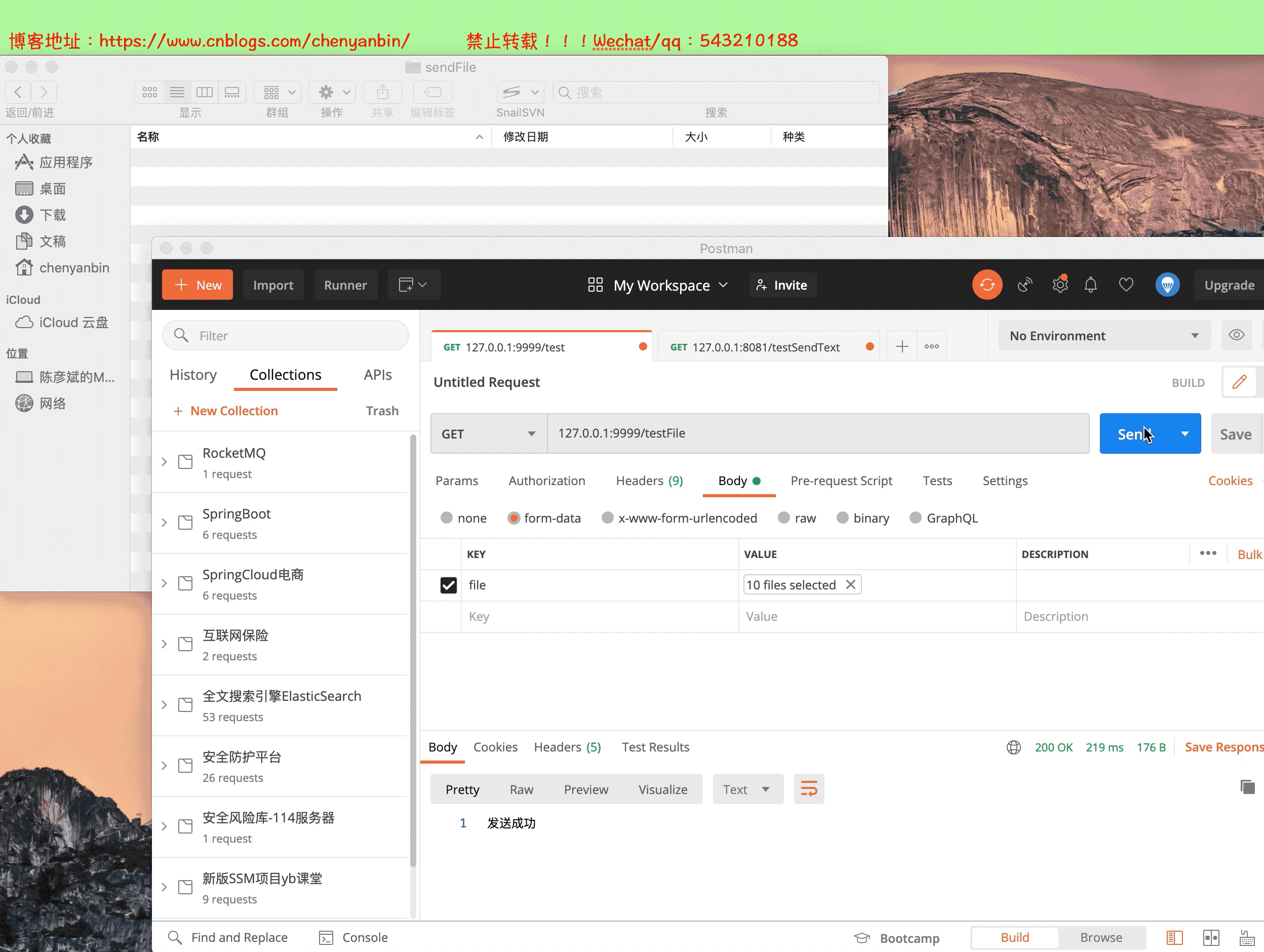导读
最近手头上要负责整个Message Gateway服务的搭建,涉及到:微信推送(点我直达)、短信、邮件等等,到github上发现有个微型的开源邮件框架,整理下来,以备项目中使用到,到时候应该会使用MQ(RocketMQ 点我直达),异步的方式实现,先写一个简单demo。
github官网地址
添加依赖
<dependency> <groupId>io.github.biezhi</groupId> <artifactId>oh-my-email</artifactId> <version>0.0.4</version> </dependency> <dependency> <groupId>com.mitchellbosecke</groupId> <artifactId>pebble</artifactId> <version>2.2.0</version> </dependency>
控制层代码
package com.ybchen.springbootohmyemail.controller; import com.mitchellbosecke.pebble.PebbleEngine; import com.mitchellbosecke.pebble.error.PebbleException; import com.mitchellbosecke.pebble.template.PebbleTemplate; import io.github.biezhi.ome.OhMyEmail; import io.github.biezhi.ome.SendMailException; import org.springframework.web.bind.annotation.GetMapping; import org.springframework.web.bind.annotation.RestController; import javax.annotation.PostConstruct; import java.io.File; import java.io.IOException; import java.io.StringWriter; import java.io.Writer; import java.net.MalformedURLException; import java.net.URL; import java.util.HashMap; import java.util.Map; import static io.github.biezhi.ome.OhMyEmail.SMTP_QQ; /** * @ClassName:EmailController * @Description:邮件控制层 * @Author:chenyb * @Date:2020/11/26 11:43 上午 * @Versiion:1.0 */ @RestController public class EmailController { // 该邮箱修改为你需要测试的邮箱地址 private static final String TO_EMAIL = "xxxx@isoftstone.com"; @PostConstruct public void init() { // 配置,一次即可 OhMyEmail.config(SMTP_QQ(false), "543210188@qq.com", "qq邮箱smtp密码"); } @GetMapping("testSendText") public String testSendText() throws SendMailException { OhMyEmail.subject("这是一封测试TEXT邮件") .from("小姐姐的邮箱") .to(TO_EMAIL) .text("信件内容") .send(); return "发送成功"; } @GetMapping("testSendHtml") public String testSendHtml() throws SendMailException { OhMyEmail.subject("这是一封测试HTML邮件") .from("小姐姐的邮箱") .to(TO_EMAIL) .html("<h1 font=red>信件内容</h1>") .send(); return "发送成功"; } @GetMapping("testSendAttach") public String testSendAttach() throws SendMailException { OhMyEmail.subject("这是一封测试附件邮件") .from("小姐姐的邮箱") .to(TO_EMAIL) .html("<h1 font=red>信件内容</h1>") .attach(new File("/Users/biezhi/Downloads/hello.jpeg"), "测试图片.jpeg") .send(); return "发送成功"; } @GetMapping("testSendAttachURL") public String testSendAttachURL() throws SendMailException { try { OhMyEmail.subject("这是一封测试网络资源作为附件的邮件") .from("小姐姐的邮箱") .to(TO_EMAIL) .html("<h1 font=red>信件内容</h1>") .attachURL(new URL("https://avatars1.githubusercontent.com/u/2784452?s=40&v=4"), "测试图片.jpeg") .send(); } catch (MalformedURLException e) { e.printStackTrace(); } return "发送成功"; } @GetMapping("testPebble") public String testPebble() throws IOException, PebbleException, SendMailException { PebbleEngine engine = new PebbleEngine.Builder().build(); PebbleTemplate compiledTemplate = engine.getTemplate("register.html"); Map<String, Object> context = new HashMap<String, Object>(); context.put("username", "biezhi"); context.put("email", "admin@biezhi.me"); Writer writer = new StringWriter(); compiledTemplate.evaluate(writer, context); String output = writer.toString(); System.out.println(output); OhMyEmail.subject("这是一封测试Pebble模板邮件") .from("小姐姐的邮箱") .to(TO_EMAIL) .html(output) .send(); return "发送成功"; } }
测试
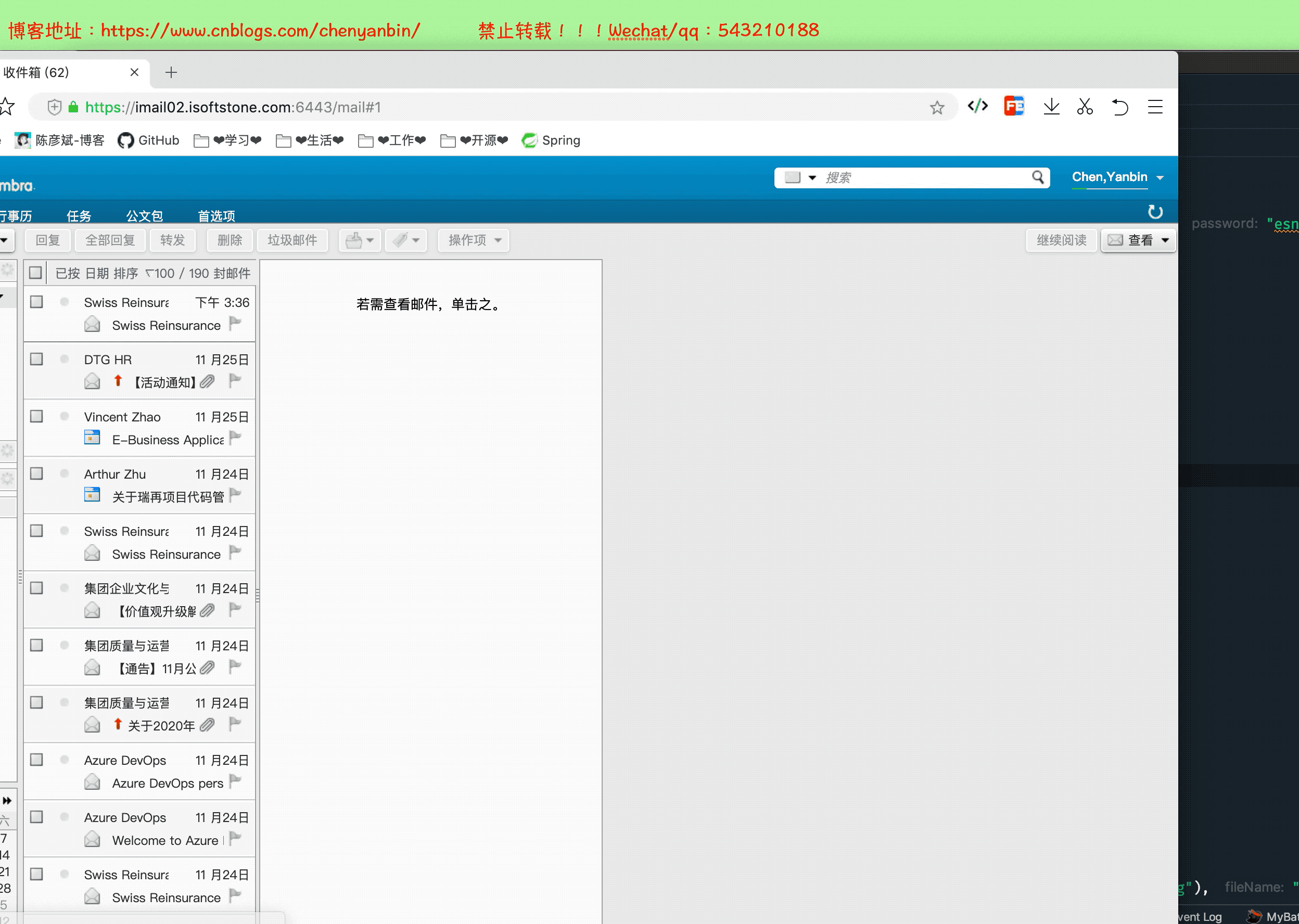
多线程并发发送邮件
@GetMapping("testFile")
public String testFile(@RequestParam("file") MultipartFile[] files) throws Exception {
try {
List<String> listPath = new ArrayList<String>(files.length);
CountDownLatch countDownLatch=new CountDownLatch(1);
OhMyEmail ohMyEmail = OhMyEmail.subject("这是一封测试附件的邮件")
.from("邮件服务管理员")
.to(TO_EMAIL)
.html("<h1 font=red>信件内容</h1><br/>邮件测试内容")
.attachURL(new URL("https://avatars1.githubusercontent.com/u/2784452?s=40&v=4"), "测试图片.jpeg")
.attachURL(new URL("https://images.cnblogs.com/cnblogs_com/chenyanbin/1560326/o_qianxun.jpg"), "测试图片.jpeg");
if (files.length>10){
return "文件个数超过10个";
}
if (files.length > 0) {
File currentFile = new File("");
String currentFilePath = currentFile.getCanonicalPath() + File.separator + "sendFile" + File.separator;
for (int i = 0; i < files.length; i++) {
MultipartFile multipartFile = files[i];
String fullPath = currentFilePath + multipartFile.getOriginalFilename();
File destFile = new File(fullPath);
destFile.getParentFile().mkdirs();
multipartFile.transferTo(destFile);
listPath.add(fullPath);
System.out.println(fullPath);
ohMyEmail.attach(new File(fullPath));
}
}
new Thread(()->{
try {
ohMyEmail.send();
} catch (SendMailException e) {
e.printStackTrace();
}finally {
countDownLatch.countDown();
System.out.println("线程减一");
}
}).start();
new Thread(()->{
try {
countDownLatch.await();
} catch (InterruptedException e) {
e.printStackTrace();
}
try {
TimeUnit.SECONDS.sleep(3);
} catch (InterruptedException e) {
e.printStackTrace();
}
for (int i = 0; i < listPath.size(); i++) {
File delFile=new File(listPath.get(i));
delFile.delete();
System.out.println("删除一条");
}
}).start();
} catch (MalformedURLException e) {
e.printStackTrace();
}
return "发送成功";
}
设置上传文件大小
在application.properties中添加如下
spring.servlet.multipart.max-file-size=50MB
spring.servlet.multipart.max-request-size=50MB
全局异常拦截超过文件大小
package com.ybchen.springbootohmyemail.exception; import org.slf4j.Logger; import org.slf4j.LoggerFactory; import org.springframework.web.bind.annotation.ControllerAdvice; import org.springframework.web.bind.annotation.ExceptionHandler; import org.springframework.web.bind.annotation.ResponseBody; import org.springframework.web.multipart.MaxUploadSizeExceededException; /** * 异常处理类 */ @ControllerAdvice public class CustomExceptionHandle { private final static Logger logger = LoggerFactory.getLogger(CustomExceptionHandle.class); //监听这个异常 @ExceptionHandler(value = Exception.class) @ResponseBody public Object handle(Exception ex) { logger.error("[ 系统异常 ] ===============》 {}", ex); return "系统内部错误"; } @ExceptionHandler(value = MaxUploadSizeExceededException.class) @ResponseBody public Object handleMaxUploadSizeExceededException(Exception ex) { logger.error("[ 系统异常 ] ===============》 {}", ex); System.out.println("文件大小超过50MB"); return "文件大小超过50MB"; } }