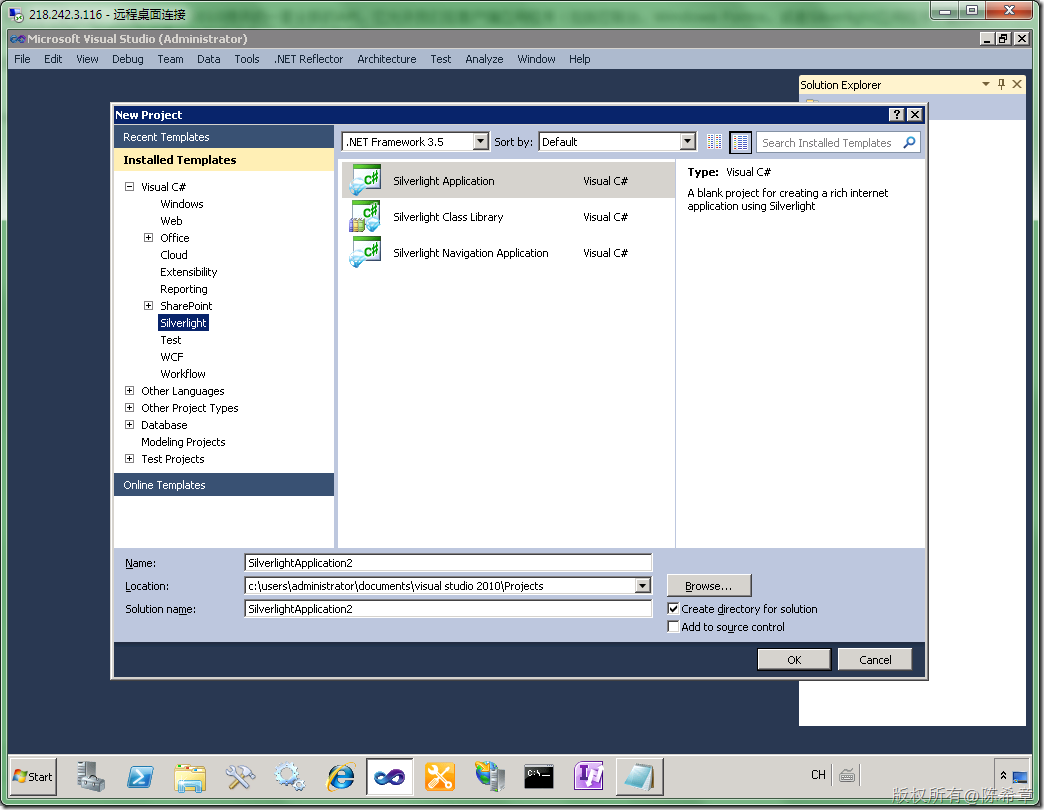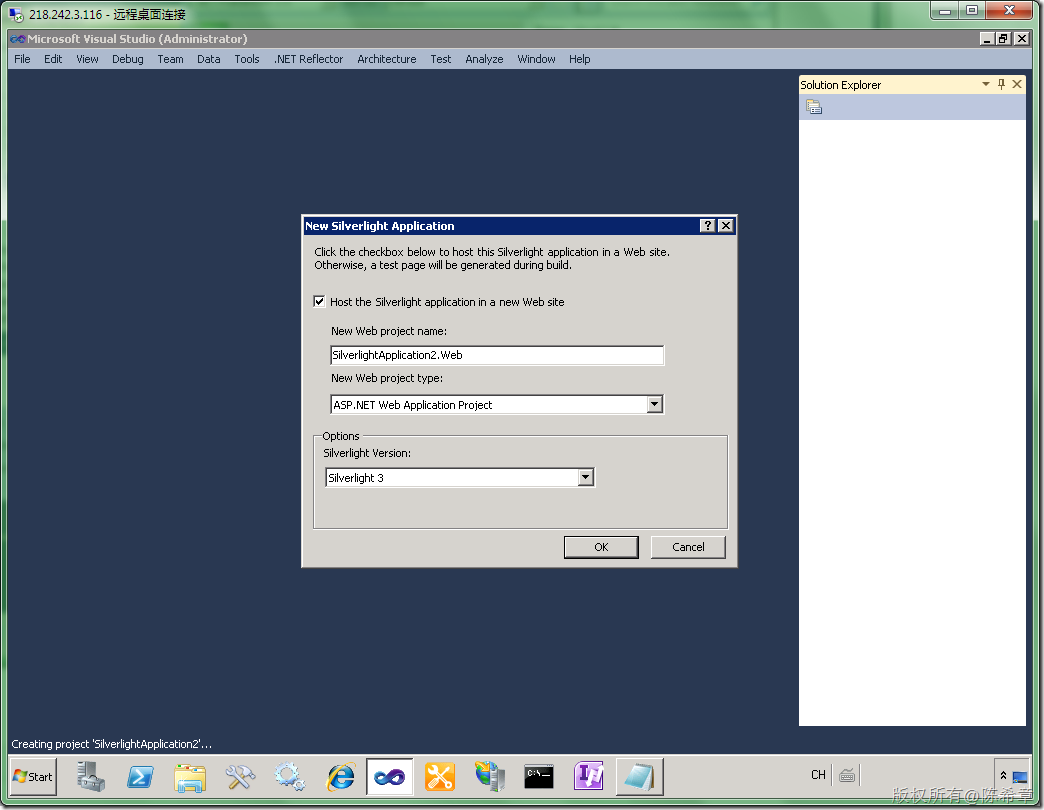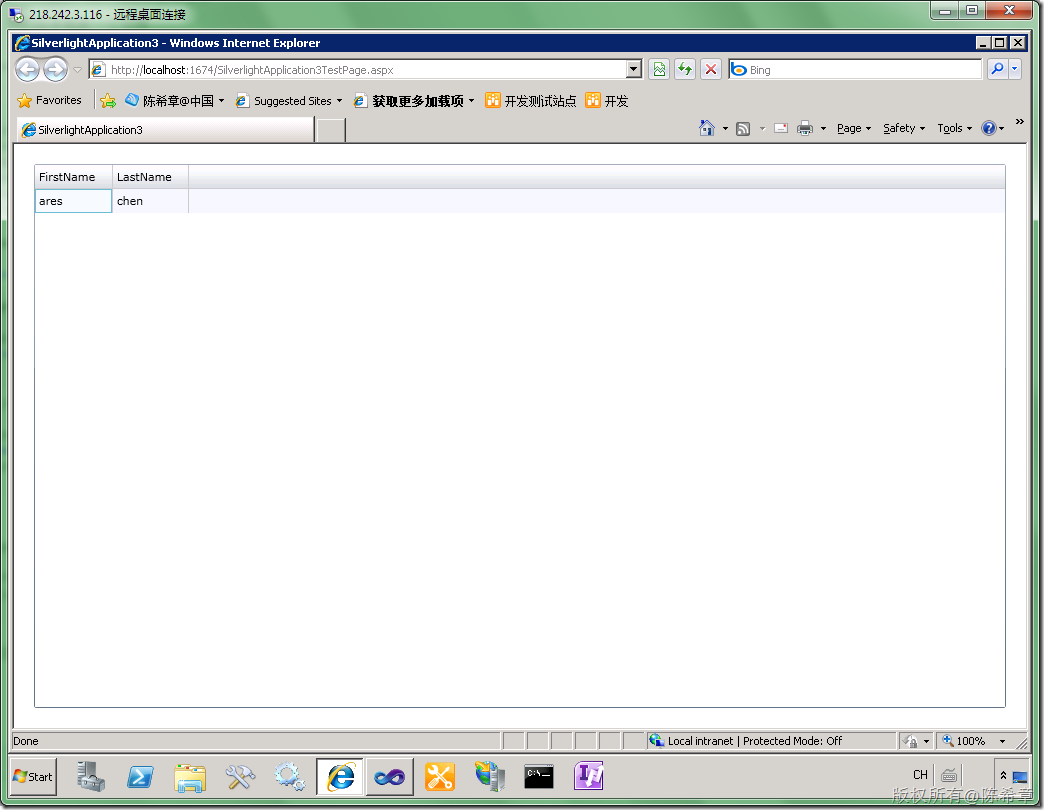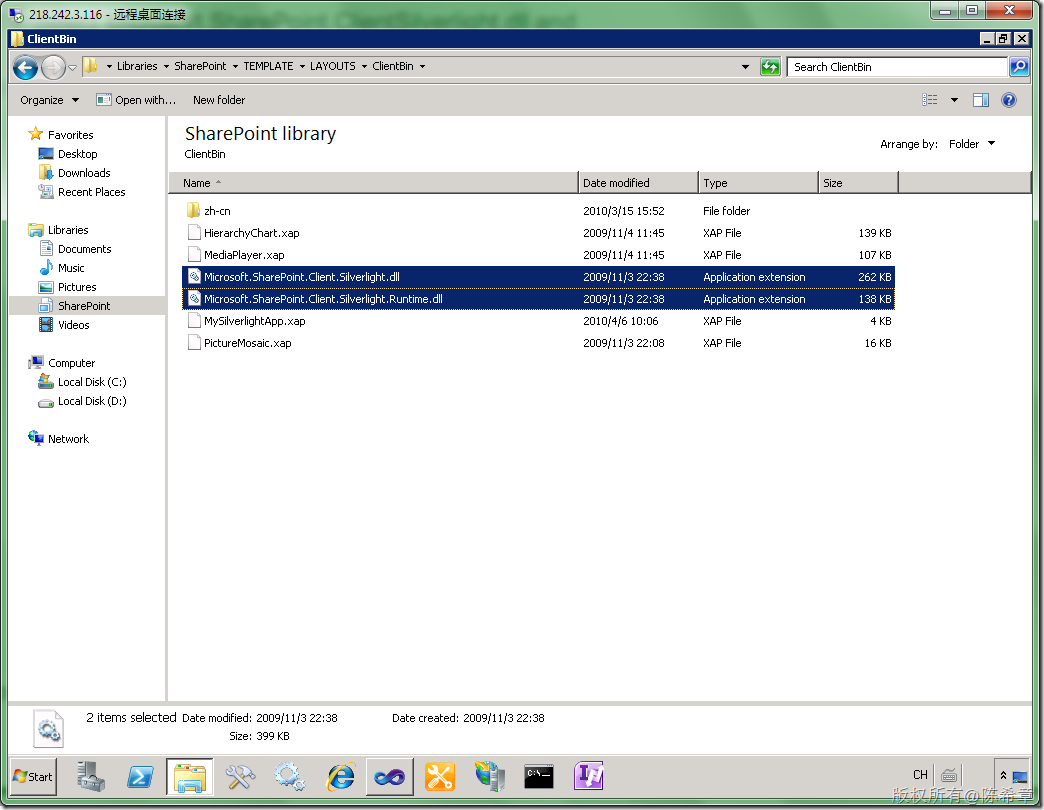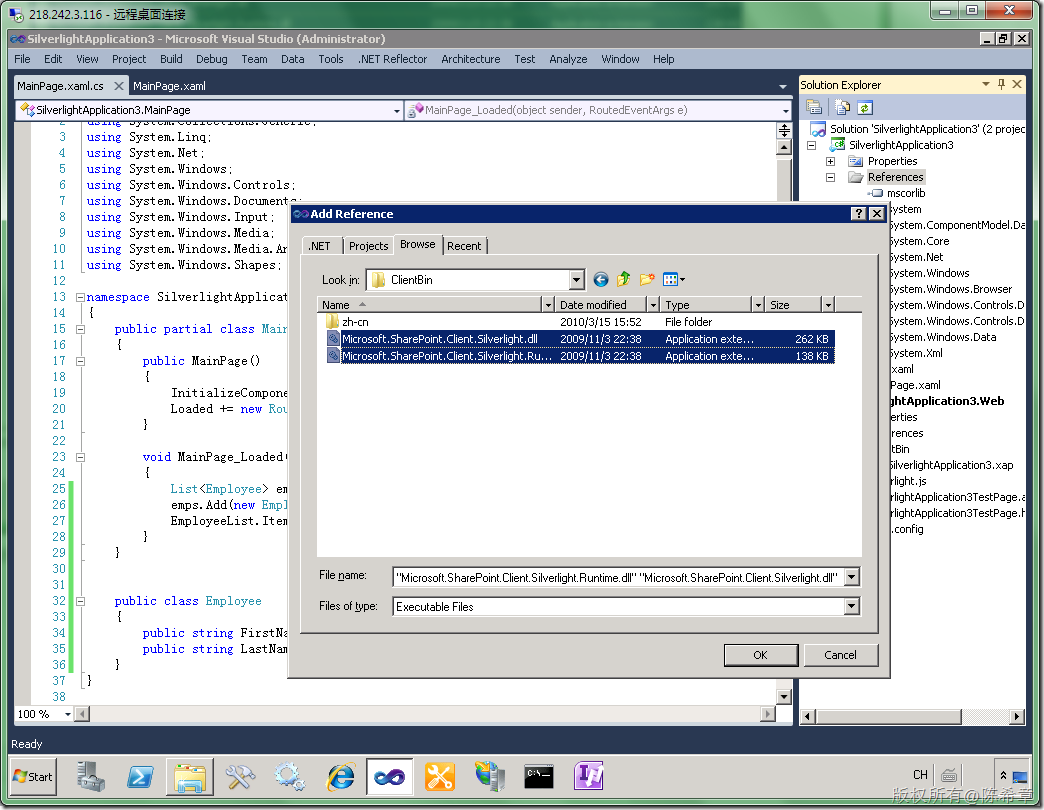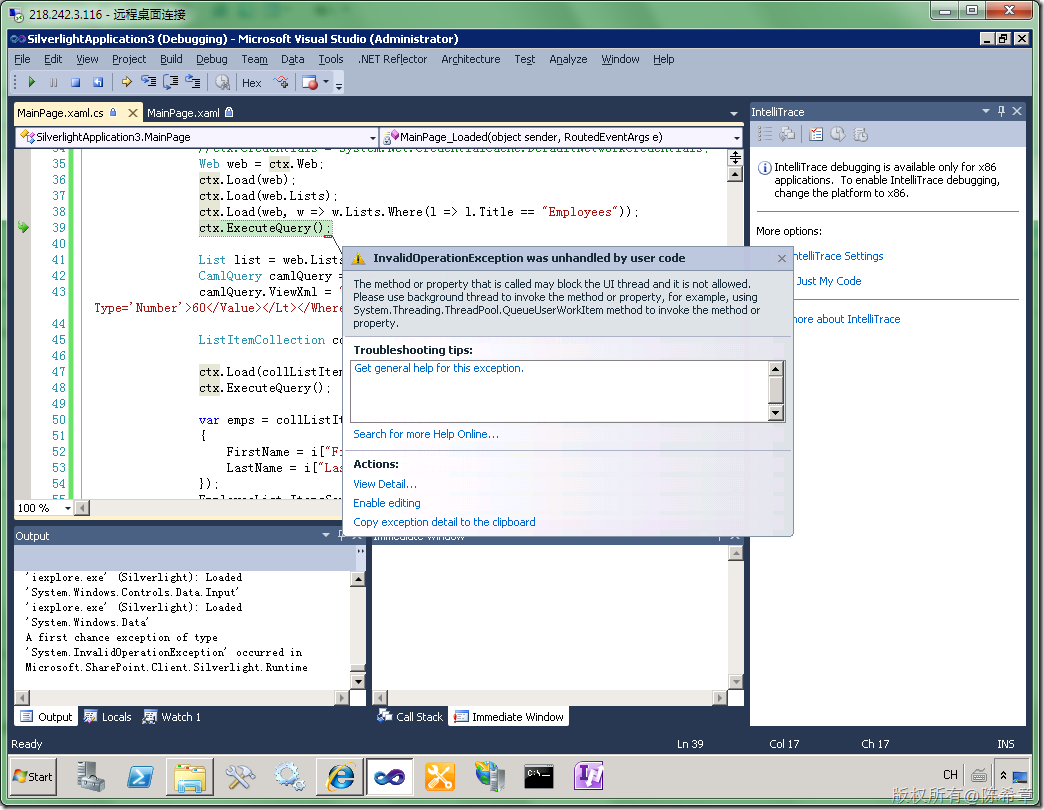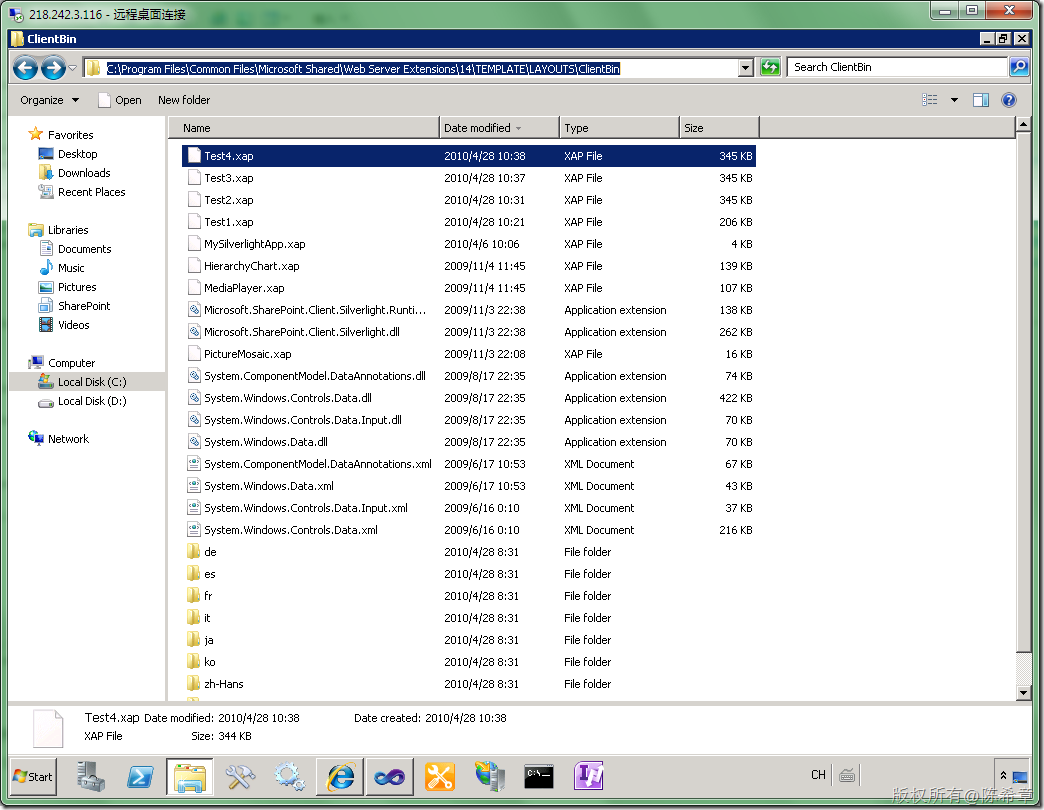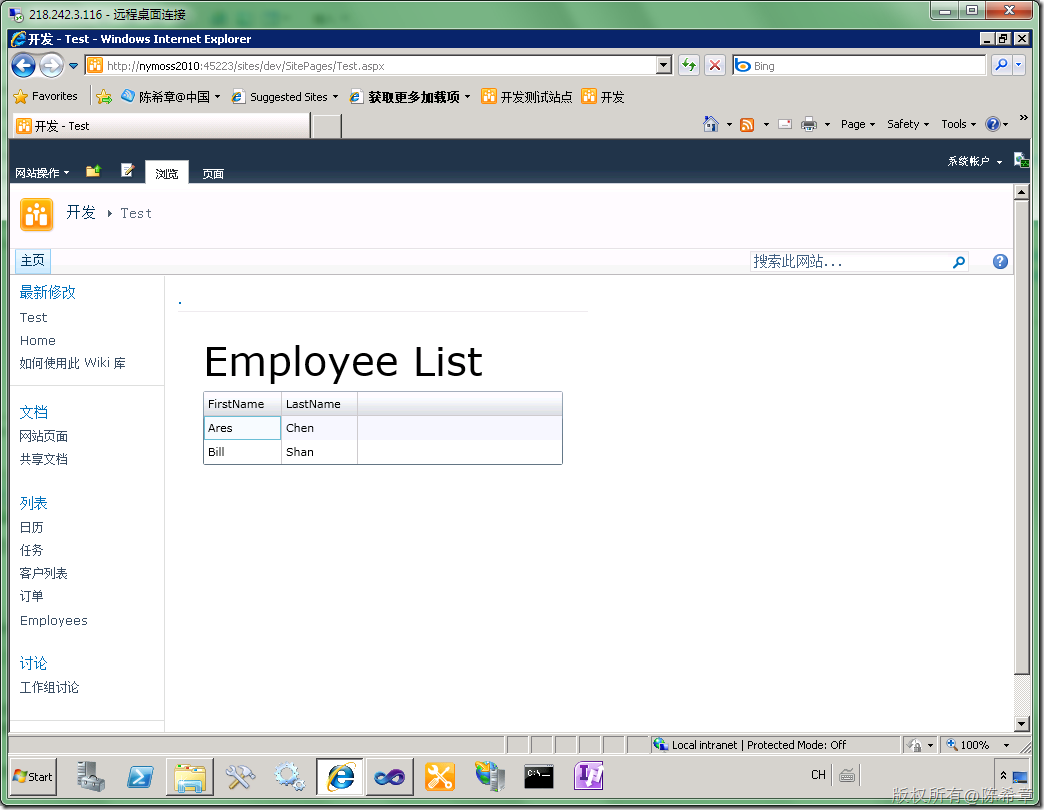上一篇我们开始介绍到了客户端对象模型,这是MOSS 2010提供的一套全新的API,它允许我们在客户端应用程序(包括控制台,Windows Forms,或者Silverlight应用程序)能够方便地访问到SharePoint的数据和组件。典型的引用是列表数据查询。(但不仅限于此)
我们这一篇将继续这个话题,我们来看看在Silverlight应用程序中如何使用客户端对象模型。这与之前的控制台应用程序还是有些不一样的。根本性的区别在于异步操作。
【注意】在Silverlight中使用客户端对象模型访问SharePoint数据的做法有两种,一种是作为Web Part的一部分直接嵌入在SharePoint里面,这种做法相对比较简单。而另外一种做法是在独立的应用程序中,(不在SharePoint站点中),这时会遇到很多复杂的问题,例如跨域访问方面的限制等等。
本篇我们讨论的是第一种做法
1. 创建一个简单的Silverlight应用程序
2. 设计界面,我们可以加入一个DataGrid控件来做数据展示。
<UserControl xmlns:my="clr-namespace:System.Windows.Controls;assembly=System.Windows.Controls.Data" x:Class="SilverlightApplication3.MainPage" xmlns="http://schemas.microsoft.com/winfx/2006/xaml/presentation" xmlns:x="http://schemas.microsoft.com/winfx/2006/xaml" xmlns:d="http://schemas.microsoft.com/expression/blend/2008" xmlns:mc="http://schemas.openxmlformats.org/markup-compatibility/2006" mc:Ignorable="d" d:DesignHeight="300" d:DesignWidth="400"> <Grid x:Name="LayoutRoot" Background="White"> <my:DataGrid x:Name="EmployeeList" Margin="20" /> </Grid> </UserControl>然后,我们用少量的代码做一个测试,确认它能够正常工作
先不连接到SharePoint,我们在本地做一个范例
using System; using System.Collections.Generic; using System.Linq; using System.Net; using System.Windows; using System.Windows.Controls; using System.Windows.Documents; using System.Windows.Input; using System.Windows.Media; using System.Windows.Media.Animation; using System.Windows.Shapes; namespace SilverlightApplication3 { public partial class MainPage : UserControl { public MainPage() { InitializeComponent(); Loaded += new RoutedEventHandler(MainPage_Loaded); } void MainPage_Loaded(object sender, RoutedEventArgs e) { List<Employee> emps = new List<Employee>(); emps.Add(new Employee() { FirstName = "ares", LastName = "chen" }); EmployeeList.ItemsSource = emps; } } public class Employee { public string FirstName { get; set; } public string LastName { get; set; } } }
按下F5键调试,我们可以在浏览器中,看到如下的效果
还不错,我们一次就成功了(当然,这没有什么可值得骄傲的,呵呵)
3. 使用专用的客户端模型访问到SharePoint的数据
注意,我们这里所说的“专用”二次,这是有两个特殊的程序集需要引用,他们的位置是在下面C:\Program Files\Common Files\Microsoft Shared\Web Server Extensions\14\TEMPLATE\LAYOUTS\ClientBin
所以,不用多说,添加他们
然后,我们把上一篇的代码复制过来,看看能不能工作
using System; using System.Collections.Generic; using System.Linq; using System.Net; using System.Windows; using System.Windows.Controls; using System.Windows.Documents; using System.Windows.Input; using System.Windows.Media; using System.Windows.Media.Animation; using System.Windows.Shapes; using Microsoft.SharePoint.Client; namespace SilverlightApplication3 { public partial class MainPage : UserControl { public MainPage() { InitializeComponent(); Loaded += new RoutedEventHandler(MainPage_Loaded); } void MainPage_Loaded(object sender, RoutedEventArgs e) { var url = "http://localhost:45223/sites/dev"; using (ClientContext ctx = new ClientContext(url)) { //ctx.Credentials = System.Net.CredentialCache.DefaultNetworkCredentials; Web web = ctx.Web; ctx.Load(web); ctx.Load(web.Lists); ctx.Load(web, w => w.Lists.Where(l => l.Title == "Employees")); ctx.ExecuteQuery(); List list = web.Lists[0]; CamlQuery camlQuery = new CamlQuery(); camlQuery.ViewXml = "<View><Query><Where><Lt><FieldRef Name='Age' /><Value Type='Number'>60</Value></Lt></Where></Query><RowLimit>100</RowLimit></View>"; ListItemCollection collListItem = list.GetItems(camlQuery); ctx.Load(collListItem); ctx.ExecuteQuery(); var emps = collListItem.Select(i => new Employee() { FirstName = i["FirstName"].ToString(), LastName = i["LastName"].ToString() }); EmployeeList.ItemsSource = emps; } } } public class Employee { public string FirstName { get; set; } public string LastName { get; set; } } }
【注意】以上代码几乎和之前在Console里面一模一样
按下F5键运行,我们却收到了一个错误
这其实是我们预见到的错误,之前我就说到过了,Silverlight程序所有的外部资源访问都要求是异步进行的。那就动手改一下吧
首先为了做得更加完善些,我们在布局方面做了一下小的调整添加了错误消息提示的功能
<UserControl xmlns:my="clr-namespace:System.Windows.Controls;assembly=System.Windows.Controls.Data" x:Class="SilverlightApplication5.MainPage" xmlns="http://schemas.microsoft.com/winfx/2006/xaml/presentation" xmlns:x="http://schemas.microsoft.com/winfx/2006/xaml" xmlns:d="http://schemas.microsoft.com/expression/blend/2008" xmlns:mc="http://schemas.openxmlformats.org/markup-compatibility/2006" mc:Ignorable="d" d:DesignHeight="300" d:DesignWidth="400"> <Grid x:Name="LayoutRoot" Background="White"> <StackPanel Margin="20"> <TextBlock x:Name="ErrorMessage" FontSize="10"></TextBlock> <TextBlock Text="Employee List" FontSize="40"></TextBlock> <my:DataGrid x:Name="Employees" /> </StackPanel> </Grid> </UserControl>
在设计视图中,看起来应该是这样的
然后,我们的代码修改成下面这样
using System; using System.Collections.Generic; using System.Linq; using System.Net; using System.Windows; using System.Windows.Controls; using System.Windows.Documents; using System.Windows.Input; using System.Windows.Media; using System.Windows.Media.Animation; using System.Windows.Shapes; using Microsoft.SharePoint.Client; namespace SilverlightApplication5 { public partial class MainPage : UserControl { public MainPage() { InitializeComponent(); Loaded += new RoutedEventHandler(MainPage_Loaded); } void MainPage_Loaded(object sender, RoutedEventArgs e) { ClientContext ctx = ClientContext.Current; Web web = ctx.Web; ctx.Load(web); ctx.Load(web.Lists); ctx.Load(web, w => w.Lists.Where(l => l.Title == "Employees")); ctx.ExecuteQueryAsync( new ClientRequestSucceededEventHandler((o, e1) => { List list = web.Lists[0]; CamlQuery camlQuery = new CamlQuery(); camlQuery.ViewXml = "<View><Query><Where><Lt><FieldRef Name='Age' /><Value Type='Number'>60</Value></Lt></Where></Query><RowLimit>100</RowLimit></View>"; ListItemCollection collListItem = list.GetItems(camlQuery); ctx.Load(collListItem); ctx.ExecuteQueryAsync( new ClientRequestSucceededEventHandler((obj, e3) => { this.Dispatcher.BeginInvoke(new Action(() => { List<Employee> emps = new List<Employee>(); foreach (var item in collListItem) { emps.Add(new Employee() { FirstName = item["FirstName"].ToString(), LastName = item["LastName"].ToString(), }); } Employees.ItemsSource = emps; })); }), new ClientRequestFailedEventHandler((obj, e4) => { ErrorMessage.Text = e4.Exception.Message; })); }), new ClientRequestFailedEventHandler((o, e2) => { ErrorMessage.Text = e2.Exception.Message; })); } public class Employee { public string FirstName { get; set; } public string LastName { get; set; } } } }
【注意】因为是作为WebPart使用,所以访问SharePoint的地址不能硬编码,而且事实上也没有必要硬编码,因为它有一个ClientContext.Current属性可以获取当前的SharePoint站点的上下文引用
接下来我们部署这个程序。因为我们需要将该Silverlight程序在MOSS中使用,所以需要将输出的结果复制到下面的目录
C:\Program Files\Common Files\Microsoft Shared\Web Server Extensions\14\TEMPLATE\LAYOUTS\ClientBin
然后在页面中添加一个Silverlight WebPart来显示它,部署完成之后,我们看到的效果大致如下
【注意】关于如何在MOSS中使用Silverlight Web Part,我之前也有一篇文章专门介绍。这里就不重复了。如果你还不熟悉,请参考下面的链接
http://www.cnblogs.com/chenxizhang/archive/2010/04/06/1705132.html
【注意】大家请注意,我的那个目录为什么会有很多个Test.xap呢,其实这也是无奈之举。如果有兴趣测试的朋友会发现,假如你对Silverlight程序做了修改,即便你覆盖掉原来的文件,那么在页面中加载的xap还是之前的那个。这的确是一个很让人诧异的设计(Web Part是不是把那个xap保存起来了呢?),目前也只有这样通过修改名字来刷新Silverlight部件了。这个问题折腾了很久的时间。
下一篇我将继续讲解在独立的Silverlight应用程序中如何访问SharePoint数据。