C#都没人用了吗,网上想找个现成的雪花分形代码,都没找见,有C++,有python,有java的,就没有C#的,自己试试写一个吧。
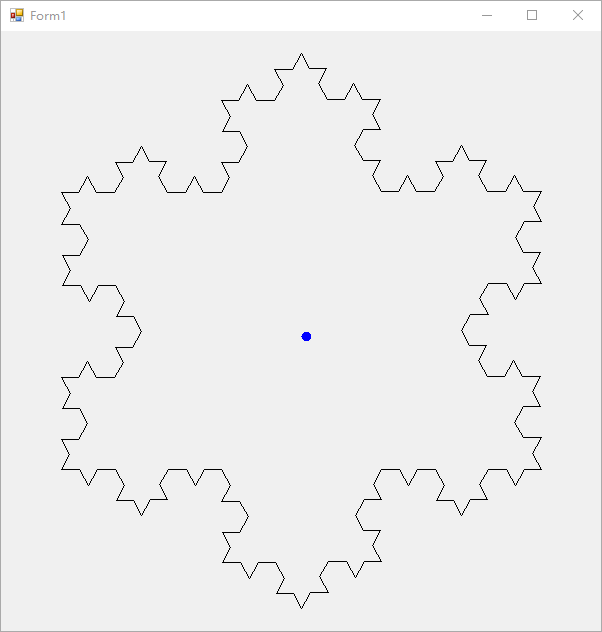
1 public partial class Form1 : Form 2 { 3 public Form1() 4 { 5 InitializeComponent(); 6 } 7 8 private void Form1_Paint(object sender, PaintEventArgs e) 9 { 10 DrawKochSnow(e.Graphics); 11 } 12 13 private void ZheXian(Point p1, Point p2, Graphics g) // 4条基本线段组成的折线 14 { 15 Point p3 = new Point(p1.X + (p2.X - p1.X) / 3, p1.Y + (p2.Y - p1.Y) / 3); // 三等分点坐标 16 Point p4 = new Point(p1.X + (p2.X - p1.X) * 2 / 3, p1.Y + (p2.Y - p1.Y) * 2 / 3); // 三等分点坐标 17 Point p4XD3 = new Point(p4.X - p3.X, p4.Y - p3.Y); // p4相对于p3点的坐标 18 //int x = (int)(p4XD3.X * Math.Cos(Math.PI / 3) - p4XD3.Y * Math.Sin(Math.PI / 3)); 19 //int y = (int)(p4XD3.X * Math.Sin(Math.PI / 3) + p4XD3.Y * Math.Cos(Math.PI / 3)); 20 // 注意计算机的屏幕垂直坐标和数学上相反,所以数学上逆时针旋转在计算机上相当于顺时针旋转 21 int x = (int)Math.Round(p4XD3.X * Math.Cos(Math.PI / 3) + p4XD3.Y * Math.Sin(Math.PI / 3)); 22 int y = (int)Math.Round(p4XD3.Y * Math.Cos(Math.PI / 3) - p4XD3.X * Math.Sin(Math.PI / 3)); 23 Point p5XD3 = new Point(x, y); // 凸起点p5相对于p3点的坐标 24 Point p5 = new Point(p3.X + x, p3.Y + y); // p5相对于原点的坐标 25 Pen pen = new Pen(Brushes.Black, 1); 26 double length = Math.Sqrt(Math.Pow(p2.X - p1.X, 2) + Math.Pow(p2.Y - p1.Y, 2)) / 3; 27 //Console.WriteLine(length); 28 if (length > 20) // 通过最终线段长度可以控制迭代 29 { 30 ZheXian(p1, p3, g); 31 ZheXian(p3, p5, g); 32 ZheXian(p5, p4, g); 33 ZheXian(p4, p2, g); 34 } 35 else 36 { 37 g.DrawLine(pen, p1, p3); 38 g.DrawLine(pen, p3, p5); 39 g.DrawLine(pen, p5, p4); 40 g.DrawLine(pen, p4, p2); 41 } 42 } 43 44 private void DrawKochSnow(Graphics g) // 科赫雪花(瑞典人科赫于1904年提出了著名的“雪花”曲线) 45 { 46 int length = 480; 47 Point origin = new Point(this.ClientSize.Width / 2, this.ClientSize.Height / 2); 48 g.FillEllipse(Brushes.Blue, new RectangleF(origin, new Size(10, 10))); 49 // 计算三角形的顶点让其中心和窗体的中心重合 50 Point A = new Point(origin.X - length / 2, (int)(origin.Y + length / (2 * Math.Sqrt(3)))); 51 Point B = new Point(origin.X, (int)(origin.Y - length / Math.Sqrt(3))); 52 Point C = new Point(origin.X + length / 2, (int)(origin.Y + length / (2 * Math.Sqrt(3)))); 53 ZheXian(A, B, g); 54 ZheXian(B, C, g); 55 ZheXian(C, A, g); 56 } 57 }
虽然可能写的不咋的,还是分享一下吧,大神请轻点喷。