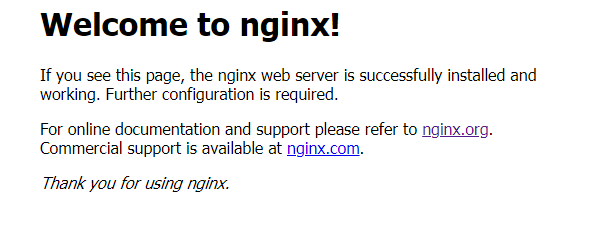最近在切换服务器操作系统,简单记录一下
一、安装nginx需要如下环境
1、gcc
编译依赖gcc环境,如果没有gcc环境,需要安装gcc
yum install gcc-c++
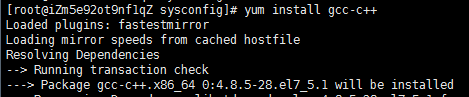
2、PCRE
PCRE(Perl Compatible Regular Expressions)是一个Perl库,包括 perl 兼容的正则表达式库。nginx的http模块使用pcre来解析正则表达式,所以需要在linux上安装pcre库。
yum install -y pcre pcre-devel
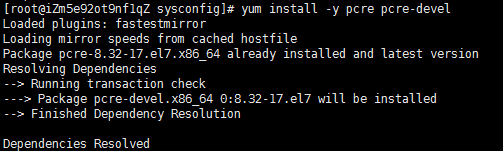
3、zlib
lib库提供了很多种压缩和解压缩的方式,nginx使用zlib对http包的内容进行gzip,所以需要在linux上安装zlib库。
yum install -y zlib zlib-devel
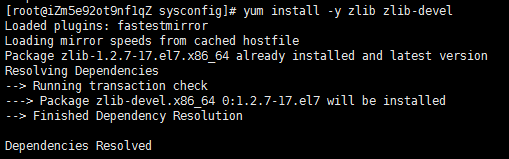
4、openssl
OpenSSL 是一个强大的安全套接字层密码库,囊括主要的密码算法、常用的密钥和证书封装管理功能及SSL协议,并提供丰富的应用程序供测试或其它目的使用。
nginx不仅支持http协议,还支持https(即在ssl协议上传输http),所以需要在linux安装openssl库。
yum install -y openssl openssl-devel
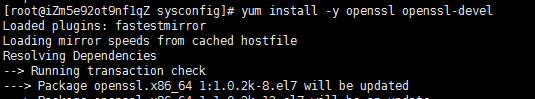
二、编译安装
将nginx-1.12.2.tar.gz拷贝至linux服务器。
解压:
tar -zxvf nginx-1.12.2.tar.gz
cd nginx-1.12.2
执行如下命令

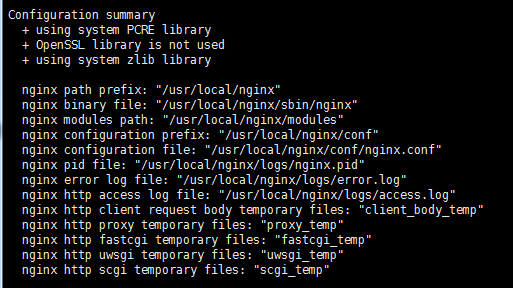
开始安装和 编译
make && make install
查看安装目录
whereis nginx
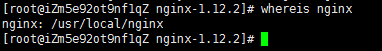
三、启动nginx
去安装目录下执行./nginx
启动
cd /usr/local/nginx/sbin/
./nginx
查看nginx运行进程
ps -aux | grep nginx
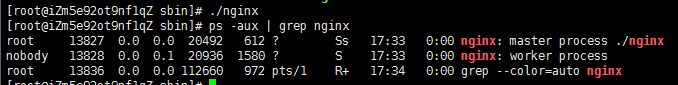
其中13827为Nginx的主进程id,13828为Nginx的工作进程id
四、启动nginx
cd /usr/local/nginx/sbin
./nginx -s reload
五、 Nginx测试
访问对应安装Nginx的linux的ip,出现如下界面即安装成功。