1 下载个windows版的hadoop
配置bin目录HADOOP_PATH
2 引入jar包
hadoop/common里的common包
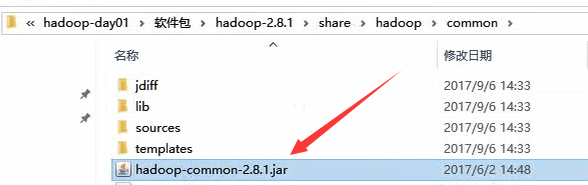
lib里面所有的包
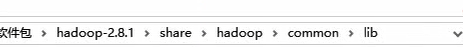
3 构造客户端
package hdfs24;
import java.io.IOException;
import java.net.URI;
import java.net.URISyntaxException;
import java.util.Arrays;
import org.apache.hadoop.conf.Configuration;
import org.apache.hadoop.fs.FileStatus;
import org.apache.hadoop.fs.FileSystem;
import org.apache.hadoop.fs.LocatedFileStatus;
import org.apache.hadoop.fs.Path;
import org.apache.hadoop.fs.RemoteIterator;
import org.junit.Before;
import org.junit.Test;
public class HdfsClientDemo {
public static void main(String[] args) throws Exception {
/**
* Configuration参数对象的机制:
* 构造时,会加载jar包中的默认配置 xx-default.xml
* 再加载 用户配置xx-site.xml ,覆盖掉默认参数
* 构造完成之后,还可以conf.set("p","v"),会再次覆盖用户配置文件中的参数值
*/
// new Configuration()会从项目的classpath中加载core-default.xml hdfs-default.xml core-site.xml hdfs-site.xml等文件
Configuration conf = new Configuration();
// 指定本客户端上传文件到hdfs时需要保存的副本数为:2
conf.set("dfs.replication", "2");
// 指定本客户端上传文件到hdfs时切块的规格大小:64M
conf.set("dfs.blocksize", "64m");
// 构造一个访问指定HDFS系统的客户端对象: 参数1:——HDFS系统的URI,参数2:——客户端要特别指定的参数,参数3:客户端的身份(用户名)
FileSystem fs = FileSystem.get(new URI("hdfs://hdp-01:9000/"), conf, "root");
// 上传一个文件到HDFS中
fs.copyFromLocalFile(new Path("D:/install-pkgs/hbase-1.2.1-bin.tar.gz"), new Path("/aaa/"));
fs.close();
}
FileSystem fs = null;
@Before
public void init() throws Exception{
Configuration conf = new Configuration();
conf.set("dfs.replication", "2");
conf.set("dfs.blocksize", "64m");
fs = FileSystem.get(new URI("hdfs://hdp-01:9000/"), conf, "root");
}
/**
* 从HDFS中下载文件到客户端本地磁盘
* @throws IOException
* @throws IllegalArgumentException
*/
@Test
public void testGet() throws IllegalArgumentException, IOException{
fs.copyToLocalFile(new Path("/hdp20-05.txt"), new Path("f:/"));
fs.close();
}
/**
* 在hdfs内部移动文件修改名称
*/
@Test
public void testRename() throws Exception{
fs.rename(new Path("/install.log"), new Path("/aaa/in.log"));
fs.close();
}
/**
* 在hdfs中创建文件夹
*/
@Test
public void testMkdir() throws Exception{
fs.mkdirs(new Path("/xx/yy/zz"));
fs.close();
}
/**
* 在hdfs中删除文件或文件夹
*/
@Test
public void testRm() throws Exception{
fs.delete(new Path("/aaa"), true);
fs.close();
}
/**
* 查询hdfs指定目录下的文件信息
*/
@Test
public void testLs() throws Exception{
// 只查询文件的信息,不返回文件夹的信息
RemoteIterator<LocatedFileStatus> iter = fs.listFiles(new Path("/"), true);
while(iter.hasNext()){
LocatedFileStatus status = iter.next();
System.out.println("文件全路径:"+status.getPath());
System.out.println("块大小:"+status.getBlockSize());
System.out.println("文件长度:"+status.getLen());
System.out.println("副本数量:"+status.getReplication());
System.out.println("块信息:"+Arrays.toString(status.getBlockLocations()));
System.out.println("--------------------------------");
}
fs.close();
}
/**
* 查询hdfs指定目录下的文件和文件夹信息
*/
@Test
public void testLs2() throws Exception{
FileStatus[] listStatus = fs.listStatus(new Path("/"));
for(FileStatus status:listStatus){
System.out.println("文件全路径:"+status.getPath());
System.out.println(status.isDirectory()?"这是文件夹":"这是文件");
System.out.println("块大小:"+status.getBlockSize());
System.out.println("文件长度:"+status.getLen());
System.out.println("副本数量:"+status.getReplication());
System.out.println("--------------------------------");
}
fs.close();
}
}
4 添加hdfs-site.xml
<configuration>
<property>
<name>dfs.replication</name>
<value>4</value>
</property>
<property>
<name>dfs.blocksize</name>
<value>16m</value>
</property>
</configuration>