今天接到项目中的一个功能,要实现excel的导入,导出功能。这个看起来思路比较清楚,但是做起了就遇到了不少问题。
不过核心的问题,大家也不会遇到了。每个项目前台页面,以及数据填充方式都不一样,不过大多都是以json数据填充的。在导入excel填充json数据到页面时,真的让我差点吐血了。在做这个导入导出的时候,那一个礼拜都是黑暗的。
好了,废话不多说了,我今天就给大家展示这个两个功能的核心点,excel生成json数据和json数据生成excel文件。
一:从上传文件到服务器,后台java解析,返回excel的json数据到前台。我自己从新做了一个简单的测试项目,需要演示项目的(struts2),下面评论出来,谢谢大家支持。
1.excel生成json数据,用于导入excel文件到页面中。
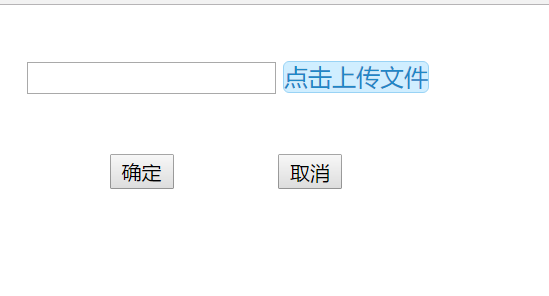
2.可以使用jxl,或者poi去实现这个,我两种方式都采用了,下面是jar包(标记的jar是核心excel转json数据的,包括jxl和poi,其它jar是项目的)
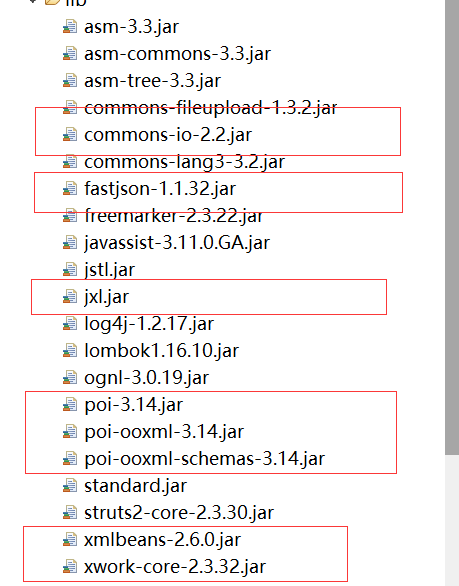
3.还是和上传文件一样,使用ajax,formdata对象将文件传输到后台,此时生成的是二进制文件,需要在服务器上生成所要的文件。
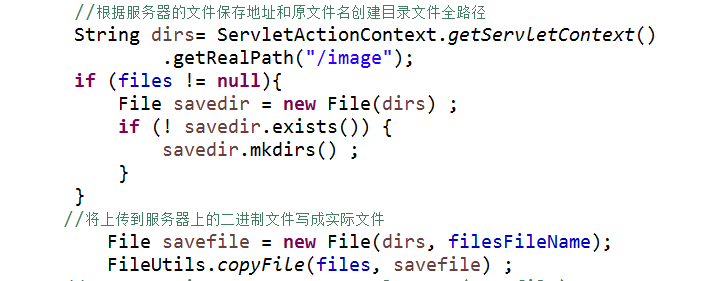
4.调用方法将上传的文件转化为json数据,使用poi要注意了,03版和07版使用的对象不一样,代码中有说明。

4.将得到的json数据返回前台。
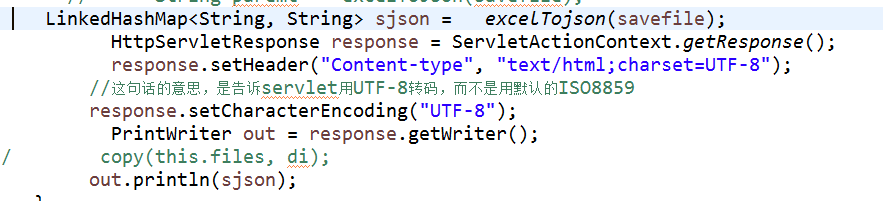
5.下面是效果图,最后面就附上源码。

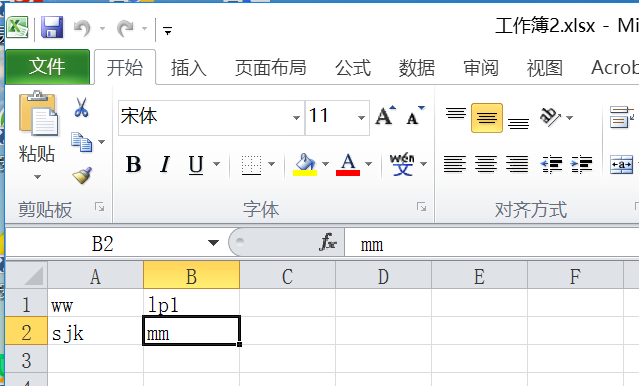
这是后台java处理代码。
package com.pan.files.action;
import java.io.BufferedInputStream;
import java.io.BufferedOutputStream;
import java.io.File;
import java.io.FileInputStream;
import java.io.FileNotFoundException;
import java.io.FileOutputStream;
import java.io.IOException;
import java.io.InputStream;
import java.io.OutputStream;
import java.io.PrintWriter;
import java.text.SimpleDateFormat;
import java.util.ArrayList;
import java.util.Date;
import java.util.HashMap;
import java.util.LinkedHashMap;
import java.util.LinkedList;
import java.util.List;
import java.util.Map;
import javax.servlet.http.HttpServletResponse;
import com.alibaba.fastjson.JSON;
import org.apache.commons.io.FileUtils;
import org.apache.poi.hssf.usermodel.*;
import org.apache.poi.openxml4j.exceptions.InvalidFormatException;
import org.apache.poi.poifs.filesystem.POIFSFileSystem;
import org.apache.poi.ss.usermodel.*;
import org.apache.poi.xssf.usermodel.XSSFDataFormat;
import org.apache.poi.xssf.usermodel.XSSFWorkbook;
import org.apache.struts2.ServletActionContext;
/*import org.springframework.web.multipart.MultipartFile;*/
public class ImportExcel {
private File files; //上传的文件路径
private String filesFileName; //文件名
public File getFiles() {
return files;
}
public void setFiles(File files) {
this.files = files;
}
public String getFilesFileName() {
return filesFileName;
}
public void setFilesFileName(String filesFileName) {
this.filesFileName = filesFileName;
}
/*
这个是jxl方式
dir:文件地址
*/
/*public static String excelToJson(File dir ) throws BiffException, IOException {
jxl.Workbook wb =jxl.Workbook.getWorkbook(dir); // 从文件流中获取Excel工作区对象(WorkBook)
jxl.Sheet sheet = wb.getSheet(0); // 从工作区中取得页(Sheet)
jxl.Cell[] header = sheet.getRow(0);
String json1 = "";
String[] arry = new String[sheet.getRows()];
for (int i = 1; i < sheet.getRows(); i++) { // 循环打印Excel表中的内容
Map hashMap = new HashMap();
ArrayList List = new ArrayList();
for (int j = 0; j < sheet.getColumns(); j++) {
jxl.Cell cell = sheet.getCell(j, i);
List.add(cell.getContents());
}
// 这个json字符串就是我们想要的,实际应用中可以直接返回该字符串
// String json = JSONObject.toJSONString(hashMap);
// String json = JSONObject.toJSONString(List);
String json = com.alibaba.fastjson.JSONArray.toJSONString(List);
json1 += json+",";
}
return "["+ json1.substring(0,json1.length()-1)+"]excel";
} */
public void targetFile() throws Exception {
//根据服务器的文件保存地址和原文件名创建目录文件全路径
String dirs= ServletActionContext.getServletContext()
.getRealPath("/image");
if (files != null){
File savedir = new File(dirs) ;
if (! savedir.exists()) {
savedir.mkdirs() ;
}
}
//将上传到服务器上的二进制文件写成实际文件
File savefile = new File(dirs, filesFileName);
FileUtils.copyFile(files, savefile) ;
// String paremt = excelToJson(savefile);
LinkedHashMap<String, String> sjson = excelTojson(savefile);
HttpServletResponse response = ServletActionContext.getResponse();
response.setHeader("Content-type", "text/html;charset=UTF-8");
//这句话的意思,是告诉servlet用UTF-8转码,而不是用默认的ISO8859
response.setCharacterEncoding("UTF-8");
PrintWriter out = response.getWriter();
// copy(this.files, di);
out.println(sjson);
}
public static LinkedHashMap<String,String> excelTojson(File file) throws IOException, Exception {
// 返回的map
LinkedHashMap<String,String> excelMap = new LinkedHashMap<>();
// Excel列的样式,主要是为了解决Excel数字科学计数的问题
CellStyle cellStyle;
// 根据Excel构成的对象
Workbook wb;
// 如果是2007及以上版本,则使用想要的Workbook以及CellStyle
if(file.getName().endsWith("xlsx")){ //07及07以后版本
wb = new XSSFWorkbook(new FileInputStream(file));
XSSFDataFormat dataFormat = (XSSFDataFormat) wb.createDataFormat();
cellStyle = wb.createCellStyle();
// 设置Excel列的样式为文本
cellStyle.setDataFormat(dataFormat.getFormat("@"));
}else{ //03版本
POIFSFileSystem fs = new POIFSFileSystem(file);
wb = new HSSFWorkbook(fs);
HSSFDataFormat dataFormat = (HSSFDataFormat) wb.createDataFormat();
cellStyle = wb.createCellStyle();
// 设置Excel列的样式为文本
cellStyle.setDataFormat(dataFormat.getFormat("@"));
}
// sheet表个数
int sheetsCounts = wb.getNumberOfSheets();
// 遍历每一个sheet
for (int i = 0; i < sheetsCounts; i++) {
Sheet sheet = wb.getSheetAt(i);
// 一个sheet表对于一个List
List list = new LinkedList();
// 将第一行的列值作为正个json的key
String[] cellNames;
// 取第一行列的值作为key
Row fisrtRow = sheet.getRow(0);
// 如果第一行就为空,则是空sheet表,该表跳过
if(null == fisrtRow){
continue;
}
// 得到第一行有多少列
int curCellNum = fisrtRow.getLastCellNum();
// 根据第一行的列数来生成列头数组
cellNames = new String[curCellNum];
// 单独处理第一行,取出第一行的每个列值放在数组中,就得到了整张表的JSON的key
for (int m = 0; m < curCellNum; m++) {
Cell cell = fisrtRow.getCell(m);
// 设置该列的样式是字符串
cell.setCellStyle(cellStyle);
cell.setCellType(Cell.CELL_TYPE_STRING);
// 取得该列的字符串值
cellNames[m] = cell.getStringCellValue();
}
for (String s : cellNames) {
}
// 从第二行起遍历每一行
int rowNum = sheet.getLastRowNum();
System.out.println("总共有 " + rowNum + " 行");
for (int j = 1; j <= rowNum; j++) {
// 一行数据对于一个Map
LinkedHashMap rowMap = new LinkedHashMap();
// 取得某一行
Row row = sheet.getRow(j);
int cellNum = row.getLastCellNum();
// 遍历每一列
for (int k = 0; k < cellNum; k++) {
Cell cell = row.getCell(k);
cell.setCellStyle(cellStyle);
cell.setCellType(Cell.CELL_TYPE_STRING);
// 保存该单元格的数据到该行中
rowMap.put(cellNames[k],cell.getStringCellValue());
}
// 保存该行的数据到该表的List中
list.add(rowMap);
}
// 将该sheet表的表名为key,List转为json后的字符串为Value进行存储
excelMap.put(sheet.getSheetName(),JSON.toJSONString(list,false));
}
wb.close();
return excelMap;
}
public static void main(String [] args) throws FileNotFoundException{
// createJson();
}
}
这是前台js文件:
$(function () {
$("#confirm").on("click",function(){
var files = $("input").eq(0).val();
if(files==""){
alert("请先上传文件");
}
});
$("#cancel").on("click",function(){
// webform.close();
});
$("#fileUpload").change(function(){
var val = $(this).val();
var fileName = val.split("\")[val.split("\").length-1];
if (val.indexOf("xls") != -1 || val.indexOf("xlsx") != -1) {
$("input").eq(0).val(fileName);
$('#formFile').ajaxSubmit({
url:'excel_targetFile.action',
type:'POST',
// data:{scmd:''}, 需要传什么参数自己配置
success:function(data){
$("#confirm").on("click",function(){
alert("导入成功");
});
$("#cancel").on("click",function(){
alert("取消导入");
});
},
error:function(xhr){
alert("上传出错");
}
});
} else {
alert("请选择正确的文件格式!");
//清空上传路径
$(this).val("");
return false;
}
});
})
这是jsp页面代码:
<%@ page language="java" contentType="text/html; charset=UTF-8"
pageEncoding="UTF-8"%>
<!DOCTYPE html PUBLIC "-//W3C//DTD HTML 4.01 Transitional//EN" "http://www.w3.org/TR/html4/loose.dtd">
<html>
<head>
<meta http-equiv="Content-Type" content="text/html; charset=UTF-8">
<title>Insert title here</title>
<script src="./js/jquery-1.9.1.min.js" type="text/javascript"></script>
<script src="./js/jquery.form.js" type="text/javascript"></script>
<script src="./js/excelJs.js" type="text/javascript"></script>
<style type="text/css">
.file {
position: relative;
display: inline-block;
background: #D0EEFF;
border: 1px solid #99D3F5;
border-radius: 4px;
/* padding: 4px 12px; */
overflow: hidden;
color: #1E88C7;
text-decoration: none;
text-indent: 0;
line-height: 20px;
top:6px;
}
.file input {
position: absolute;
font-size: 100px;
right: 0;
top: 0;
opacity: 0;
}
.file:hover {
background: #AADFFD;
border-color: #78C3F3;
color: #004974;
text-decoration: none;
}
.positionFile{
margin-left: 10px;
margin-top: 30px;
}
.poConfirm{
margin-top: 40px;
margin-left: 65px;
}
</style>
</head>
<body >
<form id="formFile">
<input id="textId" type="text" value="" class="positionFile" readonly="readonly">
<a href="javascript:;" class="file">点击上传文件
<input type="file" id="fileUpload" name="files" >
</a>
<br>
<input type="button" id="confirm" value="确定" class="co-win-button poConfirm">
<input type="button" id="cancel" value="取消" class="co-win-button poConfirm">
</form>
</body>
</html>
好啦,到这里你以及看完了整个过程,重点是要理解其中的思路,尤其是转化方法上面。下面我将介绍导出json数据到excel文件中,其实这个就简单了就在后台将你的json数据调用转化方法,然后写入到excel文件中,返回前台设置响应让其下载即可。
这个是导出excel核心的方法。
/*
src:定义下载的文件路径
*/
public static JSONObject createExcel(String src, JSONArray json) {
JSONObject result = new JSONObject(); // 用来反馈函数调用结果
try {
// 新建文件
File file = new File(src);
file.createNewFile();
OutputStream outputStream = new FileOutputStream(file);// 创建工作薄
jxl.write.WritableWorkbook writableWorkbook = jxl.Workbook.createWorkbook(outputStream);
jxl.write.WritableSheet sheet = writableWorkbook.createSheet("First sheet", 0);// 创建新的一页
// JSONArray jsonArray = json.getJSONArray("dt");// 得到data对应的JSONArray
JSONArray jsonArray = json;// 得到data对应的JSONArray
jxl.write.Label label; // 单元格对象
int column = 0; // 列数计数
// 将第一行信息加到页中。如:姓名、年龄、性别
JSONObject first = jsonArray.getJSONObject(0);
Iterator<String> iterator = first.keys(); // 得到第一项的key集合
while (iterator.hasNext()) { // 遍历key集合
String key = (String) iterator.next(); // 得到key
label = new jxl.write.Label(column++, 0, key); // 第一个参数是单元格所在列,第二个参数是单元格所在行,第三个参数是值
sheet.addCell(label); // 将单元格加到页
}
// 遍历jsonArray
for (int i = 0; i < jsonArray.size(); i++) {
JSONObject item = jsonArray.getJSONObject(i); // 得到数组的每项
iterator = item.keys(); // 得到key集合
column = 0;// 从第0列开始放
while (iterator.hasNext()) {
String key = iterator.next(); // 得到key
String value = item.getString(key); // 得到key对应的value
label = new jxl.write.Label(column++, (i + 1), value); // 第一个参数是单元格所在列,第二个参数是单元格所在行,第三个参数是值
sheet.addCell(label); // 将单元格加到页
}
}
writableWorkbook.write(); // 加入到文件中
writableWorkbook.close(); // 关闭文件,释放资源
} catch (Exception e) {
result.put("result", "failed"); // 将调用该函数的结果返回
result.put("reason", e.getMessage()); // 将调用该函数失败的原因返回
return result;
}
// result.put("result", "successed");
return result;
}
虽然在项目运用到了这个,昨天自己又从新搭建项目给大家提供一个演示例子,真的又弥补到了很多东西,包括struts2的配置请求方式,json数据转化解析过程,ajax请求机制,poi对excel,word等文件编辑操作等等。如果大家觉得可以请点个赞,你们的赞是我前进的动力。
另外大神们看了有什么问题请指出来,我虚心学习,需要演示项目源码的就在下方评论出来,大家一起分享学习。
需要演示项目的到我github上下载, https://github.com/chenpanpan0809/MyProjcet
别忘了点波推荐哦,大神们(*^_^*)