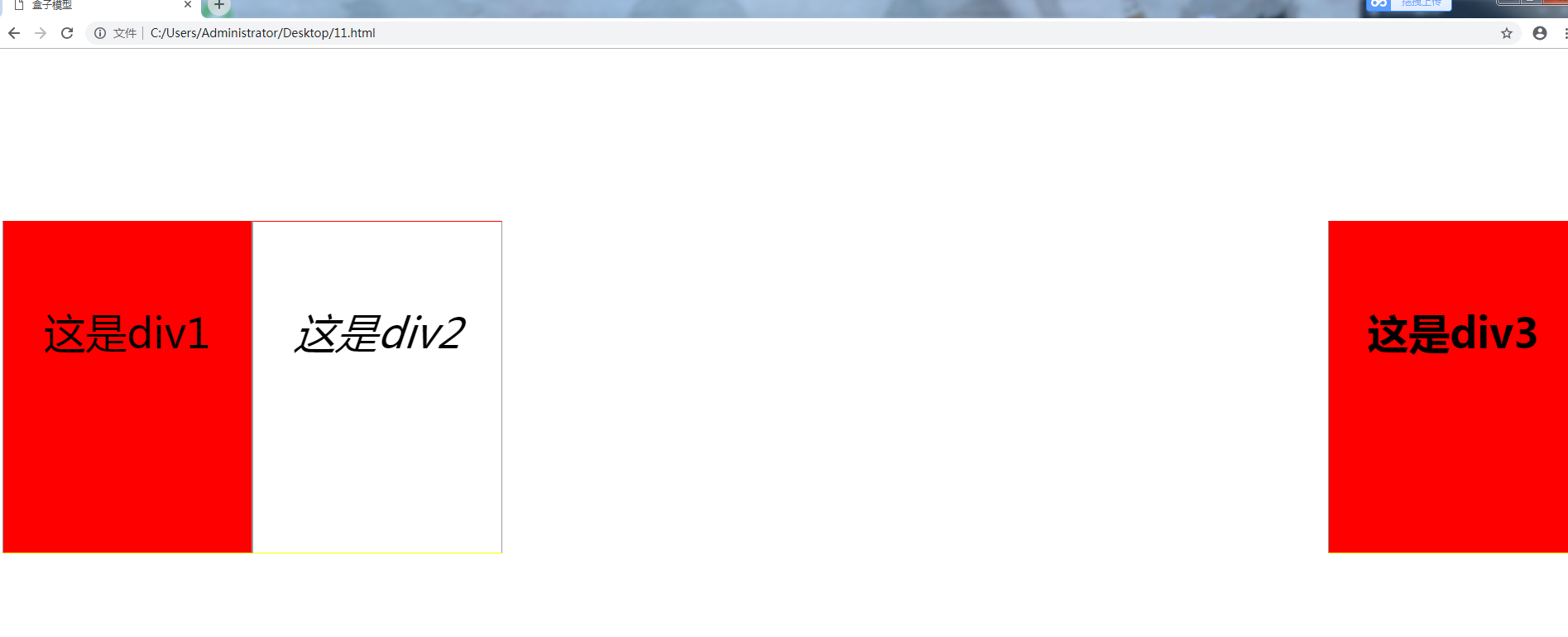<!DOCTYPE HTML PUBLIC "-//W3C//DTD HTML 4.0 Transitional//EN"> <html xmlns="http://www.w3.org/1999/xhtml" xml:lang="en"> <head> <meta http-equiv="Content-type" content="text/html; charset=UTF-8" /> <title>盒子模型</title> <style type="text/css" media="screen" id="test"> div{ width:300px; height:300px; border: 1px solid #999; border-top-color:red; border-bottom-color:yellow; /*水平对齐方式*/ text-align:center; /*字体大小*/ font-size:50px; /*内边距的大小*/ padding-top: 100px; /*外边距的大小*/ margin-top:200px; } .test1{ background-color:red; /*浮动*/ float:left; } .test2{ font-style:italic; float:left; } .test3{ background-color: rgb(255,0,0); font-weight:800; float:right; } </style> </head> <body> <div id="test" class="test1"> 这是div1 </div> <div id="test" class="test2"> 这是div2 </div> <div id="testf" class="test3"> 这是div3 </div> </body> </html>