REST基础概念:
- 在REST中的一切都被认为是一种资源。
- 每个资源由URI标识。
- 使用统一的接口。处理资源使用POST,GET,PUT,DELETE操作类似创建,读取,更新和删除(CRUD)操作。
- 无状态。每个请求是一个独立的请求。从客户端到服务器的每个请求都必须包含所有必要的信息,以便于理解。
- 通信都是通过展现。例如XML,JSON
RESTful Web服务由于其简单替代了基于SOAP的Web服务,并大型服务提供商所接受。这篇文章使用Jersey框架延伸JAX-RS API将展示如何创建一个REST风格的Web服务和客户端。
在Eclipse中,创建一个新的动态Web项目名为"RESTfulWS":
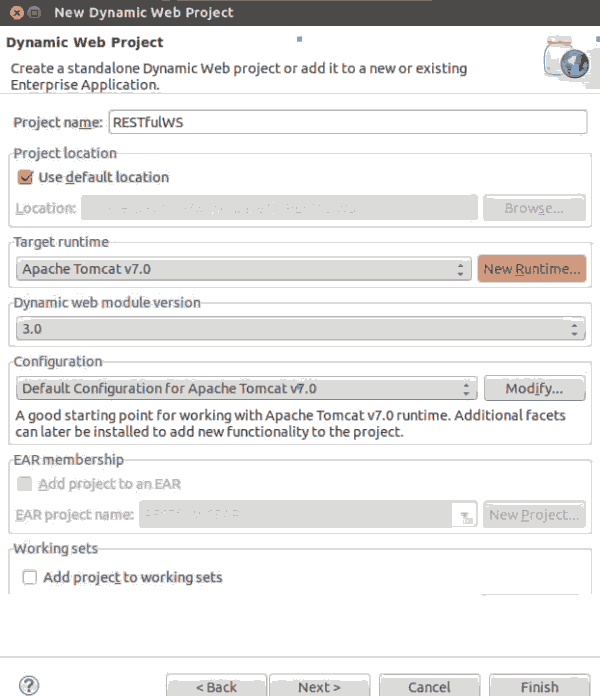
下载Jersey zip bundle 这里 here. 需要包:
- asm-3.1.jar
- jersey-client-1.17.1.jar
- jersey-core-1.17.1.jar
- jersey-server-1.17.1.jar
- jersey-servlet-1.17.1.jar
- jsr311-api-1.1.1.jar
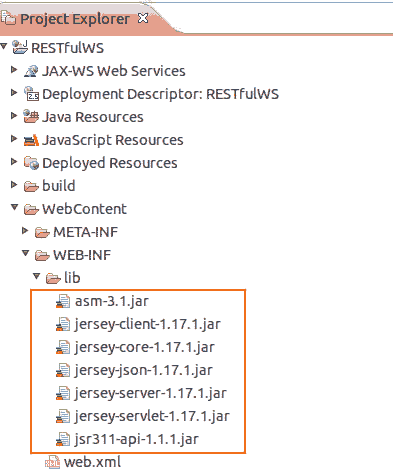
加入项目:
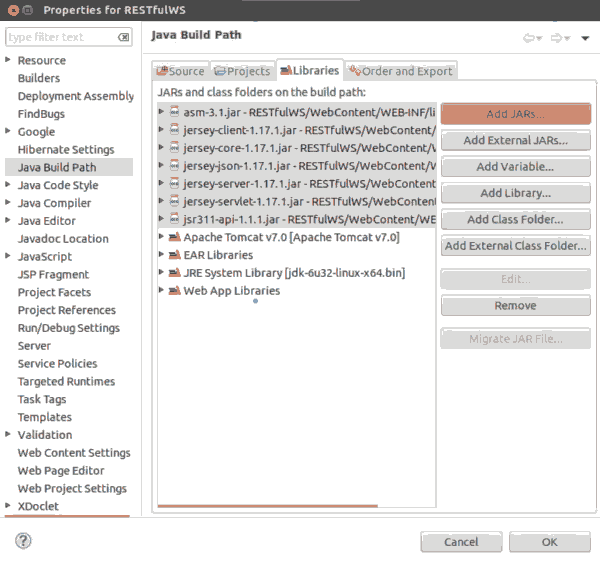
创建Web服务类:
package com.snow.jersey; import javax.ws.rs.GET; import javax.ws.rs.POST; import javax.ws.rs.Path; import javax.ws.rs.PathParam; import javax.ws.rs.Produces; import javax.ws.rs.core.MediaType; /** * * @author pavithra * */ // @Path here defines class level path. Identifies the URI path that // a resource class will serve requests for. @Path("UserInfoService") public class UserInfo { // @GET here defines, this method will method will process HTTP GET // requests. @GET // @Path here defines method level path. Identifies the URI path that a // resource class method will serve requests for. @Path("/name/{i}") // @Produces here defines the media type(s) that the methods // of a resource class can produce. @Produces(MediaType.TEXT_XML) // @PathParam injects the value of URI parameter that defined in @Path // expression, into the method. public String userName(@PathParam("i") String i) { String name = i; return "<User>" + "<Name>" + name + "</Name>" + "</User>"; } @POST @Path("/age/{j}") @Produces(MediaType.TEXT_XML) public String userAge(@PathParam("j") int j) { int age = j; return "<User>" + "<Age>" + age + "</Age>" + "</User>"; } }
配置web.xml
<?xml version="1.0" encoding="UTF-8"?> <web-app version="2.5" xmlns="http://java.sun.com/xml/ns/javaee" xmlns:xsi="http://www.w3.org/2001/XMLSchema-instance" xsi:schemaLocation="http://java.sun.com/xml/ns/javaee http://java.sun.com/xml/ns/javaee/web-app_2_5.xsd"> <display-name>RESTfulWS</display-name> <servlet> <servlet-name>Jersey REST Service</servlet-name> <servlet-class>com.sun.jersey.spi.container.servlet.ServletContainer</servlet-class> <init-param> <param-name>com.sun.jersey.config.property.packages</param-name> <param-value>com.snow.jersey</param-value> </init-param> <load-on-startup>1</load-on-startup> </servlet> <servlet-mapping> <servlet-name>Jersey REST Service</servlet-name> <url-pattern>/rest/*</url-pattern> </servlet-mapping> </web-app>
点按这个项目 run as ->run on server.
浏览器浏览:http://localhost:8080/RESTfulWS/rest/UserInfoService/name/Pavithra
URL说明:

创建一个调用客户端:
package com.snow.jersey; import javax.ws.rs.core.MediaType; import com.sun.jersey.api.client.Client; import com.sun.jersey.api.client.ClientResponse; import com.sun.jersey.api.client.WebResource; import com.sun.jersey.api.client.config.ClientConfig; import com.sun.jersey.api.client.config.DefaultClientConfig; /** * * @author pavithra * */ public class UserInfoClient { public static final String BASE_URI = "http://localhost:8080/jersey"; public static final String PATH_NAME = "/UserInfoService/name/"; public static final String PATH_AGE = "/UserInfoService/age/"; public static void main(String[] args) { String name = "Pavithra"; int age = 25; ClientConfig config = new DefaultClientConfig(); Client client = Client.create(config); WebResource resource = client.resource(BASE_URI); WebResource nameResource = resource.path("rest").path(PATH_NAME + name); System.out.println("Client Response " + getClientResponse(nameResource)); System.out.println("Response " + getResponse(nameResource) + " "); WebResource ageResource = resource.path("rest").path(PATH_AGE + age); System.out.println("Client Response " + getClientResponse(ageResource)); System.out.println("Response " + getResponse(ageResource));
} /** * Returns client response. * e.g : * GET http://localhost:8080/RESTfulWS/rest/UserInfoService/name/Pavithra * returned a response status of 200 OK * * @param service * @return */ private static String getClientResponse(WebResource resource) { return resource.accept(MediaType.TEXT_XML).get(ClientResponse.class).toString(); } /** * Returns the response as XML * e.g : <User><Name>Pavithra</Name></User> * * @param service * @return */ private static String getResponse(WebResource resource) { return resource.accept(MediaType.TEXT_XML).get(String.class); } }
public void testHelloService() throws URISyntaxException { Client client = Client.create(); URI u = new URI("http://houfeng:8080/jerseyWebServiceTest/services/hello"); System.out.println(u); WebResource resource = client.resource(u); //get String result = resource.get(String.class); System.out.println(result); //get param u = new URI("http://houfeng:8080/jerseyWebServiceTest/services/hello/sex"); System.out.println(u); resource = client.resource(u); MultivaluedMapImpl params = new MultivaluedMapImpl(); params.add("name", "houfeng"); result = resource.queryParams(params).get(String.class); System.out.println(result); u =new URI("http://houfeng:8080/jerseyWebServiceTest/services/hello/test_get"); System.out.println(u); resource = client.resource(u); params = new MultivaluedMapImpl(); params.add("name", "houfeng"); result = resource.queryParams(params).get(String.class); System.out.println(result); u =new URI("http://houfeng:8080/jerseyWebServiceTest/services/hello/test_get2"); System.out.println(u); resource = client.resource(u); params = new MultivaluedMapImpl(); params.add("name", "houfeng"); result = resource.queryParams(params).get(String.class); System.out.println(result); u =new URI("http://houfeng:8080/jerseyWebServiceTest/services/hello/test_post1"); System.out.println(u); resource = client.resource(u); params = new MultivaluedMapImpl(); params.add("name", "houfeng"); result = resource.type(MediaType.APPLICATION_FORM_URLENCODED).post(String.class,params); System.out.println(result);
//post u =new URI("http://houfeng:8080/jerseyWebServiceTest/services/hello/test_post2"); System.out.println(u); resource = client.resource(u); params = new MultivaluedMapImpl(); params.add("name", "houfeng"); result = resource.queryParams(params).type(MediaType.APPLICATION_FORM_URLENCODED).post(String.class); System.out.println(result); u =new URI("http://houfeng:8080/jerseyWebServiceTest/services/hello/test_post3"); System.out.println(u); resource = client.resource(u); result = resource.entity("hello").post(String.class); System.out.println(result); u =new URI("http://houfeng:8080/jerseyWebServiceTest/services/hello/test_post4"); System.out.println(u); resource = client.resource(u); String buf = "inputstream content."; ByteArrayInputStream bais = new ByteArrayInputStream(buf.getBytes()); result = resource.entity(bais).post(String.class); System.out.println(result); }
运行这个客户端代码,得到结果:
Client Response
GET http://localhost:8080/RESTfulWS/rest/UserInfoService/name/Pavithra returned a response status of 200 OK
Response
<User><Name>Pavithra</Name></User>
Client Response
GET http://localhost:8080/RESTfulWS/rest/UserInfoService/age/25 returned a response status of 200 OK
Response
<User><Age>25</Age></User>