前言
本机使用的Maven 版本:apache-maven-3.6.0
JDK1.8
镜像仓库:如果仓库 X 可以提供仓库 Y 存储的所有的内容,那么仓库 X 就可以说是 仓库 Y 的镜像(也就是说能从仓库 Y 获取的内容,从仓库 X 也能获取)
maven的setting.xml文件一般会存在两个地方:
1. 在maven安装目录(全局):apache-maven-3.6.0/conf/setting.xml
2. 在用户安装目录下(当前用户下):${user.home}\.m2\settings.xml 。
配置文件这里对于本地IDEA开发会遇到一个坑,留给大家吧

属性解析
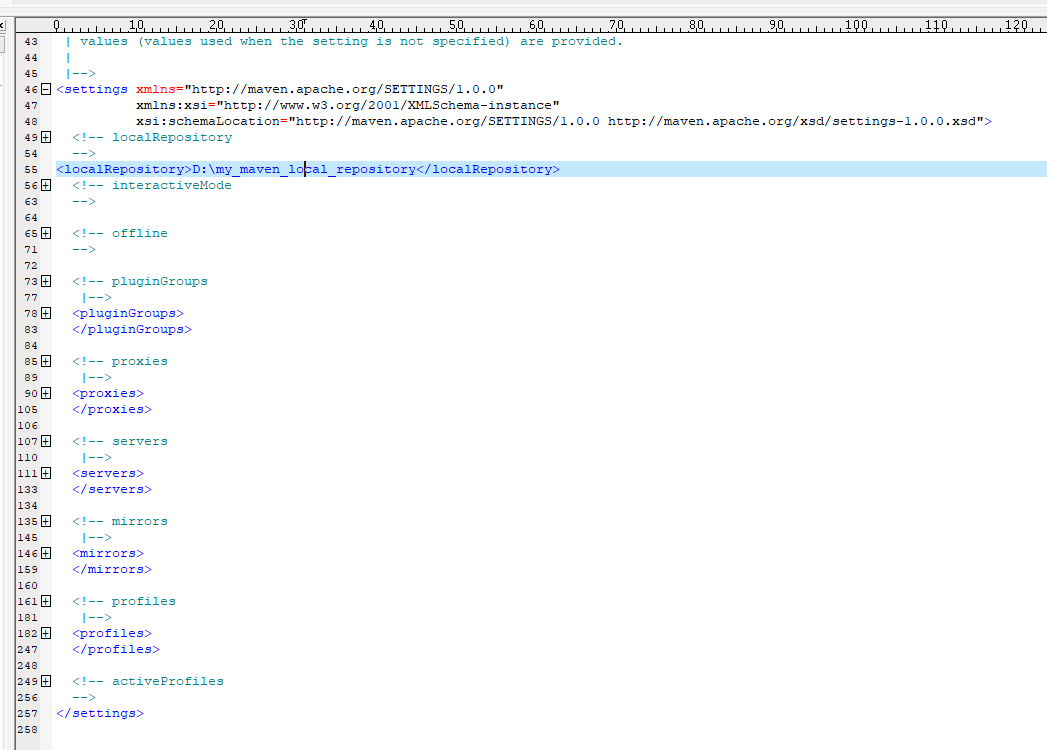
setting
<setting>setting 文件的根元素</setting>
localRepository
<localRepository>本地仓库</localRepository> <!-- 该属性一般需要自己设置 不设置的话,本地仓库默认地址为--> <localRepository>usr/.m2/repository</localRepository>
interactiveMode
<interactiveMode>Maven 是否与用户交互</interactiveMode> <!-- 该属性一般按照默认配置(设置为 true ) 设置为 false 时,Maven 会基于一些其他设置参数,配置一个默认值--> <interactiveMode>true</interactiveMode>
offline
<offline>离线模式</offline> <!-- 该属性一般按照默认设置(设置为 false) 该属性值 Maven 构建时是否连接网络,会产生 jar 包下载、部署及其他错误影响--> <offline>false</offline>
pluginGroups
<pluginGroups>插件组</pluginGroups>
proxies
<!-- | 代理主机信息 | 当公司网络与公网隔离,需要代理主机才能访问公网时,需要设置该属性 --> <proxies> <proxy> <!-- (自定义id名称即可) --> <id>optional</id> <!-- (是否激活该代理) --> <active>true</active> <!-- (使用的代理协议) --> <protocol>http</protocol> <!-- (用户名) --> <username>proxyuser</username> <!-- (密码) --> <password>proxypass</password> <!-- (代理服务器地址) --> <host>proxy.host.net</host> <!-- (代理服务器端口) --> <port>80</port> <!-- (指定那些主机地址不需要代理) | 支持 “ | ” 分隔多个主机地址 | 支持 “ * ” 适配符 例如 *.baidu.com 表示所有以 baidu.com 结尾的主机地址,都不会走代理 --> <nonProxyHosts>local.net|some.host.com</nonProxyHosts> </proxy> </proxies> <!-- | 支持配置多个 proxy ,默认是第一个 proxy 配置生效 -->
servers
<!-- | 仓库/镜像仓库的认证信息 --> <servers> <server> <!-- (自定义id名称) | id 属性,需要与下面讲述的 mirror 、profile 属性中的 id 保持一致 --> <id>deploymentRepo</id> <!-- (用户名) --> <username>repouser</username> <!-- (密码) --> <password>repopwd</password> </server> </servers>
mirrors
<!-- | 镜像仓库 --> <mirrors> <mirror> <!-- (自定义id名称) --> <id>mirrorId</id> <!-- (镜像仓库匹配范围) | “ * ”表示匹配所有远程仓库,任何对远程仓库的请求,都会转到该镜像地址下 | “ external:* ”表示匹配所有远程仓库(localhost、file://协议、这两种除外)即匹配不在本机上的所有远程仓库 | “ repo1,repo2 ”表示匹配 repo1、repo2 两个远程仓库,可以使用逗号分隔多个远程仓库 | “ *,!repo1”表示匹配所有远程仓库,但是 repo1 远程仓库除外 --> <mirrorOf>repositoryId</mirrorOf> <!-- (镜像名称) --> <name>Human Readable Name for this Mirror.</name> <!-- (镜像地址) --> <url>http://my.repository.com/repo/path</url> </mirror> </mirrors> <!-- | 镜像仓库的常用方式:结合私服使用 | 说明:因为私服,可以代理任何外部公共仓库,那么,可以使用一个私服地址,代理所有需要的外部公共仓库,简化 Maven 的配置。 这种情况下,私服可以说所有需要的外部公共仓库的镜像; | 如果镜像需要认证信息,同样是在 servers 中增加 server 信息 | 镜像仓库完全屏蔽了被镜像仓库,当镜像仓库不稳定或停止服务的时候,Maven 将无法方位被镜像仓库,因为无法下载内容 -->
profiles
<!-- | 配置文件列表 | 不同环境的构建大概率是不同的,比如数据库配置、使用特殊版本的依赖、配置插件使用本地文件,为了让构建能在不同环境移植,Maven 引入 Profile --> <profiles> <profile> <!-- (自定义id名称) --> <id>nexus</id> <repositories> <repository> <id>nexus</id> <!-- (自定义资源名称) --> <name>Nexus</name> <!-- 仓库地址 --> <url>http://100.4.252.5:18080/nexus/content/groups/public</url> <releases> <!-- 是否允许该仓库为构件提供 发布版 / 快照版 下载功能 --> <enabled>true</enabled> <!-- 每次执行构建命令时, Maven 会比较本地 POM 和远程 POM 的时间戳, 该元素指定比较的频率 | always(每次构建都检查) | daily(默认, 距上次构建检查时间超过一天) | interval: x(距上次构建检查超过 x 分钟) | never(从不) --> <updatePolicy>daily</updatePolicy> <!-- 当 Maven 验证构件的校验文件失败时该怎么做: ignore(忽略), fail(失败), 或者warn(警告)--> <checksumPolicy>warn</checksumPolicy> </releases> <snapshots> <!-- 参照 releases --> <enabled>true</enabled> <updatePolicy>daily</updatePolicy> <checksumPolicy>warn</checksumPolicy> </snapshots> </repository> </repositories> <pluginRepositories> <pluginRepository> <id>nexus</id> <name>Nexus</name> <!-- 仓库地址 --> <url>http://100.4.252.5:18080/nexus/content/groups/public</url> <!-- (发布版本的插件) --> <releases><enabled>true</enabled></releases> <!--(快照版本的插件) --> <snapshots><enabled>true</enabled></snapshots> </pluginRepository> </pluginRepositories> </profile> </profiles> <!-- | profile 激活 | 通过命令行激活:用户使用 mvn 命令行参数 -P 加上 profile 的id 来激活 profile,多个通过逗号分隔 | setting.xml 配置文件显式激活:使用 activeProfiles 属性,表示 setting.xml 中的 profile 在所有项目中激活(下面会讲) | 系统属性激活 -->
profile 种类
1、pom.xml: pom 文件的 profile 只对当前项目生效
2、用户setting.xml: 用户目录下/.m2/setting.xml 文件中的 profile 只对本机该用户所有的 Maven 项目生效
3、全局setting.xml: Maven 安装目录下的 setting.xml 文件中的 profile 对本机所有的 Maven 项目生效
4、profiles.xml (Maven 2) 还可以在项目根目录下使用一个额外的 profiles.xml 声明,该特性在 Maven 3 中移除,建议将 profiles 添加到 setting.xml 中
profile激活
1、通过命令行激活:用户使用 mvn 命令行参数 -P 加上 profile 的id 来激活 profile,多个通过逗号分隔
mvn clean -Pdev-x,dev-y
2、setting.xml 配置文件显式激活:使用 activeProfiles 属性,表示 setting.xml 中的 profile 在所有项目中激活
<activeProfiles> <activeProfile>nexus</activeProfile> </activeProfiles>
3、系统属性激活:用户可以配置系统属性 test 存在时,自动激活 profile ,如下面第一个示例;用户可以配置系统属性存在,且系统属性值时,自动激活profile,如下面第二个示例
<!-- 第一个示例 --> <profiles> <profile> <activeprofile> <property> <name>test</name> </property> </activeprofile> </profile> </profiles> <!-- 第二个示例 --> <profiles> <profile> <activeprofile> <property> <name>test</name> <value>x</value> </property> </activeprofile> </profile> </profiles> <!-- 一定要记得,也是可以通过命令行声明系统属性激活 --> mvn clean -Ptest=x
4、操作系统环境激活:profile 可以根据不同操作系统环境自动激活,如果构建在不同操作系统环境且有差异,可以把这些差异写进 profile
<profiles> <profile> <activeprofile> <os> <name>Window XP</name> <family>Window</value> <arch>X86</arch> </os> </activeprofile> </profile> </profiles>
5、文件是否存在激活:Maven 能够根据项目中某个文件是否存在来决定是否激活 profile
<profiles> <profile> <activeprofile> <file> <missing>y.properties</name> <exists>x.properties</value> </file> </activeprofile> </profile> </profiles>
activeprofile
<!-- 使用 activeProfiles 属性,表示 setting.xml 中的 profile 在所有项目中激活 --> <activeProfiles> <activeProfile>central(id 需要与 profile 中的 id 保持一致)</activeProfile> </activeProfiles>
补充国内常用的几个镜像地址-供本地开发学习使用:
<mirrors> <mirror> <id>alimaven</id> <name>aliyun maven</name> <url>http://maven.aliyun.com/nexus/content/groups/public/</url> <mirrorOf>central</mirrorOf> </mirror> <mirror> <id>alisnapshots</id> <name>Ali OSS snapshots</name> <mirrorOf>central</mirrorOf> <url>https://oss.sonatype.org/content/repositories/snapshots</url> </mirror> <mirror> <id>alirelase</id> <name>Ali OSS release</name> <mirrorOf>central</mirrorOf> <url>https://oss.sonatype.org/content/repositories/releases</url> </mirror> <mirror> <id>central</id> <name>Maven Repository Switchboard</name> <url>http://repo1.maven.org/maven2/</url> <mirrorOf>central</mirrorOf> </mirror> <mirror> <id>repo2</id> <mirrorOf>central</mirrorOf> <name>Human Readable Name for this Mirror.</name> <url>http://repo2.maven.org/maven2/</url> </mirror> </mirrors>