一般企业服务器只有一台,我们需要在一台服务器上放置多个网站,需要多个tomcat 把不同的网站对应的端口不一样,这是需要反向代理。
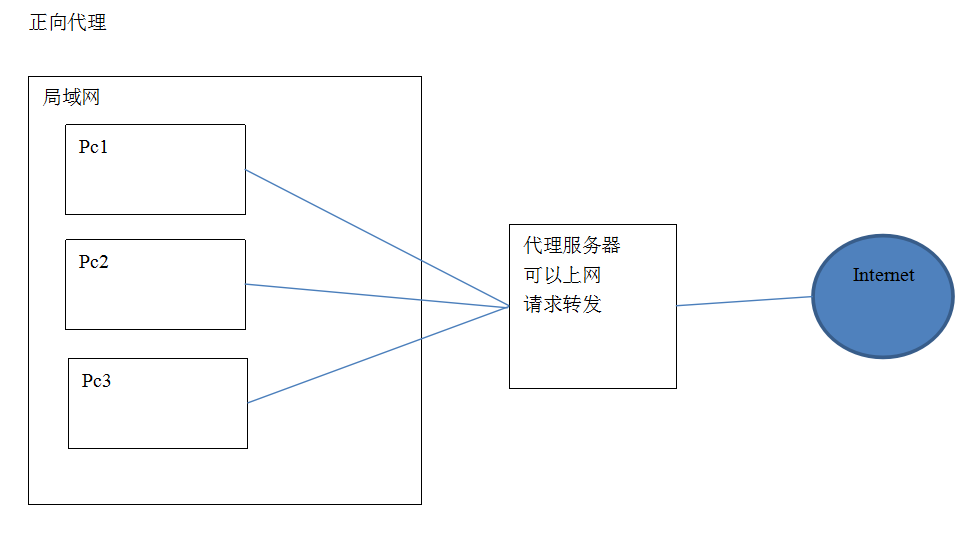

第一步:安装两个tomcat,分别运行在8080和8081端口。
第二步:启动两个tomcat。
第三步:反向代理服务器的配置
upstream tomcat1 {
server 192.168.25.148:8080;
}
server {
listen 80;
server_name www.sina.com.cn;
#charset koi8-r;
#access_log logs/host.access.log main;
location / {
proxy_pass http://tomcat1;
index index.html index.htm;
}
}
upstream tomcat2 {
server 192.168.25.148:8081;
}
server {
listen 80;
server_name www.sohu.com;
#charset koi8-r;
#access_log logs/host.access.log main;
location / {
proxy_pass http://tomcat2;
index index.html index.htm;
}
}
第四步:nginx重新加载配置文件
第五步:配置域名(测试,正常企业的域名会存在多以不用)
在hosts文件中添加域名和ip的映射关系
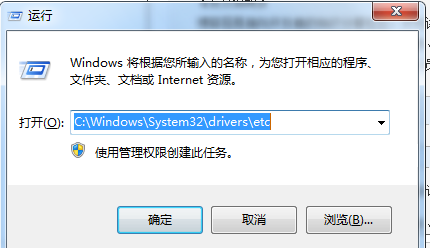
C:WindowsSystem32driversetc
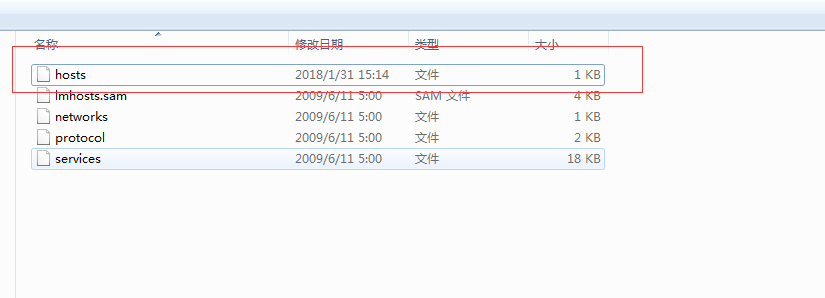
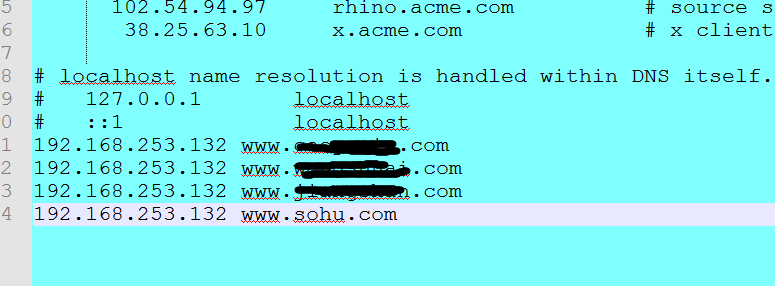
虚拟机ip www.sina.com.cn
虚拟机ip www.sohu.com
好现在就可以使用这两个域名了。