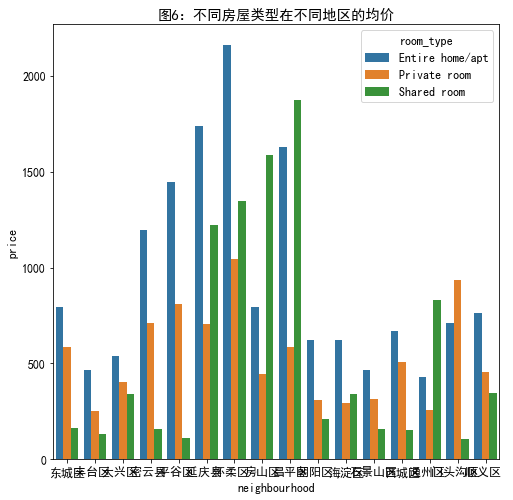数据源:https://tianchi.aliyun.com/competition/entrance/231715/information
首先要将用到的模块导入进去:
import pandas as pd import numpy as np import matplotlib.pyplot as plt import seaborn as sns %matplotlib inline plt.rc("font",family="SimHei",size="12") #解决中文无法显示的问题
然后导入数据:
#导入数据 listings=pd.read_csv('F:\python\天池_短租数据分析\listings.csv')
简单的数据查看
listings.info() listings.head(5) listings.shape listings.describe()
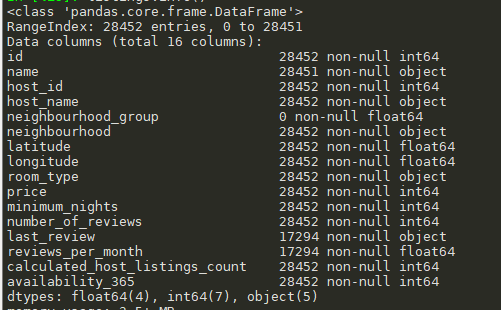
查看数据缺失情况:
#数据缺失计算 missing=listings.isnull().sum() missing[missing>0].plot.bar()
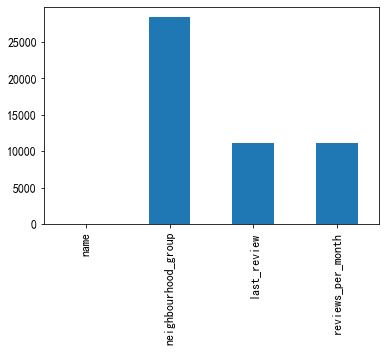
区分数据特征个类别特征
#数据特征 numeric_features = listings.select_dtypes(include=[np.number]) numeric_features.columns #类别特征 categorical_features = listings.select_dtypes(include=[np.object]) categorical_features.columns
查看类别特征的值的个数
for cat_fea in categorical_features: print(cat_fea + "的特征分布如下:") print("{}特征有个{}不同的值".format(cat_fea, listings[cat_fea].nunique())) print(listings[cat_fea].value_counts())
类别特征['name', 'host_name', 'neighbourhood', 'room_type', 'last_review']
只保留neighbourhood,'/'前面的值
#使用str.split listings['neighbourhood']=listings['neighbourhood'].str.split('/').str[0]
原来是这样:
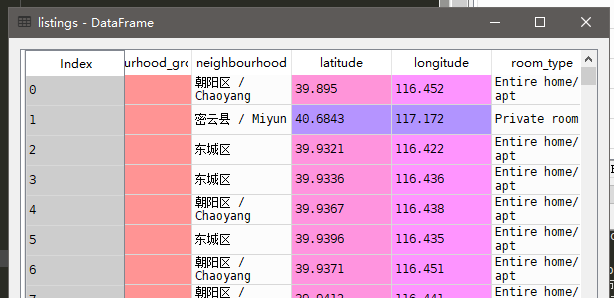
现在是这样:
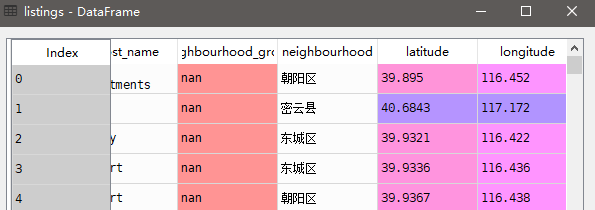
由于neighbourhood_group的值全部一样,都是空值,因此将此删除
listings=listings.drop('neighbourhood_group',axis=1)
分析neighbourhood和room_type对和price的关系
#按照neighbourhood和room_type分组,计算每个值的个数和price的均值 neigh_roomtype=listings.groupby(['neighbourhood','room_type']).agg({'id':'size','price':'mean'}) #将ID改为number neigh_roomtype=neigh_roomtype.rename(columns={'id':'number'}) #先对number计算统计可视化等 number_n_r=neigh_roomtype.unstack()['number'] number_n_r.plot(figsize=(12,5),title='图1:不同房屋类型在不同地区的数量')
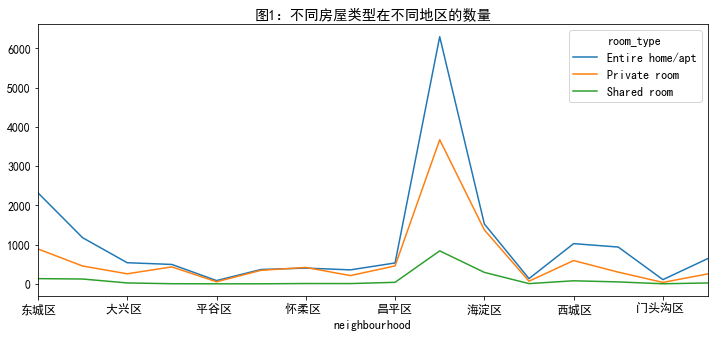
画饼图
#画饼图 number_n_r.sum(1).sort_values().plot.pie(figsize=(6,6),autopct='%.2f%%',title='图2:房屋地区占比')

#画饼图 number_n_r.sum(0).sort_values().plot.pie(figsize=(6,6),autopct='%.2f%%',title='图3:房屋类型占比')
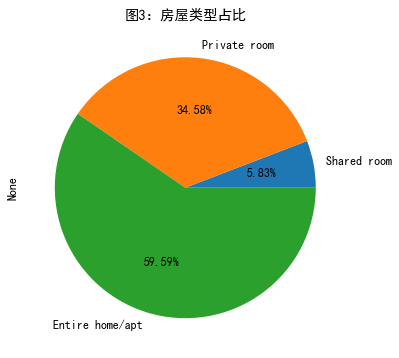
计算不同房源均价
#计不同地区均价 listings.groupby('neighbourhood')['price'].mean().sort_values().plot.bar(figsize=(8,8),title='图4:不同地区房源均价')
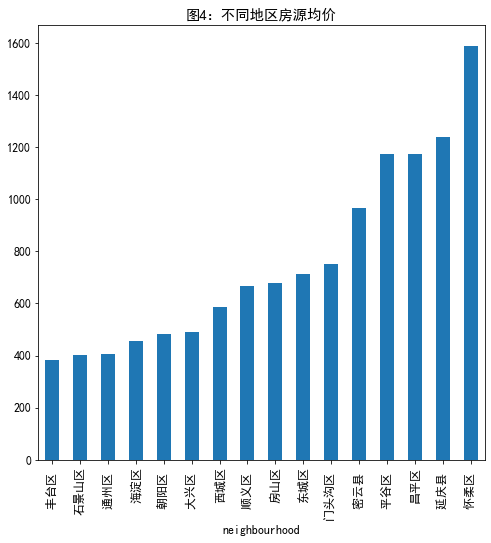
计算不同房屋类型均价
#不同房屋类型均价 listings.groupby('room_type')['price'].mean().sort_values().plot.bar(figsize=(8,8),title='图5:不同房屋类型均价')
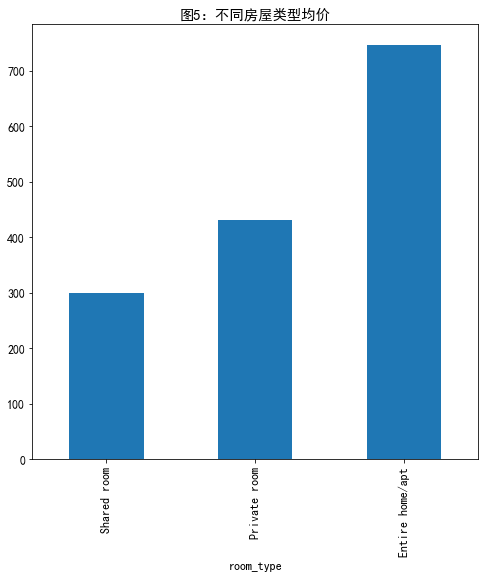
不同房源地区不同房屋类型均价
#不同房源地区和房子类型均价 n_r_data=listings.groupby(['neighbourhood','room_type'])['price'].mean() plt.figure(figsize=(8,8)) plt.title('图6:不同房屋类型在不同地区的均价') sns.barplot(x='neighbourhood',y='price',hue='room_type',data=n_r_data.reset_index())