有参考 https://www.cnblogs.com/zhangqibao/p/12766565.html
背景: 前端Vue项目 端口为80 ,后端Python.exe 端口为5000 跑Api项目
1.Vue.config.js 配置了代理转发的目标地址,但只能在Dev环境下使用。在生产环境部署使用IIS时,需要使用URL 重写 和Application

//直接把dists丢进IIS //proxyObj设置代理 let proxyObj={} proxyObj['/']={ //websocket ws:false, //target address target:'http://localhost:5000', //发送请求头host设置为target changeOrigin: true, //不重写请求地址 pathRewrite:{ '^/':'/' } } module.exports = { outputDir: 'dists', publicPath:'./', assetsDir: "./static", indexPath: './index.html', devServer: { open: true, inline: true, host: '0.0.0.0', disableHostCheck: true, port: 80, proxy: proxyObj } };
2.配置IIS 请求代理
下载 URL Rewrite
下载 Application Request Routing
3.启用ARR
(1)进入ARR设置
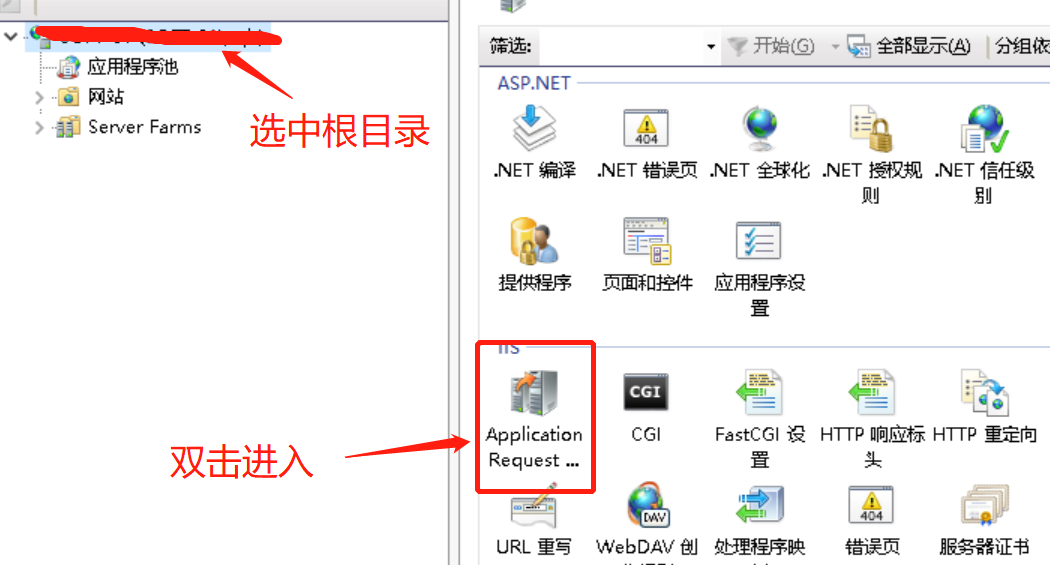
(2)进入代理设置
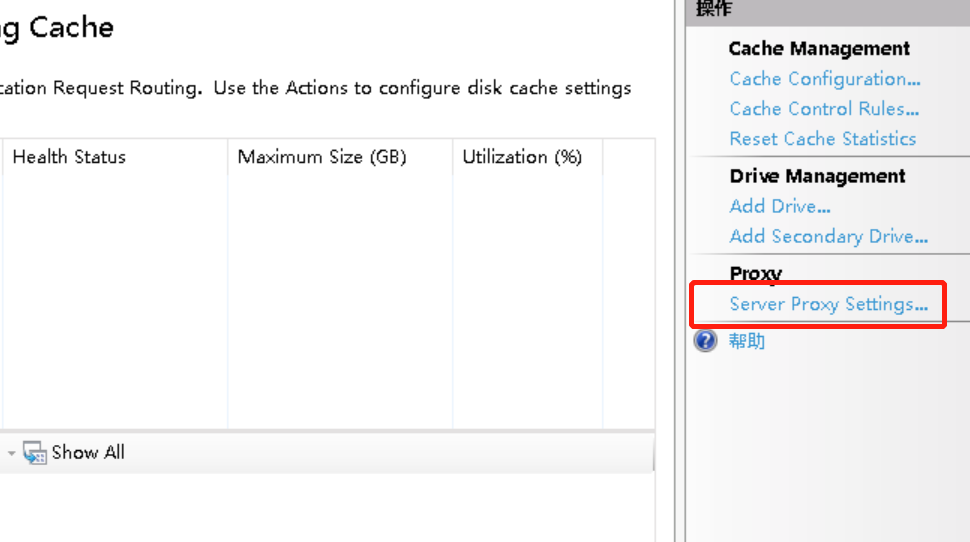
(3)启用代理

4.URL重写设置
1.选中对应的Web站点 点击Url重写

2.添加规则 空白 规则
.
3.使用正则表达式 填上模式与重写的url

4.所有Vue的Api请求到80端口的带有api的请求都会被打到5000端口。
R:N的例子 具体可以用测试模式进行测试
比如有个请求 http://192.168.1.100:8080/Home/TestUrlRewrite
{R:0}上面有说过表示的是全部的内容,{R:1}捕获到的是http://192.168.1.100:8080,{R:2}捕获到的反向引用是/TestUrlRewrite
