UI给了设计图,看了一眼觉得简单,不就是无序列表布局嘛(ul,li),后来才知道那是echarts图,好吧,样式如下:
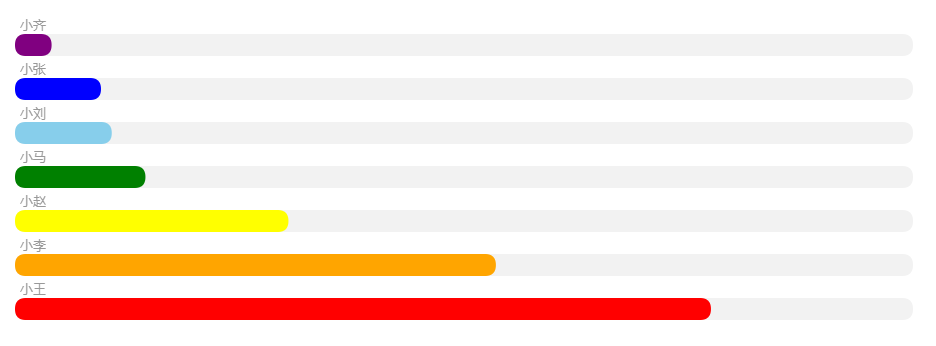
代码如下:(渐变色没做)
<!DOCTYPE html>
<html lang="en">
<head>
<meta charset="utf-8">
<meta http-equiv="X-UA-Compatible" content="IE=edge">
<meta name="viewport" content="width=device-width, initial-scale=1.0">
<meta name="description" content="ECharts">
<title>Echarts绘制横向柱状图(圆角+渐变)</title>
<script src="https://cdn.bootcss.com/echarts/3.5.4/echarts.min.js"></script>
</head>
<body>
<div id="main" style=" 1000px;height:400px;"></div>
<script type="text/javascript">
var myChart = echarts.init(document.getElementById('main'));
//初始化数据
var category = ['小王', '小李', '小赵', '小马', '小刘', '小张', '小齐'];
var barData = [3100, 2142, 1218, 581, 431, 383, 163];
var yMax = 4000;
var dataShadow = [];
for(var i=0; i<barData.length; i++) {
dataShadow.push(yMax)
}
var option = {
tooltip: {
trigger: 'axis',
axisPointer: {
type: 'shadow'
}
},
grid: {
left: '3%',
right: '4%',
bottom: '3%',
containLabel: true
},
xAxis: {
type: 'value',
axisLine: {
show: false
},
axisTick: {
show: false
},
axisLabel: {
show: false
},
splitLine:{
show:false
}
},
yAxis: {
type: 'category',
data: category,
splitLine: {show: false},
axisLine: {
show: false
},
axisTick: {
show: false
},
axisLabel: {
show: false
},
offset: 10,
nameTextStyle: {
fontSize: 15
},
splitLine:{
show:false
},
data: category
},
series: [
{ // For shadow
name: '数量',
type: 'bar',
itemStyle: {
normal: {
barBorderRadius: 40,
color: 'rgba(0,0,0,0.05)'
},
emphasis: {
barBorderRadius: 40
},
},
barGap:'-100%',
barCategoryGap:'50%',
// barCategoryGap:'40%',
data: dataShadow,
animation: false
},
{
name: '数量',
type: 'bar',
data: barData,
smooth: true,
label: {
normal: {
show: true,
position: 'topLeft',
offset: [5, -4],
textStyle: {
color: '#999',
fontSize: 13
},
formatter:function(param) {
for(let i=0; i<category.length; i++) {
if(param.dataIndex == i) {
return category[i];
}
}
}
}
},
itemStyle: {
emphasis: {
barBorderRadius: 40
},
normal: {
barBorderRadius: 40,
color: function(params) {
let colorList = ['red', 'orange', 'yellow', 'green', 'skyBlue', 'blue', 'purple'];
return colorList[params.dataIndex];
}
}
}
}
]
};
myChart.setOption(option);
</script>
</body>
</html>