(1)除了常用的创建字典的方法以外,python还提供了字典的内置函数dict(),使用该函数创建字典的方法如下:
>>> dict1 = dict((('color','green'),('ponits',5))) >>> dict1 {'color': 'green', 'ponits': 5} >>> dict1 =dict(color = 'green',points = '5') >>> dict1 {'color': 'green', 'points': '5'}
第一种方法中,经过help(dict)可知道,dict(mapping)只有一个参数,所以这里用括号的方法先把众多参数修改成一个元组,把元组当成一个参数即可。
第二种方法中,经过help(dict)可知道,如下:
dict(**kwargs) -> new dictionary initialized with the name=value pairs
| in the keyword argument list. For example: dict(one=1, two=2)
key那里不用加引号,即使是字符串,只需要个等号即可。但是值中加不加引号须看值的类型决定。
(2) 当然,还有很多创建字典的方式,如下所示:
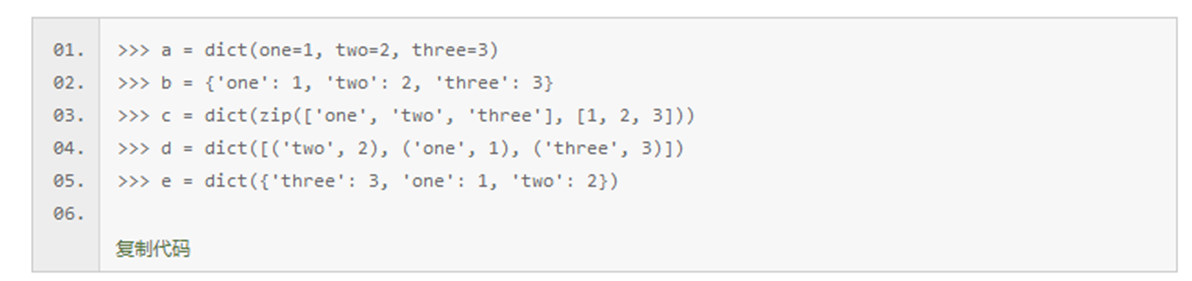
(3)fromkeys()函数介绍
由help(dict)可得,其中有个fromkeys描述如下:
fromkeys(iterable, value=None, /) from builtins.type | Returns a new dict with keys from iterable and values equal to value.
fromkeys的常用方法如下:
>>> dict1 = { } #创建空字典
>>> dict1.fromkeys((1,2,3))
{1: None, 2: None, 3: None} #返回的键值是none
>>> dict1.fromkeys((1,2,3),'Number')
{1: 'Number', 2: 'Number', 3: 'Number'} #所有的键返回值number
>>> dict1.fromkeys((1,2,3),('one','two','three'))
{1: ('one', 'two', 'three'), 2: ('one', 'two', 'three'), 3: ('one', 'two', 'three')#所有的键都返回同样的值 没那么智能的匹配
(4)get()函数介绍
get(...)| D.get(k[,d]) -> D[k] if k in D, else d. d defaults to None.
>>> dict1 = dict1.fromkeys(range(20),'赞') >>> dict1 {0: '赞', 1: '赞', 2: '赞', 3: '赞', 4: '赞', 5: '赞', 6: '赞', 7: '赞', 8: '赞', 9: '赞', 10: '赞', 11: '赞', 12: '赞', 13: '赞', 14: '赞', 15: '赞', 16: '赞', 17: '赞', 18: '赞', 19: '赞'} >>> dict1.get(19) '赞' >>> dict1.get(20) >>> print(dict1.get(20)) None >>> dict1.get(32,'none') 'none' >>> dict1 {0: '赞', 1: '赞', 2: '赞', 3: '赞', 4: '赞', 5: '赞', 6: '赞', 7: '赞', 8: '赞', 9: '赞', 10: '赞', 11: '赞', 12: '赞', 13: '赞', 14: '赞', 15: '赞', 16: '赞', 17: '赞', 18: '赞', 19: '赞'} >>> dict1.get(21,'none') 'none' >>> dict1.get(18,'none') '赞'
(5)copy()函数的用法
copy(...)| D.copy() -> a shallow copy of D
>>> a = {1:'one',2:'two',3:'three'}
>>> b = a.copy()
>>> c = a
>>> a
{1: 'one', 2: 'two', 3: 'three'}
>>> b
{1: 'one', 2: 'two', 3: 'three'}
>>> c
{1: 'one', 2: 'two', 3: 'three'}
>>> id(a)
63995360
>>> id(b)
64014688
>>> id(c)
63995360 #由以上可知,b与a,c的地址不同。b是单独的地址
>>> c[4] = 'four'
>>> c
{1: 'one', 2: 'two', 3: 'three', 4: 'four'}
>>> a
{1: 'one', 2: 'two', 3: 'three', 4: 'four'} #修改c后,a也会变,因为他们都是同一个地址
>>> b
{1: 'one', 2: 'two', 3: 'three'} #b不发生改变,b的地址不一样
(6) popitem()的用法
1 >>> a 2 {1: 'one', 2: 'two', 3: 'three', 4: 'four'} 3 >>> a.popitem() 4 (4, 'four') #随意弹出任意一个键值对 因为字典是没有顺序的 5 >>> a 6 {1: 'one', 2: 'two', 3: 'three'} #a更新了
(7)setdefault()的用法
1 >>> a 2 {1: 'one', 2: 'two', 3: 'three'} 3 >>> a.setdefault('小白') 4 >>> a 5 {1: 'one', 2: 'two', 3: 'three', '小白': None} 6 >>> a.setdefault(5,'five') 7 'five' 8 >>> a 9 {1: 'one', 2: 'two', 3: 'three', '小白': None, 5: 'five'}
(8)update()的用法
1 >>> b = {'小白':'狗'} 2 >>> a.update(b) 3 >>> a 4 {1: 'one', 2: 'two', 3: 'three', '小白': '狗', 5: 'five'}