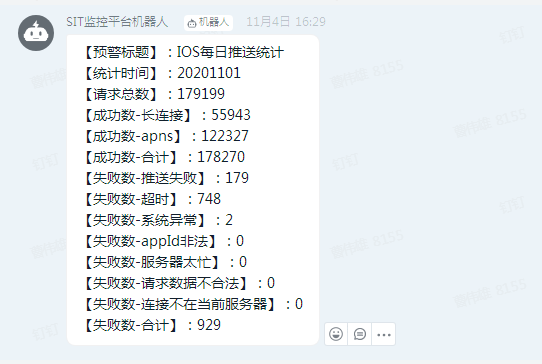脚本:
#!/bin/bash declare -i totalCount totalCount=0 longCount=0 apnsCount=0 successCount=0 oneCount=0 twoCount=0 threeCount=0 fourCount=0 fiveCount=0 eightCount=0 nineCount=0 totalCount2=0 longCount2=0 apnsCount2=0 successCount2=0 oneCount2=0 twoCount2=0 threeCount2=0 fourCount2=0 fiveCount2=0 eightCount2=0 nineCount2=0 echo "---------------------------------------------------开始解压删除----------------------------------------------------" for file in `ls $1/ftp/192.168.10.78/tomcat_pushc/logs/*.log.*` do if [ "bz2" = "${file##*.}" ]; then tar -xvf $file -C $1/ftp/192.168.10.78/tomcat_pushc/logs/ rm -rf $file fi done echo "---------------------------------------------------结束解压删除----------------------------------------------------" for file in `ls $1/ftp/192.168.10.78/tomcat_pushc/logs/*.log.*` do total=$(grep -r "pushhandler push message:.*"clientType":"1".*,resp:" $file|wc -l) long=$(grep -r "pushhandler push message:.*"clientType":"1".*,resp:.*"0000".*长连接推送成功" $file|wc -l) apns=$(grep -r "pushhandler push message:.*"clientType":"1".*,resp:.*"0000".*APNS推送成功" $file|wc -l) success=$(grep -r "pushhandler push message:.*"clientType":"1".*,resp:.*"0000"" $file|wc -l) one=$(grep -r "pushhandler push message:.*"clientType":"1".*,resp:.*"0001"" $file|wc -l) two=$(grep -r "pushhandler push message:.*"clientType":"1".*,resp:.*"0002"" $file|wc -l) three=$(grep -r "pushhandler push message:.*"clientType":"1".*,resp:.*"0003"" $file|wc -l) four=$(grep -r "pushhandler push message:.*"clientType":"1".*,resp:.*"0004"" $file|wc -l) five=$(grep -r "pushhandler push message:.*"clientType":"1".*,resp:.*"0005"" $file|wc -l) eight=$(grep -r "pushhandler push message:.*"clientType":"1".*,resp:.*"0008"" $file|wc -l) nine=$(grep -r "pushhandler push message:.*"clientType":"1".*,resp:.*"0009"" $file|wc -l) echo "$file total=$total,long=$long,apns=$apns,success=$success,0001=$one,0002=$two,0003=$three,0004=$four,0005=$five,0008=$eight,0009=$nine" totalCount=$(($totalCount+$total)) longCount=$(($longCount+$long)) apnsCount=$(($apnsCount+$apns)) successCount=$(($successCount+$success)) oneCount=$(($oneCount+$one)) twoCount=$(($twoCount+$two)) threeCount=$(($threeCount+$three)) fourCount=$(($fourCount+$four)) five5Count=$(($fiveCount+$five)) eightCount=$(($eightCount+$eight)) nineCount=$(($nineCount+$nine)) done echo "$1/78_pushc:totalCount=$totalCount,longCount=$longCount,apnsCount=$apnsCount,successCount=$successCount,0001Count=$oneCount,0002Count=$twoCount,0003Count=$threeCount,0004Count=$fourCount,0005Count=$fiveCount,0008Count=$eightCount,0009Count=$nineCount" echo "---------------------------------------------------这是分割线----------------------------------------------------" echo "---------------------------------------------------开始解压删除----------------------------------------------------" for file in `ls $1/ftp/192.168.10.79/tomcat_pushc/logs/*.log.*` do if [ "bz2" = "${file##*.}" ]; then tar -xvf $file -C $1/ftp/192.168.10.79/tomcat_pushc/logs/ rm -rf $file fi done echo "---------------------------------------------------结束解压删除----------------------------------------------------" for file in `ls $1/ftp/192.168.10.79/tomcat_pushc/logs/*.log.*` do total=$(grep -r "pushhandler push message:.*"clientType":"1".*,resp:" $file|wc -l) long=$(grep -r "pushhandler push message:.*"clientType":"1".*,resp:.*"0000".*长连接推送成功" $file|wc -l) apns=$(grep -r "pushhandler push message:.*"clientType":"1".*,resp:.*"0000".*APNS推送成功" $file|wc -l) success=$(grep -r "pushhandler push message:.*"clientType":"1".*,resp:.*"0000"" $file|wc -l) one=$(grep -r "pushhandler push message:.*"clientType":"1".*,resp:.*"0001"" $file|wc -l) two=$(grep -r "pushhandler push message:.*"clientType":"1".*,resp:.*"0002"" $file|wc -l) three=$(grep -r "pushhandler push message:.*"clientType":"1".*,resp:.*"0003"" $file|wc -l) four=$(grep -r "pushhandler push message:.*"clientType":"1".*,resp:.*"0004"" $file|wc -l) five=$(grep -r "pushhandler push message:.*"clientType":"1".*,resp:.*"0005"" $file|wc -l) eight=$(grep -r "pushhandler push message:.*"clientType":"1".*,resp:.*"0008"" $file|wc -l) nine=$(grep -r "pushhandler push message:.*"clientType":"1".*,resp:.*"0009"" $file|wc -l) echo "$file total=$total,long=$long,apns=$apns,success=$success,0001=$one,0002=$two,0003=$three,0004=$four,0005=$five,0008=$eight,0009=$nine" totalCount2=$(($totalCount2+$total)) longCount2=$(($longCount2+$long)) apnsCount2=$(($apnsCount2+$apns)) successCount2=$(($successCount2+$success)) oneCount2=$(($oneCount2+$one)) twoCount2=$(($twoCount2+$two)) threeCount2=$(($threeCount2+$three)) fourCount2=$(($fourCount2+$four)) five5Count2=$(($fiveCount2+$five)) eightCount2=$(($eightCount2+$eight)) nineCount2=$(($nineCount2+$nine)) done echo "$1/79_pushc:totalCount=$totalCount2,longCount=$longCount2,apnsCount=$apnsCount2,successCount=$successCount2,0001Count=$oneCount2,0002Count=$twoCount2,0003Count=$threeCount2,0004Count=$fourCount2,0005Count=$fiveCount2,0008Count=$eightCount2,0009Count=$nineCount2" echo "---------------------------------------------------下面是合计----------------------------------------------------" message="【统计时间】:$1 【请求总数】:$(($totalCount+$totalCount2)) 【成功数-长连接】:$(($longCount+$longCount2)) 【成功数-apns】:$(($apnsCount+$apnsCount2)) 【成功数-合计】:$(($successCount+$successCount2)) 【失败数-推送失败】:$(($oneCount+$oneCount2)) 【失败数-超时】:$(($eightCount+$eightCount2)) 【失败数-系统异常】:$(($nineCount+$nineCount2)) 【失败数-appId非法】:$(($fiveCount+$fiveCount2)) 【失败数-服务器太忙】:$(($fourCount+$fourCount2)) 【失败数-请求数据不合法】:$(($threeCount+$threeCount2)) 【失败数-连接不在当前服务器】:$(($twoCount+$twoCount2)) 【失败数-合计】:$(($oneCount+$oneCount2+$eightCount+$eightCount2+$nineCount+$nineCount2+$fiveCount+$fiveCount2+$fourCount+$fourCount2+$threeCount+$threeCount2+$twoCount+$twoCount2))" echo $message echo "---------------------------------------------------开始发送钉钉消息----------------------------------------------------" curl 'https://oapi.dingtalk.com/robot/send?access_token=e9c0389f7a998844fd05c7ce3b50b674ec4c2e095510f59f36c7aa2fa66fb83a' -H 'Content-Type: application/json' -d " {'msgtype': 'text', 'text': { 'content': '【预警标题】:IOS每日推送统计 $message' } }" #echo "---------------------------------------------------结束发送钉钉消息----------------------------------------------------"
存放结构:
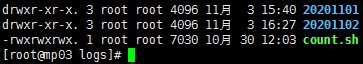
执行命令:
./count.sh 20201102
钉钉提示: