前言
如打开博客园按时间分类标签页
https://www.cnblogs.com/canglongdao/archive/2020/07.html,里面是时间参数是动态的,如果我想获取里面的时间参数2020和07这两个参数,这就涉及到url参数的获取了。
获取url参数
先用path去匹配一个url地址,类似于:archive/2020/07.html,于是取两个参数名称year,month
参数用<name>这种格式
#helloworld/helloworld/urls.py
from django.conf.urls import url
from django.urls import re_path,path
from xjyn import views
urlpatterns=[
path("archive/<year>/<month>.html",views.hh),
]
xjyn.py/views.py视图函数内容
from django.shortcuts import render
from django.http import HttpResponse,Http404
# Create your views here.
def hh(request,year="2020",month="07"):
return HttpResponse("获取当前页面的时间标签{}年/{}月".format(year,month))
启动服务后,浏览器输入地址: http://127.0.0.1:8000/archive/2020/7.html
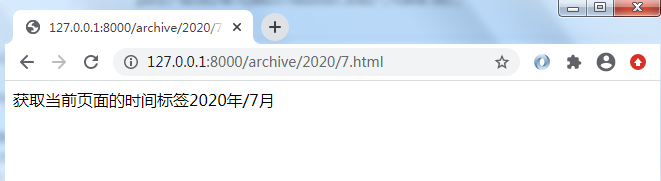
正则匹配url
上面的案例虽然可以实现从url上获取参数了,但是会遇到一个问题,年和月可以输入各种数据,如:archive/2020/101.html,很显然不太合理。
如果想让year参数只能是4个数字,month参数只能是2个数字,该怎么做呢?这就需要用到正则匹配了。
- ?p 参数year
- [0-9] 匹配0-9的数字
- {4} 匹配4个数字
- {1,2} 匹配1-2个数字
- r是raw原型,不转义
- ^ 匹配开始
- $ 匹配结束
#helloworld/helloworld/urls.py
from django.conf.urls import url
from django.urls import re_path,path
from xjyn import views
urlpatterns=[
path("archive/<year>/<month>.html",views.hh),
url(r'^archive1/(?P<year>[0-9]{4})/(?P<month>[0-9]{1,2}).html$',views.hh1),
]
xjyn.py/views.py视图函数内容
from django.shortcuts import render
from django.http import HttpResponse,Http404
# Create your views here.
def hh(request,year="2020",month="07"):
return HttpResponse("获取当前页面的时间标签{}年/{}月".format(year,month))
def hh1(request,year="2020",month="07"):
return HttpResponse("获取当前页面的时间标签{}年/{}月".format(year,month))
启动服务后,浏览器输入地址:http://127.0.0.1:8000/archive1/2020/11.html,http://127.0.0.1:8000/archive1/2020/1.html 月份输入2位数字或1位数字都可以。
月份输入3位数字,报错;

urls.py中定义name的作用
如果现在有一个a.html页面,还有一个b.html页面,之前两个页面是独立的不想干的,如果现在需要从a页,点个按钮,跳转到b.html该如何实现?
xjyn/templates/a.html写入以下内容;
<base href="http://127.0.0.1:8000/",target="_blank">这一句化,必须写上,不然跳转的b页面时,地址异常(/a/b);
<!DOCTYPE html>
<html lang="en">
<head>
<meta charset="UTF-8">
<title>武汉-会</title>
<base href="http://127.0.0.1:8000/",target="_blank">
</head>
<body>
<p>
欢迎学习django!
<br>
<a href="b/">点这里到b页</a>
</p>
</body>
</html>
xjyn/templates/b.html写如以下内容
<!DOCTYPE html>
<html lang="en">
<head>
<meta charset="UTF-8">
<title>b页面</title>
</head>
<body>
<p>
<h4>这是我的博客,可以百度搜:星空6</h4>
<p>越努力,越幸运</p>
</p>
</body>
</html>
xjyn/views.py文件;函数名称可以随意命名,只要urls.py中,写入对应的函数名即可;
from django.shortcuts import render
from django.http import HttpResponse,Http404
# Create your views here.
def he(request):
return render(request,"a.html")
def hehe(request):
return render(request,"b.html")
xjyn/urls.py文件内容;url中的路径可以随意命名,访问时,根据路径访问即可;
#helloworld/helloworld/urls.py
from django.conf.urls import url
from django.urls import re_path,path
from xjyn import views
urlpatterns=[
url('^b/$',views.hehe),
url('^a/$',views.he),
]
如果在页面把url地址写死了:
<a href="b/">点这里到b页</a>,这样会有个弊端,当多个页面用到这个地址时候,如果后续这个地址变了,那就很难维护了。
为了url地址维护起来方便,可以给他起个唯一的名称,也就是name参数,接下来在url配置里加个name名称。
name名称可随意命名,网页中与其保持一致即可;
#helloworld/helloworld/urls.py
from django.conf.urls import url
from django.urls import re_path,path
from xjyn import views
urlpatterns=[
url('^okk/$', views.hehe,name="b_pages"),
url('^a/$', views.he,name="a_pages"),
]
把xjyn/templates/a.html跳转的地址改成如下:
<a href="{% url 'b_pages' %}">b页面</a>