1.备份
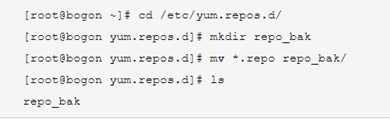
2.下载新的CentOS-Base.repo 到/etc/yum.repos.d/
wget -O /etc/yum.repos.d/CentOS-Base.repo http://mirrors.aliyun.com/repo/Centos-7.repo
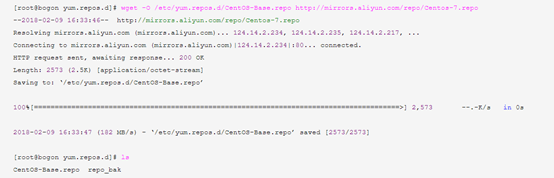
3、之后运行yum clean all 清除缓存,运行 yum makecache 生成新的缓存
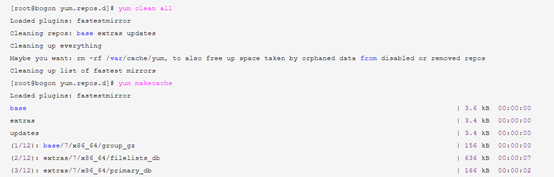
安装EPEL源
[root@bogon yum.repos.d]# yum list | grep epel-release
epel-release.noarch 7-9 extras
[root@bogon yum.repos.d]# yum install -y epel-release
Loaded plugins: fastestmirror
Loading mirror speeds from cached hostfile
* base: mirrors.aliyun.com
* extras: mirrors.aliyun.com
* updates: mirrors.aliyun.com
Resolving Dependencies
--> Running transaction check
---> Package epel-release.noarch 0:7-9 will be installed
--> Finished Dependency Resolution
Dependencies Resolved
==================================================================================================================================
Package Arch Version Repository Size
==================================================================================================================================
Installing:
epel-release noarch 7-9 extras 14 k
Transaction Summary
==================================================================================================================================
Install 1 Package
Total download size: 14 k
Installed size: 24 k
Downloading packages:
epel-release-7-9.noarch.rpm | 14 kB 00:00:00
Running transaction check
Running transaction test
Transaction test succeeded
Running transaction
Installing : epel-release-7-9.noarch 1/1
Verifying : epel-release-7-9.noarch 1/1
Installed:
epel-release.noarch 0:7-9
Complete!
[root@bogon yum.repos.d]# ls
#多了epel.repo和epel-testing.repo
CentOS-Base.repo epel.repo epel-testing.repo repo_bak
运行yum clean all 清除缓存,运行 yum makecache 生成新的缓存
[root@bogon yum.repos.d]# yum repolist enabled #查看启用的仓库
Loaded plugins: fastestmirror
Loading mirror speeds from cached hostfile
* base: mirrors.aliyun.com
* epel: mirrors.ustc.edu.cn
* extras: mirrors.aliyun.com
* updates: mirrors.aliyun.com
repo id repo name status
base/7/x86_64 CentOS-7 - Base - mirrors.aliyun.com 9,591
epel/x86_64 Extra Packages for Enterprise Linux 7 - x86_64 12,277
extras/7/x86_64 CentOS-7 - Extras - mirrors.aliyun.com 388
updates/7/x86_64 CentOS-7 - Updates - mirrors.aliyun.com 1,929
repolist: 24,185
[root@bogon yum.repos.d]# yum repolist all #查看所有的仓库
Loaded plugins: fastestmirror
Loading mirror speeds from cached hostfile
* base: mirrors.aliyun.com
* epel: mirrors.ustc.edu.cn
* extras: mirrors.aliyun.com
* updates: mirrors.aliyun.com
repo id repo name status
base/7/x86_64 CentOS-7 - Base - mirrors.aliyun.com enabled: 9,591
centosplus/7/x86_64 CentOS-7 - Plus - mirrors.aliyun.com disabled
contrib/7/x86_64 CentOS-7 - Contrib - mirrors.aliyun.com disabled
epel/x86_64 Extra Packages for Enterprise Linux 7 - x86_64 enabled: 12,277
epel-debuginfo/x86_64 Extra Packages for Enterprise Linux 7 - x86_64 - Debug disabled
epel-source/x86_64 Extra Packages for Enterprise Linux 7 - x86_64 - Source disabled
epel-testing/x86_64 Extra Packages for Enterprise Linux 7 - Testing - x86_64 disabled
epel-testing-debuginfo/x86_64 Extra Packages for Enterprise Linux 7 - Testing - x86_64 - Debug disabled
epel-testing-source/x86_64 Extra Packages for Enterprise Linux 7 - Testing - x86_64 - Source disabled
extras/7/x86_64 CentOS-7 - Extras - mirrors.aliyun.com enabled: 388
updates/7/x86_64 CentOS-7 - Updates - mirrors.aliyun.com enabled: 1,929
repolist: 24,185