如果不想使用别人搭建好的环境,或者想使用一个相对比较纯净的环境,就需要自己搭建环境,搭建lnmp有两种方法,一种是在一个容器里搭建所有,另一种是通过容器互联的方式,前一种启动的时候较方便一些,但是多个应用之间会有影响,第二种,不同的容器之间负载的时候不会有影响,但是启动的时候,要处理先后关系。
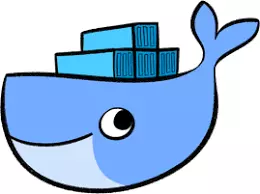
下面是通过数据卷和容器互联的方式建立lnmp环境:
1.获取镜像:
docker pull php:7.2-fpm
docker pull mysql:5.7
docker pull nginx
2.设置mysql,并运行容器
docker run -d -p 3309:3306 -e MYSQL_ROOT_PASSWORD=root --name mysqler mysql:5.7
-e 设置环境变量,可以通过docker镜像去搜索mysql容器的使用方法 地址点这里
3.运行php容器:
docker run -d -v /docker/nginx/www/html/:/var/www/html -p 9001:9000 --name phper --link mysqler php:7.2-fpm
数据卷/docker/nginx/www/html,如果没有会自动创建。
php运行还需要一些必要的扩展,进入正在运行的php容器:
docker exec -ti phper /bin/bash
进入容器后,安装pdo插件:
docker-php-ext-install pdo_mysql
查看是否安装成功
php -m #出现pdo则说明安装成功
退出容器,重启容器
exit #退出命令
docker restart phper #重启容器
4.运行nginx 容器
启动容器:
docker run -d -p 8088:80 --name mynginx -v /docker/nginx/www/html/:/var/www/html --link phper:phper nginx
修改nginx,让其支持php:
进入nginx:
docker exec -ti mynginx /bin/bash
修改配置:
拉取的nginx并没有任何文本编辑器,需要手动下载vim
apt-get update
更换为国内的源:
进入到/etc/apt目录:
echo “deb https://mirrors.tuna.tsinghua.edu.cn/ubuntu/ bionic main restricted universe multiverse
# deb-src https://mirrors.tuna.tsinghua.edu.cn/ubuntu/ bionic main restricted universe multiverse
deb https://mirrors.tuna.tsinghua.edu.cn/ubuntu/ bionic-updates main restricted universe multiverse
# deb-src https://mirrors.tuna.tsinghua.edu.cn/ubuntu/ bionic-updates main restricted universe multiverse
deb https://mirrors.tuna.tsinghua.edu.cn/ubuntu/ bionic-backports main restricted universe multiverse
# deb-src https://mirrors.tuna.tsinghua.edu.cn/ubuntu/ bionic-backports main restricted universe multiverse
deb https://mirrors.tuna.tsinghua.edu.cn/ubuntu/ bionic-security main restricted universe multiverse
# deb-src https://mirrors.tuna.tsinghua.edu.cn/ubuntu/ bionic-security main restricted universe multiverse“ >> b.txt将原来的源文件作为备份:
mv source.list source.list.bak mv b.txt source.list
修改nginx的配置,使其支持php模块:
进入/etc/nginx模块:查看nginx.conf,里面server模块,是通过include 同级目录下的conf.d加载的,修改conf.d
location ~ .php$ { root /var/www/html; fastcgi_index index.php; fastcgi_pass phper:9000;//注意这个是一定要改的对应link时,对应php的名字 fastcgi_param SCRIPT_FILENAME $document_root$fastcgi_script_name; include fastcgi_params; }
增加一条伪静态的重写规则,如果不加的话访问localhost:8088/index 的时候无法找到文件,必须增加后缀才能访问:
location / { try_files $uri $uri/ $uri.php?$args; }
退出,并重启nginx容器:
exit
docker restart mynginx
测试,在本地的宿主机/docker/nginx/www/html/上,新建test.php
<?php phpinfo();
通过localhost:8088/test.php访问,出现php配置信息,lnmp环境搭建成功。