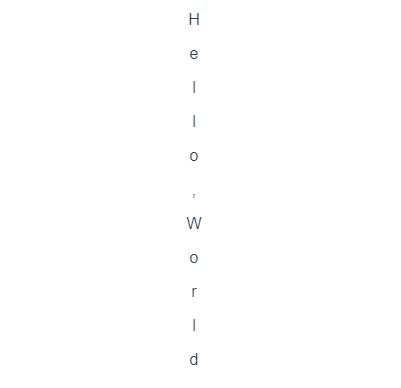最近发现可以使用v-for进行解构。
之所以起作用,是因为 Vue 将v-for的整个第一部分直接提升到函数的参数部分:
<li v-for="____ in array"> </li>
function (____) { //... }
然后,Vue 在内部使用此函数来渲染列表。
这说明可以放在函数中括号中的任何有效Javascript也可以放在v-for中,如下所示
<li v-for="{ // Set a default radius = 20, // Destructure nested objects point: { x, y }, } in circles">
其他 v-for 技巧
众所周知,可以通过使用如下元组从v-for中获取索引:
<li v-for="(movie, index) in [ 'Lion King', 'Frozen', 'The Princess Bride' ]"> {{ index + 1 }} - {{ movie }} </li>
当使用一个对象时,你也可以捕获 key:
<li v-for="(value, key) in { name: 'Lion King', released: 2019, director: 'Jon Favreau', }"> {{ key }}: {{ value }} </li>
还可以将这两种方法结合使用,获取属性的键和索引:
<li v-for="(value, key, index) in { name: 'Lion King', released: 2019, director: 'Jon Favreau', }"> #{{ index + 1 }}. {{ key }}: {{ value }} </li>
Vue 确实支持对 Map 和Set对象进行迭代,但是由于它们在 Vue 2.x 中不具有响应性,因此其用途非常有限。 我们还可以在此处使用任何 Iterable,包括生成器。
顺便说一句,我有时使用Map或Set,但通常仅作为中间对象来进行计算。 例如,如果我需要在列表中查找所有唯一的字符串,则可以这样做:
computed() { uniqueItems() { // 从数组创建一个Set,删除所有重复项 const unique = new Set(this.items); // 将该 Set 转换回可用于 Vue 的数组 return Array.from(unique); } }
字符串和 v-for
你知道吗,还可以使用v-for遍历字符串?
文档中没有这一点,我只是在通读代码以弄清楚v-for是如何实现的时候才发现了它:
<p v-for="character in 'Hello, World'"> {{ character }} </p>
上面会打印每个字符。