20199325 2019-2020-2 实践三网络嗅探与协议分析实践
目录
实验三:
任务一:根据教材参考代码,编写有个简单网络抓包工具,要求核心代码和运行结果截图1-2张。代码push到码云
#coding:UTF-8
from scapy.all import *
import time
class PcapDecode:
def __init__(self):
#ETHER:读取以太网层协议配置文件
with open('./protocol/ETHER', 'r', encoding='UTF-8') as f:
ethers = f.readlines()
self.ETHER_DICT = dict()
for ether in ethers:
ether = ether.strip().strip('
').strip('
').strip('
')
self.ETHER_DICT[int(ether.split(':')[0])] = ether.split(':')[1] # 将配置文件中的信息(0257:Experimental)存入dict
# IP:读取IP层协议配置文件
with open('./protocol/IP', 'r', encoding='UTF-8') as f:
ips = f.readlines()
self.IP_DICT = dict()
for ip in ips:
ip = ip.strip().strip('
').strip('
').strip('
')
self.IP_DICT[int(ip.split(':')[0])] = ip.split(':')[1] # 将配置文件中的信息(41:IPv6)存入dic
# PORT:读取应用层协议端口配置文件
with open('./protocol/PORT', 'r', encoding='UTF-8') as f:
ports = f.readlines()
self.PORT_DICT = dict()
for port in ports:
port = port.strip().strip('
').strip('
').strip('
')
self.PORT_DICT[int(port.split(':')[0])] = port.split(':')[1] # 如:21:FTP
# TCP:读取TCP层协议配置文件
with open('./protocol/TCP', 'r', encoding='UTF-8') as f:
tcps = f.readlines()
self.TCP_DICT = dict()
for tcp in tcps:
tcp = tcp.strip().strip('
').strip('
').strip('
')
self.TCP_DICT[int(tcp.split(':')[0])] = tcp.split(':')[1] # 465:SMTPS
# UDP:读取UDP层协议配置文件
with open('./protocol/UDP', 'r', encoding='UTF-8') as f:
udps = f.readlines()
self.UDP_DICT = dict()
for udp in udps:
udp = udp.strip().strip('
').strip('
').strip('
')
self.UDP_DICT[int(udp.split(':')[0])] = udp.split(':')[1] # 513:Who
# 解析以太网层协议 ---ether_decode——ip_decode(tcp_decode or udp_decode)
def ether_decode(self, p):
data = dict() # 解析出的信息以dict的形式保存
if p.haslayer("Ether"): # scapy.haslayer,将pcap包中的信息分层,再处理
data = self.ip_decode(p) # 解析IP层协议
return data
else:
data['time'] = time.strftime('%Y-%m-%d %H:%M:%S', time.localtime(p.time))
data['Source'] = 'Unknow'
data['Destination'] = 'Unknow'
data['Procotol'] = 'Unknow'
data['len'] = len(corrupt_bytes(p))
data['info'] = p.summary()
return data
#解析IP层协议
def ip_decode(self, p):
data = dict()
if p.haslayer("IP"): #2048:Internet IP (IPv4) ,分IPV4和IPV6和其他协议
ip = p.getlayer("IP")
if p.haslayer("TCP"): #6:TCP
data = self.tcp_decode(p, ip)
return data
elif p.haslayer("UDP"): #17:UDP
data = self.udp_decode(p, ip)
return data
else:
if ip.proto in self.IP_DICT: # 若ip分层中的协议信息在字典中,则提取ip分层中的源地址、目的地址、协议(转换)等
data['time'] = time.strftime('%Y-%m-%d %H:%M:%S', time.localtime(p.time))
data['Source'] = ip.src
data['Destination'] = ip.dst
data['Procotol'] = self.IP_DICT[ip.proto]
data['len'] = len(corrupt_bytes(p))
data['info'] = p.summary()
return data
else:
data['time'] = time.strftime('%Y-%m-%d %H:%M:%S', time.localtime(p.time))
data['Source'] = ip.src
data['Destination'] = ip.dst
data['Procotol'] = 'IPv4'
data['len'] = len(corrupt_bytes(p))
data['info'] = p.summary()
return data
elif p.haslayer("IPv6"): #34525:IPv6
ipv6 = p.getlayer("IPv6")
if p.haslayer("TCP"): #6:TCP
data = self.tcp_decode(p, ipv6)
return data
elif p.haslayer("UDP"): #17:UDP
data = self.udp_decode(p, ipv6)
return data
else:
if ipv6.nh in self.IP_DICT:
data['time'] = time.strftime('%Y-%m-%d %H:%M:%S', time.localtime(p.time))
data['Source'] = ipv6.src
data['Destination'] = ipv6.dst
data['Procotol'] = self.IP_DICT[ipv6.nh]
data['len'] = len(corrupt_bytes(p))
data['info'] = p.summary()
return data
else:
data['time'] = time.strftime('%Y-%m-%d %H:%M:%S', time.localtime(p.time))
data['Source'] = ipv6.src
data['Destination'] = ipv6.dst
data['Procotol'] = 'IPv6'
data['len'] = len(corrupt_bytes(p))
data['info'] = p.summary()
return data
else:
if p.type in self.ETHER_DICT:
data['time'] = time.strftime('%Y-%m-%d %H:%M:%S', time.localtime(p.time))
data['Source'] = p.src
data['Destination'] = p.dst
data['Procotol'] = self.ETHER_DICT[p.type]
data['len'] = len(corrupt_bytes(p))
data['info'] = p.summary()
return data
else:
data['time'] = time.strftime('%Y-%m-%d %H:%M:%S', time.localtime(p.time))
data['Source'] = p.src
data['Destination'] = p.dst
data['Procotol'] = hex(p.type) # 若在字典中没有改协议,则以16进制的形式显示
data['len'] = len(corrupt_bytes(p))
data['info'] = p.summary()
return data
#解析TCP层协议
def tcp_decode(self, p, ip):
data = dict()
tcp = p.getlayer("TCP")
data['time'] = time.strftime('%Y-%m-%d %H:%M:%S', time.localtime(p.time))
data['Source'] = ip.src + ":" + str(ip.sport)
data['Destination'] = ip.dst + ":" + str(ip.dport)
data['len'] = len(corrupt_bytes(p))
data['info'] = p.summary()
if tcp.dport in self.PORT_DICT: #若端口信息在PORT_DICTTCP_DICT中则转换为已知
data['Procotol'] = self.PORT_DICT[tcp.dport]
elif tcp.sport in self.PORT_DICT:
data['Procotol'] = self.PORT_DICT[tcp.sport]
elif tcp.dport in self.TCP_DICT:
data['Procotol'] = self.TCP_DICT[tcp.dport]
elif tcp.sport in self.TCP_DICT:
data['Procotol'] = self.TCP_DICT[tcp.sport]
else:
data['Procotol'] = "TCP"
return data
#解析UDP层协议
def udp_decode(self, p, ip):
data = dict()
udp = p.getlayer("UDP")
data['time'] = time.strftime('%Y-%m-%d %H:%M:%S', time.localtime(p.time))
data['Source'] = ip.src + ":" + str(ip.sport)
data['Destination'] = ip.dst + ":" + str(ip.dport)
data['len'] = len(corrupt_bytes(p))
data['info'] = p.summary()
#这里定义的是解析UDP协议中的五元组,分别是time,source,destination,len,info。这也是仿照wireshark进行分析的。
if udp.dport in self.PORT_DICT: #若端口信息在PORT_DICTUDP_DICT中则转换为已知
data['Procotol'] = self.PORT_DICT[udp.dport]
elif udp.sport in self.PORT_DICT:
data['Procotol'] = self.PORT_DICT[udp.sport]
elif udp.dport in self.UDP_DICT:
data['Procotol'] = self.UDP_DICT[udp.dport]
elif udp.sport in self.UDP_DICT:
data['Procotol'] = self.UDP_DICT[udp.sport]
else:
data['Procotol'] = "UDP"
return data
if __name__ == '__main__':
# pkts = sniff(iface="eth0",count=3) 简单的抓取数据包
# wrpcap("demo.pcap", pkts) 保存为demo.pcap
PD = PcapDecode() # 实例化该类为PD
pcap_test = rdpcap("demo.pcap") # 这个demo.pcap包含3次连接
data_result = dict() # 将解析结果存入dict
for p in pcap_test:
data_result = PcapDecode.ether_decode(PD, p)
print(data_result)
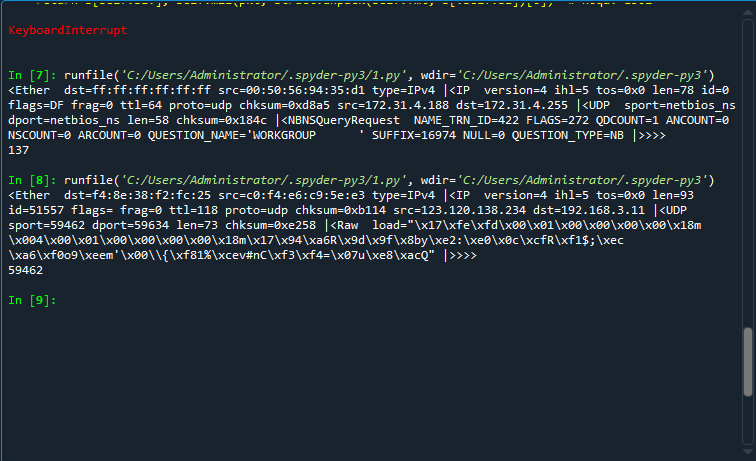
我使用的Python的Scapy进行的抓包和pcap分析。这是一个很经常使用的python库。解析出来的pcap包以五元组的形式出来。
任务二找一个网站或者搭建一个本地网站,登录网站,并嗅探,分析出账号和密码,结果截图1-2张。(3分)
查看到天翼快递,目前应用的都是https协议,只有http协议的网站大部分都是明文传输。所以这个网站可以通过抓包直接找到POST方法的提交的用户和密码

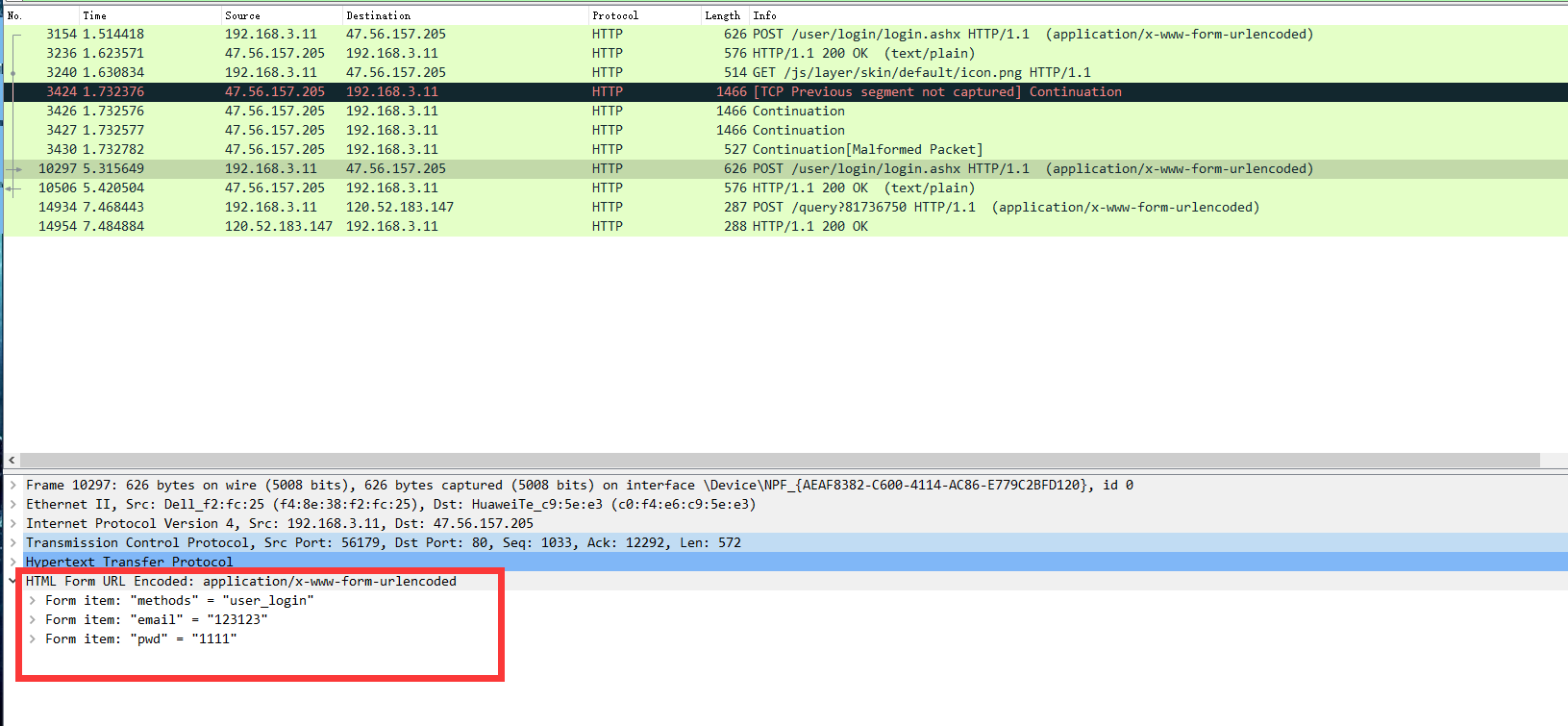
任务三: 抓取手机App的登录过程数据包,分析账号和密码。可以用邮箱、各类博客、云班课。


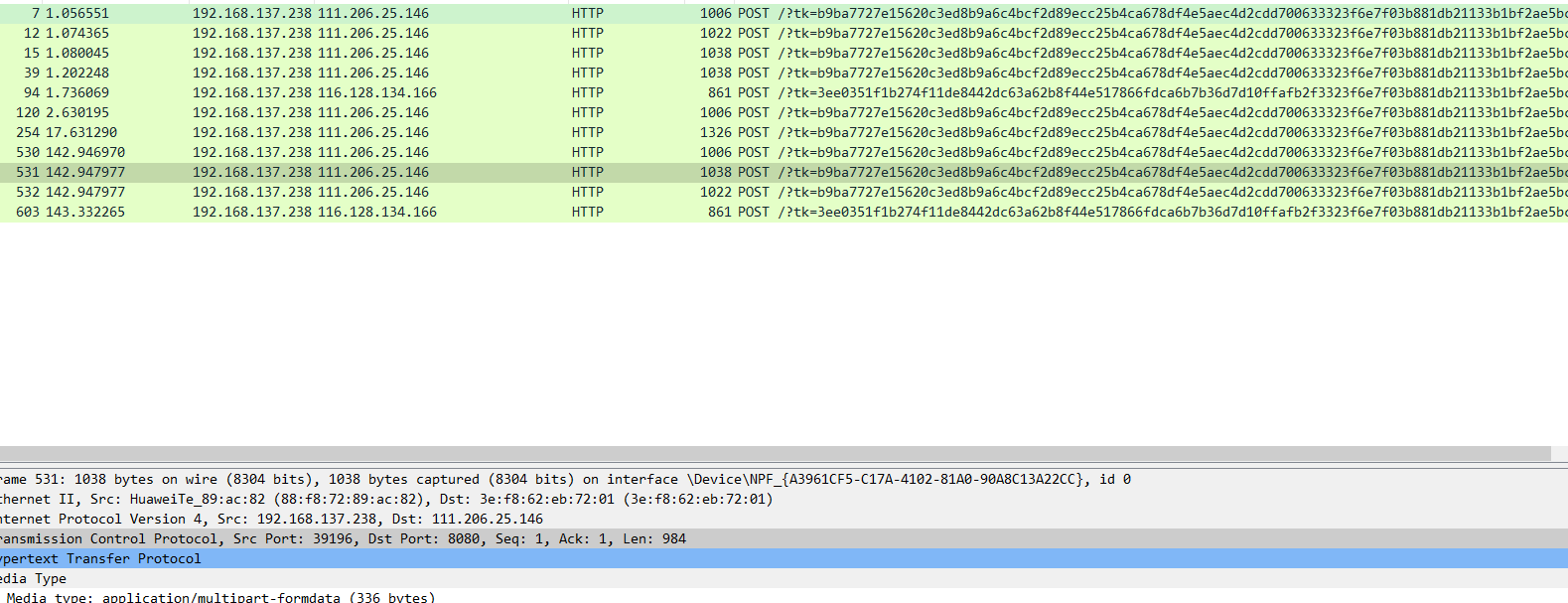
两个网站都进行尝试,手机端好像因为浏览器的问题,没能查到POST提交的用户名和密码。时间较短,没有进行详细的查看。