先看如下交互效果。
这是一个订单审核页面,通过勾选CheckBox列的checkbox选中某些行后,点击操作区“批量审核”按钮弹出审核窗口,在弹窗里审核完成,即点击“通过”或“拒绝”后,关闭弹窗,刷新订单审核页面,同时,取消此前选中的checkBox。
接下来说实现方式。
如下是页面结构。父窗体是TransactionReview.vue,弹框窗体是Review.vue。
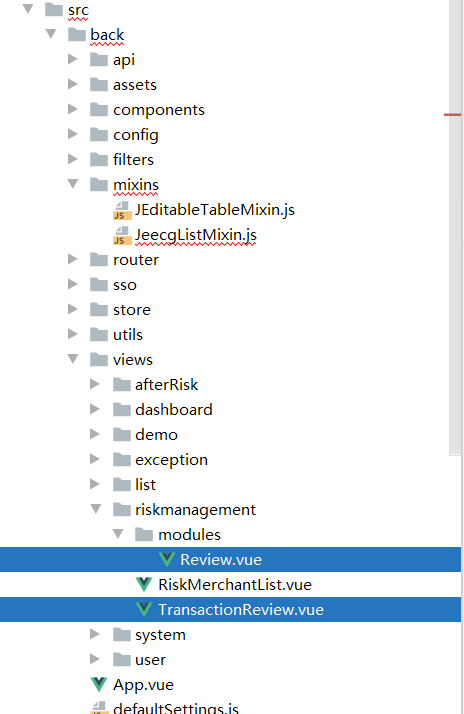
TransactionReview.vue中<a-table>中定义属性事件:rowSelection="rowSelection",每行行首显示CheckBox,这让用户可以进行勾选。
同时,页面有对Review.vue的声明:<review ref="reviewForm" @ok="modalFormOk1"></review>。
这样,通过点击“批量审核”按钮弹出子窗体(Review.vue)。
Review.vue页面中定义了弹框下面的2个按钮:通过 和 拒绝。并为两个按钮定义了click事件,都去调用editRiskViewRefuses(status)函数。
editRiskViewRefuses(status)函数去向服务端发起异步post请求,处理完成后通过$emit关闭弹窗并执行父窗体的@ok事件。
@ok定义在TransactionReview.vue的<review ref="reviewForm" @ok="modalFormOk1"></review>中。执行的事件函数是modalFormOk1,这个函数实现了页面数据的重新加载,并清除列表里的CheckBox选择。
这个项目的vue框架用的是Jeecg-Vue(jeecg是流行的前后端分离框架,后端是Jeecg-boot)。复选框的change事件onSelectChange、清空所有复选框的事件onClearSelected,均在页面依赖的JeecgListMixin.js中定义。
TransactionReview.vue (部分)
<a-button type="primary" @click="batchReview()" icon="reload" style="margin-left: 8px">批量审核</a-button>
<div class="ant-alert ant-alert-info" style="margin-bottom: 16px;">
<i class="anticon anticon-info-circle ant-alert-icon"></i> 已选择 <a style="font-weight: 600">{{
selectedRowKeys.length }}</a>项
<a style="margin-left: 24px" @click="onClearSelected">清空</a>
</div>
<a-table
ref="table"
size="middle"
bordered
rowKey="id"
:columns="columns"
:dataSource="dataSource"
:pagination="ipagination"
:loading="loading"
:scroll="{ x: 2800, y: 500 }"
:rowSelection="rowSelection"
@change="handleTableChange">
</a-table>
<review ref="reviewForm" @ok="modalFormOk1"></review>
computed: {
rowSelection() {
const {selectedRowKeys} = this;
return {
selectedRowKeys,
onChange: (selectedRowKeys, selectedRows) => {
this.selectedRowKeys = selectedRowKeys;
this.ids = selectedRowKeys;
//console.log(`selectedRowKeys: ${selectedRowKeys}`, 'selectedRows: ', selectedRows);
},
getCheckboxProps: record => {
console.log(record)
return {
props: {
disabled: record.reviewState === 'pass' || record.reviewState === 'refuse' // Column configuration not to be checked
},
}
}
};
}
},
methods: {
modalFormOk1(){
this.loadData();
this.onClearSelected();
},
batchReview(){
this.$refs.reviewForm.reviews(this.ids);
// this.onClearSelected();
},
},
Review.vue (部分)
// template -> a-modal -> template 定义页底的2个按钮 <template slot="footer"> <a-button type="primary" @click="editRiskViewRefuses('pass')">通过</a-button> <a-button type="primary" @click="editRiskViewRefuses('refuse')">拒绝</a-button> </template> export default { name: "review", //name指定Review.vue的name。 data () { return { title:"审核", visible: false, productCode:'', model: {}, products:'', dataSource:[], loading: false, validatorRules:{ }, labelCol: { xs: { span: 24 }, sm: { span: 5 }, }, wrapperCol: { xs: { span: 24 }, sm: { span: 16 }, }, confirmLoading: false, form: this.$form.createForm(this), validatorRules:{ reviewReason:{rules: [{ required: true, message: '审核原因不能为空' }]} }, } }, methods: { editRiskViewRefuses(status){ this.form.validateFields((err, values) => { if (!err) { postAction('/riskOrderReview/reviewBatch',{'ids': this.model.ids.toString(),'reviewReason': values.reviewReason,'reviewState':status}).then((res)=>{ if(res.success){ this.$message.success(res.message); this.$emit('ok'); }else{ this.$message.warning(res.message); } }).finally(() => { this.confirmLoading = false; this.close(); }) } }) }, }