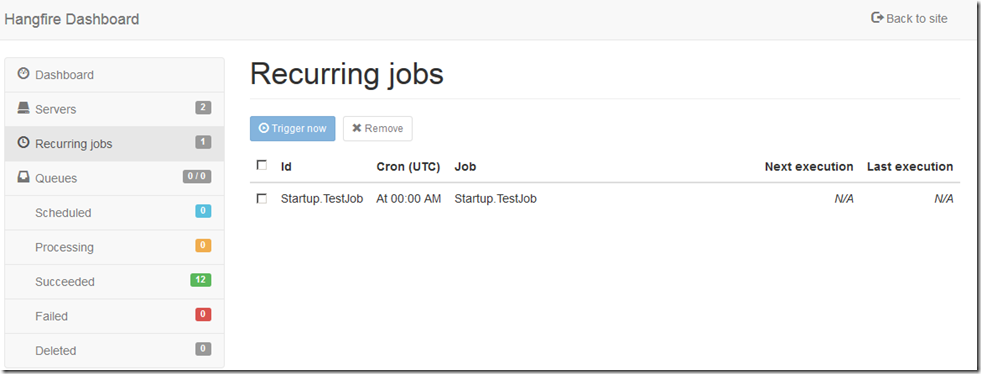Quartz
http://www.quartz-scheduler.net/(现项目在使用,可以看我之前的文章)
Hangfire
Install-Package Hangfire
使用OWIN初始化
public partial class Startup
{
private readonly string HangFireDB = @””;
public void Configuration(IAppBuilder app)
{
app.UseHangfire(config =>
{
config.UseSqlServerStorage(HangFireDB);
config.UseServer();
});
RecurringJob.AddOrUpdate(() => TestJob(), Cron.Daily);
ConfigureAuth(app);
}
public void TestJob()
{
}
}
访问:http://your-site/hangfire ,可以方便 查看,管理,触发JOB等
FluentScheduler
https://github.com/jgeurts/FluentScheduler
Nuget :Install-Package FluentScheduler
使用很简单,一直直接使用TaskManager类管理即可
using System;
using System.Collections.Generic;
using System.Linq;
using System.Text;
using FluentScheduler;
namespace TestFluentScheduler
{
class Program
{
static void Main(string[] args)
{
TaskManager.AddTask(() =>
{
//Do something...
Console.WriteLine("Timer task,current time:{0}", DateTime.Now);
}, t =>
{
//每5秒钟执行一次
t.ToRunNow().AndEvery(5).Seconds();
////带有任务名称的任务定时器
//t.WithName("TaskName").ToRunOnceAt(DateTime.Now.AddSeconds(5));
});
Console.ReadKey();
}
}
}
使用继承FluentScheduler的Registry类(需要初始化)
using FluentScheduler;
public class MyRegistry : Registry
{
public MyRegistry()
{
// Schedule an ITask to run at an interval
Schedule<MyTask>().ToRunNow().AndEvery(2).Seconds();
// Schedule an ITask to run once, delayed by a specific time interval.
Schedule<MyTask>().ToRunOnceIn(5).Seconds();
// Schedule a simple task to run at a specific time
Schedule(() => Console.WriteLine("Timed Task - Will run every day at 9:15pm: " + DateTime.Now)).ToRunEvery(1).Days().At(21, 15);
// Schedule a more complex action to run immediately and on an monthly interval
Schedule(() =>
{
Console.WriteLine("Complex Action Task Starts: " + DateTime.Now);
Thread.Sleep(1000);
Console.WriteLine("Complex Action Task Ends: " + DateTime.Now);
}).ToRunNow().AndEvery(1).Months().OnTheFirst(DayOfWeek.Monday).At(3, 0);
//Schedule multiple tasks to be run in a single schedule
Schedule<MyTask>().AndThen<MyOtherTask>().ToRunNow().AndEvery(5).Minutes();
}
}
在web程序的Global.asax文件中初始化
protected void Application_Start()
{
TaskManager.Initialize(new MyRegistry());
}
WebBackgrounder
http://www.nuget.org/packages/WebBackgrounder/
http://diaosbook.com/Post/2014/7/18/how-to-run-schedule-jobs-in-aspnet
Taskschedulerengine
http://taskschedulerengine.codeplex.com/
原文:http://www.cnblogs.com/Irving/p/4053462.html