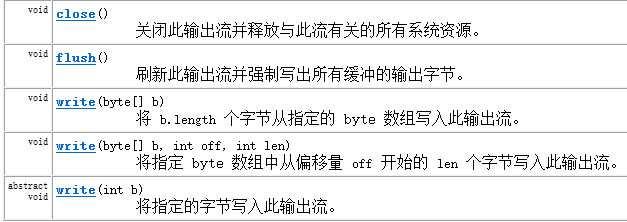字节流
字节输出流OutPutStream
FileOutputStream类
OutputStream有很多子类,其中子类FileOutputStream可用来写入数据到文件。
FileOutputStream类,即文件输出流,是用于将数据写入 File的输出流。
package com.oracle.demo02; import java.io.File; import java.io.FileOutputStream; import java.io.IOException; public class OutPutStreamDemo { /*FileOutputStream创建对象,调用构造方法的时候, * 如果这个文件对象中文件存在,会覆盖原来的文件 * 如果不存在,会创建 * * 换行" " * * 字节流操作的单位是字节 * write()方法,一次只能输入一个字节 * 100代表d的ASCII码 * * 流对象的使用步骤: * 1.创建流子类对象 * 2.调用write()方法 * 3.关闭流对象,调用close方法,释放资源 * */ public static void main(String[] args) throws IOException { File f=new File("D:\test\demo.txt"); FileOutputStream fos=new FileOutputStream(f,true); // fos.write(3); // fos.write(4); // fos.write(5); // fos.write(6); //如果传入的是负数,那么就是汉字,一个数字占一个字节 //传字节数组的write方法 byte[] b= {-11,-97,-98,-100}; // fos.write(b); //void write(byte[] b,int off,int len) //fos.write(b, 1, 2); //需求:传hello //简便写法 fos.write(" java".getBytes()); fos.close(); } }
给文件中续写数据和换行
public class FileOutputStreamDemo2 { public static void main(String[] args) throws Exception { File file = new File("c:\file.txt"); FileOutputStream fos = new FileOutputStream(file, true);//设置给指定文件续写数据 String str = " "+"itcast";//实现换行 fos.write(str.getBytes()); fos.close(); } }
IO异常的处理
package com.oracle.demo02; import java.io.FileNotFoundException; import java.io.FileOutputStream; import java.io.IOException; public class ThrowsDemo { /* * IOException处理异常的细节: * 1.保证流对象的作用域足够(在块外面声明,在块里面赋值) * 2.catch里面怎么处理异常 * IO异常一旦出现,一般不能处理 * 只能,第一,输出异常信息,第二,throw new RuntimeException * 3.流对象建立失败,还需要关闭资源吗? * 加一个判断,if(fos!=null) * */ public static void main(String[] args) throws FileNotFoundException { FileOutputStream fos=new FileOutputStream("d:\test\java.txt"); try (fos;){ fos.write("java是世界上最好的语言".getBytes()); }catch(IOException ex) { ex.printStackTrace(); throw new RuntimeException("文件写入失败,try again"); } } }
字节流练习
复制文件
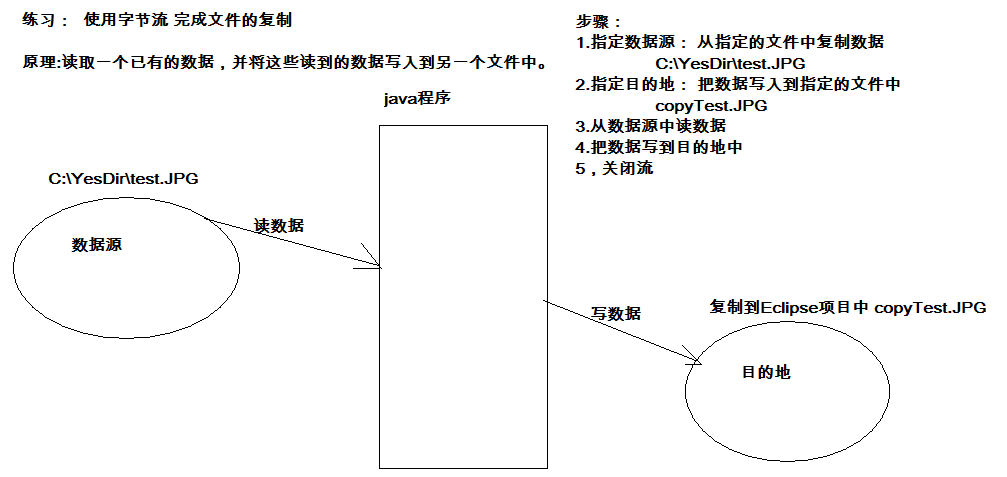
public class CopyFileTest { public static void main(String[] args) throws IOException { //1,明确源和目的。 File srcFile = new File("c:\YesDir est.JPG"); File destFile = new File("copyTest.JPG"); //2,明确字节流 输入流和源相关联,输出流和目的关联。 FileInputStream fis = new FileInputStream(srcFile); FileOutputStream fos = new FileOutputStream(destFile); //3, 使用输入流的读取方法读取字节,并将字节写入到目的中。 int ch = 0; while((ch=fis.read())!=-1){ fos.write(ch); } //4,关闭资源。 fos.close(); fis.close(); } }
缓冲数组方式复制文件
上述代码复制文件效率太低了,并且频繁的从文件读数据,和写数据,能不能一次多把文件中多个数据都读进内容中,然后在一次写出去,这样的速度一定会比前面代码速度快。
public class CopyFileByBufferTest { public static void main(String[] args) throws IOException { File srcFile = new File("c:\YesDir est.JPG"); File destFile = new File("copyTest.JPG"); // 明确字节流 输入流和源相关联,输出流和目的关联。 FileInputStream fis = new FileInputStream(srcFile); FileOutputStream fos = new FileOutputStream(destFile); //定义一个缓冲区。 byte[] buf = new byte[1024]; int len = 0; while ((len = fis.read(buf)) != -1) { fos.write(buf, 0, len);// 将数组中的指定长度的数据写入到输出流中。 } // 关闭资源。 fos.close(); fis.close(); } }