一、官方地址
Spring:http://spring.io/
Spring Project:http://spring.io/projects
Spring boot:https://projects.spring.io/spring-boot/
帮助文档:https://docs.spring.io/spring-boot/docs/1.5.9.RELEASE/reference/htmlsingle/
二、项目搭建
方式一、项目搭建继承父pom方式【不推荐】
1)新建maven项目→使用默认配置即可
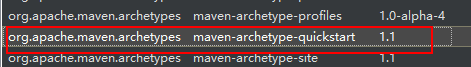
定义好项目名称等
这里packaging必须选择jar而不是war,spring boot项目最终会打成一个jar包而不是war包
2)修改jdk版本

<properties> <java.version>1.8</java.version> <project.build.sourceEncoding>UTF-8</project.build.sourceEncoding> <maven.compiler.source>1.8</maven.compiler.source> <maven.compiler.target>1.8</maven.compiler.target> </properties>
3)增加父pom引入
<parent> <groupId>org.springframework.boot</groupId> <artifactId>spring-boot-starter-parent</artifactId> <version>1.5.9.RELEASE</version> </parent>
在pom的dependencies增加依赖
<dependency> <groupId>org.springframework.boot</groupId> <artifactId>spring-boot-starter</artifactId> </dependency>
4)增加启动类

@SpringBootApplication
public class App {
@Bean
public Runnable createRunnable() {
return () -> {
System.out.println("spring boot is running");
};
}
public static void main(String[] args) {
ConfigurableApplicationContext context = SpringApplication.run(App.class, args);
context.getBean(Runnable.class).run();
System.out.println(context.getBean(User.class));
}
}
方式二、使用spring-boot-dependencies【推荐】
第一步、第二步、第四步同方式一
3)增加spring-boot-dependencies
<dependencyManagement> <dependencies> <dependency> <groupId>org.springframework.boot</groupId> <artifactId>spring-boot-dependencies</artifactId> <version>1.5.9.RELEASE</version> <type>pom</type> <scope>import</scope> </dependency> </dependencies> </dependencyManagement>
在pom的dependencies增加依赖
<dependency> <groupId>org.springframework.boot</groupId> <artifactId>spring-boot-starter</artifactId> </dependency>
注意:一般dependency不需要配置版本因为在dependencyManagement已经默认了版本
三、浅析
@SpringBootApplication是spring boot最重要的一个注解,用于快捷配置启动类
默认扫描包的路径是当前包下面的所有路径,可以通过修改scanBasePackages修改扫描路径
exclude:排除
excludeName:根据类名排除
2、三个关键的注解
在注解@SpringBootApplication,上有三个关键的注解
@SpringBootConfiguration
@EnableAutoConfiguration
@ComponentScan(excludeFilters = {
@Filter(type = FilterType.CUSTOM, classes = TypeExcludeFilter.class),
@Filter(type = FilterType.CUSTOM, classes = AutoConfigurationExcludeFilter.class) })
@ComponentScan:用注解配置实现自动扫描,默认会扫描当前包和所有子包,和xml配置自动扫描效果一样,@Filter是排除了两个系统类
@EnableAutoConfiguration:实现自动配置
@SpringBootConfiguration:同spring中的@Configuration几乎一致,标记当前类是一个配置类,就像xml配置文件,而现在是用java配置文件,效果是一样的
@Bean:就是在spring配置文件中声明了一个bean,同xml一致。
一般项目结构,共三个文件,启动类、配置类、业务类
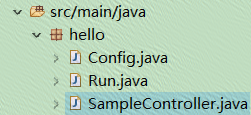
注意:如果示例比较简单可以直接使用ComponentScan注解即可。没有用到enable特性

@ComponentScan public class App2 { @Bean public Runnable createRunnable() { return () -> { System.out.println("spring boot is running"); }; } public static void main(String[] args) { ConfigurableApplicationContext context = SpringApplication.run(App2.class, args); context.getBean(Runnable.class).run(); System.out.println(context.getBean(User.class)); } }
3、启动
方法一、SpringApplication.run(App2.class, args);
这里默认会将第一个参数的类默认变为配置类@Configuration

@ComponentScan public class App2 { @Bean public Runnable createRunnable() { return () -> { System.out.println("spring boot is running"); }; } public static void main(String[] args) { ConfigurableApplicationContext context = SpringApplication.run(App2.class, args); context.getBean(Runnable.class).run(); System.out.println(context.getBean(User.class)); } }
方法二、

@ComponentScan public class App3 { @Bean public Runnable createRunnable() { return () -> { System.out.println("spring boot is running"); }; } public static void main(String[] args) { // SpringApplication app = new SpringApplication(App3.class); SpringApplication app = new SpringApplication(); Set<Object> sets = new HashSet<>(); sets.add(App3.class); app.setSources(sets); ConfigurableApplicationContext context = app.run(App3.class, args); context.getBean(Runnable.class).run(); System.out.println(context.getBean(User.class)); } }
四、启动时候Spring图标控制
1.关闭
application.setBannerMode(Banner.Mode.OFF);
2.改变启动样式文本
默认:在classpath下增加banner.txt文件

短歌行
作者:曹操
对酒当歌,人生几何!
譬如朝露,去日苦多。
慨当以慷,忧思难忘。
何以解忧?唯有杜康。
青青子衿,悠悠我心。
但为君故,沉吟至今。
呦呦鹿鸣,食野之苹。
我有嘉宾,鼓瑟吹笙。
明明如月,何时可掇?
忧从中来,不可断绝。
越陌度阡,枉用相存。
契阔谈�,心念旧恩。
月明星稀,乌鹊南飞。
绕树三匝,何枝可依?
山不厌高,海不厌深。
周公吐哺,天下归心。
即可。前提是不关闭。
自定义:也可以在application.properties中修改文件路径以及编码,默认是utf-8
banner.location=mybanner.txt
banner.charset=GBK
3.改变启动样式文件格式图片
springboot支持图片的banner,将图片放置在classpath,图片格式jpg、png、gif
默认:名称是banner.jpg或其他格式
自定义:也可以在application.properties中修改文件路径
banner.image.location=my.jpg
