前言:有时候无聊看一些搞笑的段子,糗事百科还是个不错的网站,所以就想用Python来玩一下。也比较简单,就写出来分享一下。嘿嘿
环境:Python 2.7 + win7
现在开始,打开糗事百科网站,先来分析。地址:https://www.qiushibaike.com
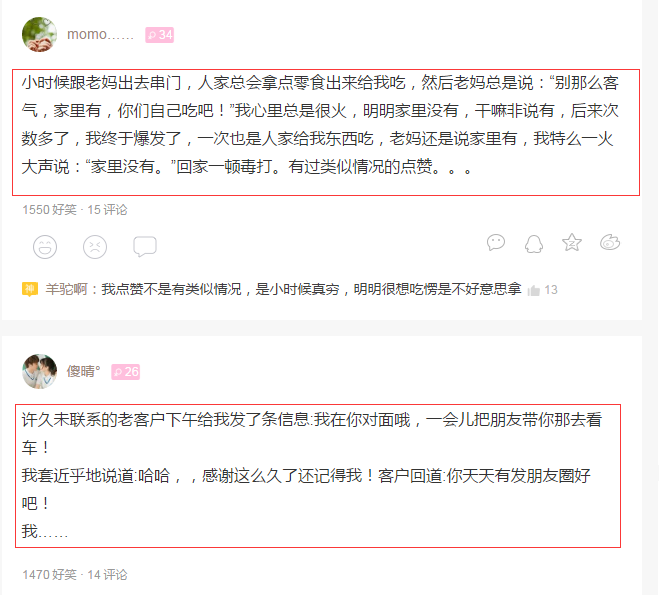
一般像这种都是文本的话,查看源代码就可以看到内容了。
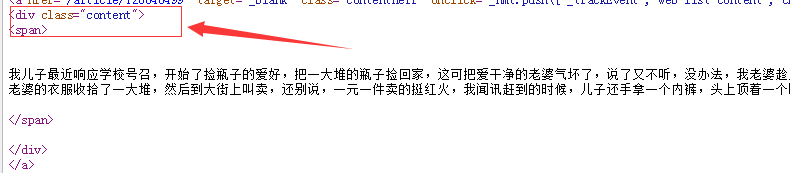
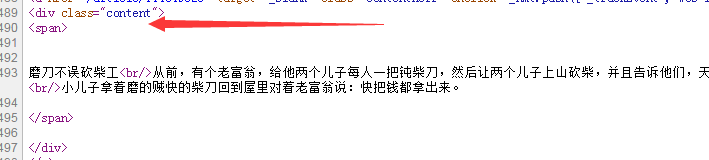
已经可以看到都是在一个class 为content 的div里面,这样就很简单了,直接上正则表达式来匹配就好了。
<div.*?class="content">(.*?)</div>
这样等会再代码里面就可以提取出来段子内容了,再来看一下分页。
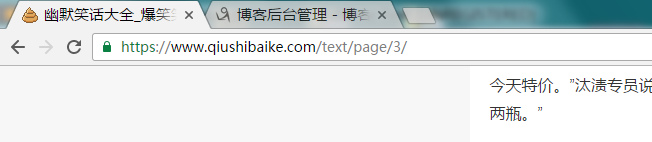
分页也很简单,很有规律,直接接上页数就行了。
OK 既然 都分析完了 那就直接上代码。
#-*- coding: UTF-8 -*- # author : Corleone from Tkinter import * import urllib2,re def load(page): url="http://www.qiushibaike.com/text/page/"+str(page)+"/?s=4937798" user_agent="Mozilla/5.0 (Windows NT 6.1; WOW64) AppleWebKit/537.36 (KHTML, like Gecko) Chrome/53.0.2785.113 Safari/537.36" headers={'User-Agent':user_agent} res=urllib2.Request(url,headers = headers) html = urllib2.urlopen(res).read() reg=re.compile(r'<div.*?class="content">(.*?)</div>',re.S) duanzi=reg.findall(html) return duanzi i=0 page=1 def get(): if i==0: txtlist=load(page) page+=1 if i<20: txt.delete(1.0,END) txt.insert(1.0,txtlist[i].replace("<span>","").replace("</span>","").replace("</br>","").replace(" ","").replace("<br/>","")) i+=1 global i global page global txtlist else: i=0 def main(): root=Tk() # 定义一个窗口 root.title("Corleone") # 定义窗口标题 root.geometry('500x500') # 定义窗口大小 b=Button(root,text="next",width=25,bg="red",command=get) # 定义一个按钮 b.pack(side=BOTTOM) # 按钮的布局 放在窗口最下面 global txt txt=Text(root,font=(u"黑体",20)) # 定义一个编辑界面 txt.pack(expand=YES,fill=BOTH) # 编辑界面布局 随窗口大小而自动改变 root.mainloop() # 让窗口一直在屏幕上显示出来 main()
这里用到了Python自带的图形化界面库 Tkinter 来做gui界面。一页大概20个段子 next 按钮 下一个 看完了 就翻页。
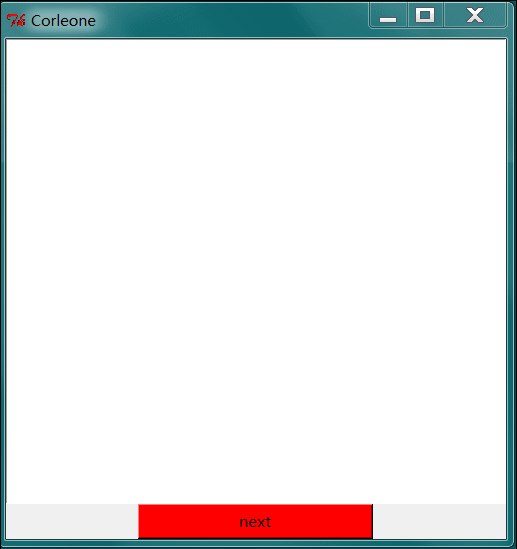
嘿嘿,这样就能直接看了。OK 好了 这篇文章也很简单,没啥技术含量,莫见怪,代码都是我之前写的,现在依然能用,就发出来了 : )